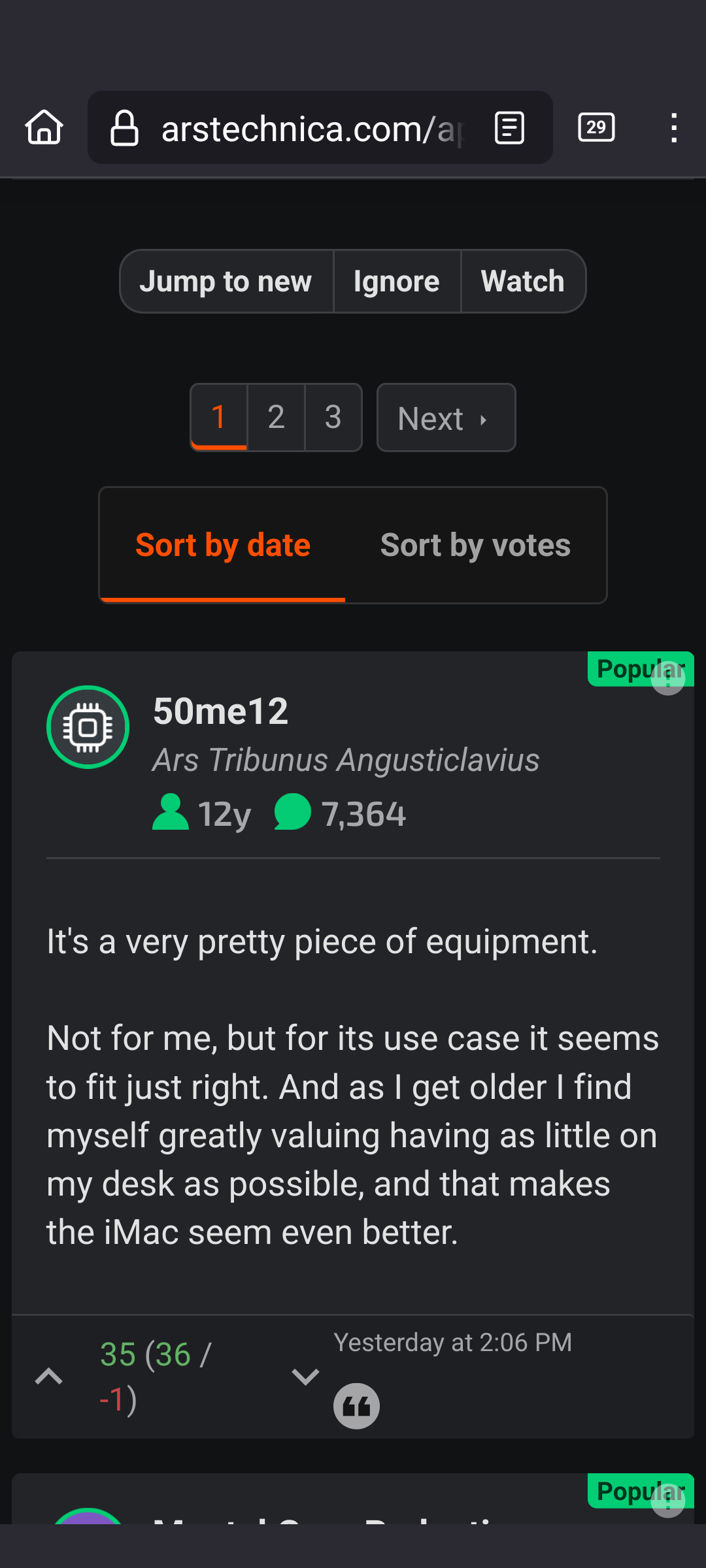accessibility automatic font sizing random huge fonts
When expanding the comments in an arstechica.com article with Firefox settings/accessibility/automatic font sizing switched on, frequently the font used is very large. A page refresh usually fixes the problem and the font return to the expected size.
I have also seen the same problem at www.theguardian.com.
I do not see this problem if automatic font sizing switched off.
I've attached 2 screenshots. In the example with the larger font, I had scrolled to the bottom of the article and clicked on the comments button to open the comments, then took the screenshot. Then I refreshed the page and took another screenshot.
Is this a known problem?