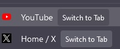How to stop Firefox from going to an already open tab when trying to open the same site again ?
How to stop Firefox from going to an already open tab when trying to open the same site again ?
yes i want 10 tabs open on the same site, stop switching to one open tab. i discovered i hold shift/alt ti prevent this, there must be an option to disable it altogether, how?
Wubrane rozwězanje
Go to menu ≡ -> Settings and select the Search panel. Then go to the Address Bar section and turn off Open tabs checkbox.
Toś to wótegrono w konteksće cytaś 👍 1Wšykne wótegrona (2)
Wubrane rozwězanje
Go to menu ≡ -> Settings and select the Search panel. Then go to the Address Bar section and turn off Open tabs checkbox.
Note that you can hold down the Alt or Shift key while an entry in the drop down list is highlighted to disable "Switch to tab" and instead see the URL of all entries.