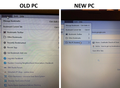Display Bookmarks
I have 2 laptops I will call OLD and NEW. Both have Firefox Browser 104.0.2. I have the Menu Bar at the upper left corner for both OLD and NEW.
On OLD when I click the Bookmarks link in the Menu Bar, i see a few links (Manage Bookmarks, Bookmark current tab, etc). Then below the links I see all my bookmarks listed. I DO NOT have to click on a link to see my bookmarks.
On NEW when I click the Bookmarks link in the Menu Bar, I also see a few links (Manage Bookmarks, Bookmark current tab, etc). And then nothing else. I have to click a link to see bookmarks. How do I get NEW to display my bookmarks without having to click a link?