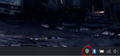Windows 10: Can't get Firefox VPN to start/stay open anymore
When I attempt to open the Firefox VPN app on Windows 10, I can see the icon (in "off" mode) in my system tray, but the window with the on/off button and settings no longer appears. If I mouse over the icon in the system tray, it disappears.
It does not, however, disappear from the Task Manager, where it shows that it is it still running (at 0% CPU usage).
Is there something I'm missing? This didn't happen when I first installed the app. I've tried reinstalling a few times, and now this just seems to be the new normal.
Use the app on Android with no problems on the same account.
Wubrane rozwězanje
I'd recommend resetting the VPN. Uninstall it, then Go to %Appdata% and delete the "FirefoxPrivateNetwork" folder within Mozilla and reinstall the VPN and it should work. Usually signing out achieves this, but as you can't open it to sign out, this works as a workaround.
Toś to wótegrono w konteksće cytaś 👍 0Wšykne wótegrona (2)
Wubrane rozwězanje
I'd recommend resetting the VPN. Uninstall it, then Go to %Appdata% and delete the "FirefoxPrivateNetwork" folder within Mozilla and reinstall the VPN and it should work. Usually signing out achieves this, but as you can't open it to sign out, this works as a workaround.
Thanks, that solved it. Not sure why the original problem occurred, but after deleting that directory it did at least allow for a clean install.