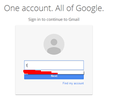how to delete firefox remember user id?
how to delete firefox remember user id? whenever I login to gmail in the user its showing the information.how can I delete that.Actually problem is by mistake I have given my password in place of the username...so then after when ever I login to gmail its showing the user id but that is actually my password.
I am attaching the screen shot...In the screen shot I am marked RED on the password which is showing in the user name field.
please help me ....
if needed you can reach me at
edited phone# from public and spam/search bots as nobody here does support by phone.
Wót James (doing minimal support)
Wubrane rozwězanje
Hi, when it is selected, press the Delete key.
Also see: Control whether Firefox automatically fills in forms
If your question is resolved by this or another answer, please take a minute to let us know. Thank you!
Toś to wótegrono w konteksće cytaś 👍 1Wšykne wótegrona (3)
pls find the attached screen shot.
Wót partharoy
Wubrane rozwězanje
Hi, when it is selected, press the Delete key.
Also see: Control whether Firefox automatically fills in forms
If your question is resolved by this or another answer, please take a minute to let us know. Thank you!
its solved