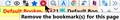Replacement for "Default Bookmark Folder" addon
I enjoy this handy addon, but it's got a couple bugs
It's a recommended addon, but It seems that it's no longer being supported. Version is two years old, and issues reported on github are not responded to.
I wonder if anyone could recommend another addon with the same features.
Alle Antworten (14)
The only bug I know followed an update a year or so ago. It is mentioned in the extension issues section. You have to disable the extension if you want to export or restore backups. I haven't come across any mention of an alternative.
I don't believe we're talking about the same addon.
What backups are you referring to? This addon doesn't backup bookmarks or settings.
noel_envode said
I don't believe we're talking about the same addon. What backups are you referring to? This addon doesn't backup bookmarks or settings.
If that issue does not sound familiar, then you must be referring to a different bug. What bugs are you encountering?
jscher2000 - Support Volunteer [[#answer-1548111|If that issue does not sound familiar, then you must be referring to a different bug. What bugs are you encountering? Two things. The settings randomly revert to their defaults, and thus have to be reset.
The addon places a button in the address bar to instantly bookmark the page to a pre-selected folder of your choice, after which the button changes to a color of your choice, so any time you visit the page, the the button color indicates that the page is bookmarked.
Problem is that 90% of the time when you return to the page, the button reverts to it's default color.
BTW, when you "Preview Reply" here, is it supposed to include images. For me it doesn't.
Geändert am
noel_envode said
The settings randomly revert to their defaults, and thus have to be reset.
Hmm, I wonder whether this is a Sync issue because when add-ons store data purely locally, they usually only lose their data if you uninstall/reinstall them.
The addon places a button in the address bar to instantly bookmark the page to a pre-selected folder of your choice, after which the button changes to a color of your choice, so any time you visit the page, the the button color indicates that the page is bookmarked.
Only the extension's extra button, or does Firefox's blue star also lose its color?
BTW, when you "Preview Reply" here, is it supposed to include images.
No, preview doesn't show attachments.
jscher2000 - Support Volunteer said
Hmm, I wonder whether this is a Sync issueSync is not enabled.
jscher2000 - Support Volunteer said
Only the extension's extra button, or does Firefox's blue star also lose its color?Both. Just the way you see the images, that are for this page.
Geändert am
Hmm, I don't know why one add-on would lose settings but none of the others. ??
If Firefox also doesn't recognize a page as being bookmarked, it doesn't sound like a problem with the add-on.
jscher2000 - Support Volunteer said
Hmm, I don't know why one add-on would lose settings but none of the others. ??Are you talking about all the other installed addons, or the same addon used by others. Over the years, I have on occasion experienced this type of thing before, albeit not often.
The other poster stated " You have to disable the extension if you want to export or restore backups", and "It is mentioned in the extension issues section."
I find no such information at Default Bookmark Folder version history. Furthermore, there is no option to import or export anything.
I can only assume that there is some confusion as which addon is the topic this of discussion.
I'm less concerned about the settings issue, which happens randomly.
jscher2000 - Support Volunteer said
If Firefox also doesn't recognize a page as being bookmarked, it doesn't sound like a problem with the add-on.The purpose of the addon is to let you know the given page is bookmarked. I'm just relating my ongoing experience. When you reopen the page, more often than not, the related address bar icons revert to the colorless versions of themselves. I believe the addon assumes control of blue star function related to this issue. thus, when the addon is installed, it's falsely indicates "no bookmark.".
Not to mention, if I use the 'Quickly Bookmark this page" option again, it will add the bookmark again, to the same place, and even I do it 10 times, although I will have 10 identical bookmarks, in that same place, the icons will eventually, far sooner than later, revert to their colorless state.
In the process of editing this post, it happened again. Icons lost color. That being said, if It's not a problem with the addon, and it's been happening for a long time, thru numerous iterations of Firefox updates and fresh profiles, would you care to offer a theory?
Geändert am
noel_envode said
jscher2000 - Support Volunteer said
Hmm, I don't know why one add-on would lose settings but none of the others. ??Are you talking about all the other installed addons, or the same addon used by others. Over the years, I have on occasion experienced this type of thing before, albeit not often.
Other add-ons you have installed at the same time.
The other poster stated " You have to disable the extension if you want to export or restore backups", and "It is mentioned in the extension issues section. I find no such information at Default Bookmark Folder version history. Furthermore, There is no option to import or export anything. I can only assume that there is some confusion as which addon is the topic this of discussion.
It is a known issue with the extension in Firefox 85 and later. As Firefox imports or restores bookmarks to their original location, the extension dutifully moves them to your assigned default folder, leaving all your original folders empty, structure wrecked. It's not fun. Don't go there. Still an open bug report today: https://github.com/teddy-gustiaux/default-bookmark-folder/issues/421
jscher2000 - Support Volunteer said
If Firefox also doesn't recognize a page as being bookmarked, it doesn't sound like a problem with the add-on.The purpose of the addon is to let you know the given page is bookmarked. I'm just relating my ongoing experience. When you reopen the page, more often than not, the related address bar icons revert to the colorless versions of themselves. I believe the addon assumes control of blue star function related to this issue. thus, when the addon is installed, it's falsely indicates "no bookmark."That being said, if It's not a problem with the addon, and it's been happening for a long time, thru numerous iterations of Firefox updates and fresh profiles, would you care to offer a theory?
The add-on shouldn't be able to affect whether Firefox matches the current page address with a bookmark. You could disable the red star button (turn off Quick Bookmarking) and see whether that makes any difference. The attached screenshot shows where that is in Default Bookmark Folder's settings.
Geändert am
jscher2000 - Support Volunteer said
It is a known issue with the extension in Firefox 85 and later. As Firefox imports or restores bookmarks to their original location, the extension dutifully moves them to your assigned default folder, leaving all your original folders empty, structure wrecked. It's not fun. Don't go there. Still an open bug report today: https://github.com/teddy-gustiaux/default-bookmark-folder/issues/421Yeh, I didn't read that thread. Never connected those issues to mine.
Fortunately, I never experienced that. I just tried importing the bookmarks from my current profile into an older, backup profile that had this addon installed.
I didn't experience any of the negative symptoms described there. Maybe syncing initiates it??
jscher2000 - Support Volunteer said
The add-on shouldn't be able to affect whether Firefox matches the current page address with a bookmark. You could disable the red star button (turn off Quick Bookmarking) and see whether that makes any difference. The attached screenshot shows where that is in Default Bookmark Folder's settings.Your probably correct. I just tried that, and the blue star is still active, after closing this page several time, and returning, via the bookmark and history. I'll continue to test.
No point having the addon if that's the case, but I'll cont\inue to use it as I had it, since the highlighting works occasionally, and, after all, it does allow for an instant bookmark in a specific location.
Please allow me to thank you for all effort that went into successfully interpreting this puzzle.
I didn't expect to find a fix, but back to the original question, is there another addon that can do similar stuff?
Geändert am
jscher2000 - Support Volunteer said
It is a known issue with the extension in Firefox 85 and later. As Firefox imports or restores bookmarks to their original location, the extension dutifully moves them to your assigned default folder, leaving all your original folders empty, structure wrecked. It's not fun. Don't go there. Still an open bug report today: https://github.com/teddy-gustiaux/default-bookmark-folder/issues/421Yeh, I didn't read that thread. Never connected those issues to mine.
Fortunately, I never experienced that. I just tried importing the bookmarks from my current profile into an older, backup profile that had this addon installed.
I didn't experience any of the negative symptoms described there. Maybe syncing initiates it??
jscher2000 - Support Volunteer said
The add-on shouldn't be able to affect whether Firefox matches the current page address with a bookmark. You could disable the red star button (turn off Quick Bookmarking) and see whether that makes any difference. The attached screenshot shows where that is in Default Bookmark Folder's settings.I just tried that. After closing this page several times, and returning, after the fourth time, the star lost color
I'll continue to use it as I had it, since the highlighting works occasionally, and, after all, it does allow for an instant bookmark in a specific location.
Please allow me to thank you for all effort that went into successfully interpreting this puzzle.
I didn't expect to find a fix, but back to the original question, is there another addon that can do similar stuff?
Geändert am
jscher2000 - Support Volunteer said
It is a known issue with the extension in Firefox 85 and later. As Firefox imports or restores bookmarks to their original location, the extension dutifully moves them to your assigned default folder, leaving all your original folders empty, structure wrecked. It's not fun. Don't go there. Still an open bug report today: https://github.com/teddy-gustiaux/default-bookmark-folder/issues/421Yeh, I didn't read that thread. Never connected those issues to mine.
Fortunately, I never experienced that. I just tried importing the bookmarks from my current profile into an older, backup profile that had this addon installed.
I didn't experience any of the negative symptoms described there. Maybe syncing initiates it??
jscher2000 - Support Volunteer said
The add-on shouldn't be able to affect whether Firefox matches the current page address with a bookmark. You could disable the red star button (turn off Quick Bookmarking) and see whether that makes any difference. The attached screenshot shows where that is in Default Bookmark Folder's settings.I just tried that. After closing this page several times, and returning, after the fourth time, the star lost color
I'll continue to use it as I had it, since the highlighting works occasionally, and, after all, it does allow for an instant bookmark in a specific location.
Please allow me to thank you for all effort that went into successfully interpreting this puzzle.
I didn't expect to find a fix, but back to the original question, is there another addon that can do similar stuff?
Geändert am
jscher2000 - Support Volunteer said
It is a known issue with the extension in Firefox 85 and later. As Firefox imports or restores bookmarks to their original location, the extension dutifully moves them to your assigned default folder, leaving all your original folders empty, structure wrecked. It's not fun. Don't go there. Still an open bug report today: https://github.com/teddy-gustiaux/default-bookmark-folder/issues/421Yeh, I didn't read that thread. Never connected those issues to mine.
Fortunately, I never experienced that. I just tried importing the bookmarks from my current profile into an older, backup profile that had this addon installed.
I didn't experience any of the negative symptoms described there. Maybe syncing initiates it??
jscher2000 - Support Volunteer said
The add-on shouldn't be able to affect whether Firefox matches the current page address with a bookmark. You could disable the red star button (turn off Quick Bookmarking) and see whether that makes any difference. The attached screenshot shows where that is in Default Bookmark Folder's settings.I just tried that. After closing this page several times, and returning, after the fourth time, the star lost color
I'll continue to use it as I had it, since the highlighting works occasionally, and, after all, it does allow for an instant bookmark in a specific location.
Please allow me to thank you for all effort that went into successfully interpreting this puzzle.
I didn't expect to find a fix, but back to the original question, is there another addon that can do similar stuff?
noel_envode said
jscher2000 - Support Volunteer said
The add-on shouldn't be able to affect whether Firefox matches the current page address with a bookmark. You could disable the red star button (turn off Quick Bookmarking) and see whether that makes any difference. The attached screenshot shows where that is in Default Bookmark Folder's settings.I just tried that. After closing this page several times, and returning, after the fourth time, the star lost colorI'll continue to use it as I had it, since the highlighting works occasionally, and, after all, it does allow for an instant bookmark in a specific location.
Please allow me to thank you for all effort that went into successfully interpreting this puzzle.
I didn't expect to find a fix, but back to the original question, is there another addon that can do similar stuff?
Usually if the star isn't blue, the current URL isn't a perfect match to the bookmarked URL. But that isn't an issue with the add-on.
The purpose of the add-on is to override the normal folder selection behavior, which currently is re-using the last folder you saved a bookmark in. If you don't mind using the last folder, you don't need the add-on.
Anyway, I am not aware of any other add-ons for overriding the normal folder selection behavior.