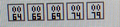Firefox showing boxes with uni code on ASUSStore for somewebsites but not others
I have an ASUSStore where firefox is managed by them and is at Firefox 95.0.0.r1 The localhost page shows Boxes with the unicode codes in them - Firefox on a PC to the IP address of the box works ok
I also found that some internet pages work (display english text) and some do not - I have logged a ticvket with ASUS but is anyone able to see an obvious difference between the following URLS These URLs were on the on the Firefox startup screen default webpage Note that Show source of all these pages only shows boxes with numbers in them as well so I can't clearly see on the ASUS what the difference is
The following did not work
https://www.amazon.com?tag=admarketdeskt-22<tracking>...
but I tried https://www.amazon.com?tag=admarketdesk and this was fine - so then I refreshed the full URL with the tracking tokens - and it was working as well
The following do not work That is they display boxes with unicode values
WikiPedia - https://www.wikipedia.com Facebook - displays boxes with unicode value https://www.facebook.com
The following work with proper english text
FireFox Privacy - https://www.mozilla.org/en-US/privacy/firefox/ Trivago - httpd://www.trivago.com?_wr=1&<lots of tracking parameters> YouTube - https://www.youtube.com
Ausgewählte Lösung
Ok - I guess this is user error What I have found is when I update or re-install firefox on the asus one of the things it says is "you have not used firefox for a while ... "and it offers to refresh firefox - I was saying yes , However this appears to be the initial instigator of the problem
if I say no it works , it updates to version 101 and still works if I then go in and Refresh firefox in help the problem comes back - and I have to reinstall again, remembering to say no and allowing it to update
I don't fully understand why my PC is ok , From what you have said perhaps it is I have more fonts on my PC whereas the ASUS has a limited set of fonts and they have some setting to map to them, which refresh deletes?
Diese Antwort im Kontext lesen 👍 0Alle Antworten (4)
You see little boxes with the hex code of the character if you do not have a font installed or the font that Firefox uses doesn't cover this Unicode range.
You can right-click and select "Inspect" to open the built-in Inspector with this element selected.
You can check in the Rules tab in the right panel in the Inspector what font-family is used for selected text. You can check in the Fonts tab in the right panel in the Inspector what font is actually used because Firefox might be using a different font than specified by the website.
Ausgewählte Lösung
Ok - I guess this is user error What I have found is when I update or re-install firefox on the asus one of the things it says is "you have not used firefox for a while ... "and it offers to refresh firefox - I was saying yes , However this appears to be the initial instigator of the problem
if I say no it works , it updates to version 101 and still works if I then go in and Refresh firefox in help the problem comes back - and I have to reinstall again, remembering to say no and allowing it to update
I don't fully understand why my PC is ok , From what you have said perhaps it is I have more fonts on my PC whereas the ASUS has a limited set of fonts and they have some setting to map to them, which refresh deletes?
The right click menu is a context sensitive custom menu - "pin to task bar" or some sort options
It was whilst I was trying to find the Inspect(Q) option that I can see available on other sites that I managed to replicate a fix and how to reproduce the problem
You can try the official Firefox version from the Mozilla server to see if it behaves differently.