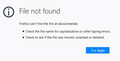Quantum - clicking on newtab only gives me File not found error
Every computer Ive installed Quantum 57.0.2 on does the same thing, What am I supposed to do to get the proper NewTab when clicking on plus sign?
What is should look like... https://support.cdn.mozilla.net/media/uploads/images/2017-12-23-04-43-35-bf9a84.png
What I actually get... https://support.cdn.mozilla.net/media/uploads/images/2017-12-23-04-44-02-4cbd4f.png
Alle Antworten (7)
- https://support.mozilla.org/en-US/kb/keyboard-shortcuts-perform-firefox-tasks-quickly#w_windows-tabs
Please let us know if this solved your issue or if need further assistance.
Pkshadow, perhaps you didn't read my question.
I'm not looking for shortcuts. I'm saying when I open a new tab, all I get is File not found on the page. Prior to Firefox switching to Quantum, the about:newtab page showed tiles and such of previously visited links, etc.
I thought adding images of what I see would be self explanatory.
uninstall Firefox. Then Delete the Mozilla Firefox Folders in C:\Program Files and C:\Program Files(x86) Then restart system. Then run Windows Disk Cleanup. (Note: This should be Pinned and run Weekly, If never done below expect 10's of gig's) Then run it again and click the button that says Cleanup System Files. Note: your Firefox Profile is saved. But you should make a back up before you do :
- https://support.mozilla.org/en-US/kb/back-and-restore-information-firefox-profiles
- https://support.mozilla.org/en-US/kb/export-firefox-bookmarks-to-backup-or-transfer
Reinstall with Current Release Firefox 57.0.2 with a Full Version Installer
Please let us know if this solved your issue or if need further assistance.
I've been reading other posts here on this forum and the fix-all answer for just about all Firefox Quantum problems has been what you gave me for this also. Delete Firefox and reinstall.
Deleting all the C/Program files for Mozilla only made the problem worse. Now I am getting white screens when I open FF.
Finally I got it working again by also deleting every instance of any Mozilla file on the system, including everything in AppData/Roaming and the Windows registry.
Fortunately I back up everything and was able to replace all my bookmarks and such afterward.
But, this is not really an acceptable solution if we users have to do this much work to get the new Firefox working again. I am going to have to do this on all the computers I have updated and this wont be an easy task.
Seriously considering just using Chrome on them all. Especially since all the good Add-Ons I loved are no longer being supported for Quantum.
Thanks for the work around.
This seems like an odd issue to occur on multiple installations of Firefox. Maybe there is one particular incompatible setting or extension they all share.
Three add-ons were on the old FF (Password Editor, FEBE and No Script) but only NoScript remained and it was up to date. I tried disabling it after the install, then removing it but that didn't help. Ill look on one of them and see if they are there, if removing them first will help. I'll let you know what happens next week. Thanks.
You can find all about pages listed on the about:about page.
You can check the current new tab page via this command in the Browser Console:
- aboutNewTabService.newTabURL
You can set a new tab page by assigning a value:
- aboutNewTabService.newTabURL = "about:blank";
- set devtools.chrome.enabled to true on the about:config page to enable the command line in the Browser Console
- https://developer.mozilla.org/en/Tools/Browser_Console