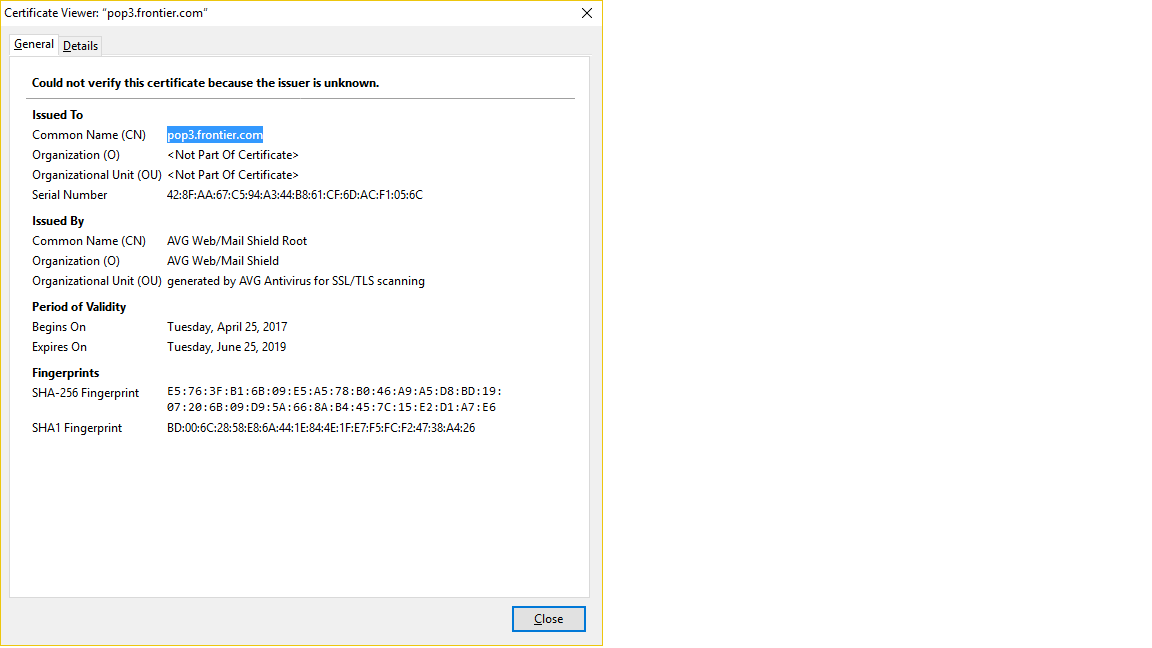Can't send or receive emails since yesterday. Caused by AVG
just out of the blue I now get a pop up to add a security exception for my outgoing/incoming server. I click on confirm security exception but it does nothing. My account works via webmail but I hate using that. Any advise please and thank you :)
Geändert am
Ausgewählte Lösung
I reinstalled AVG;
This isn't what you've been asked to do. And you didn't answer the questions either.
It is of course entirely up to you to follow suggestions or not. But if not, then there is no point continuing here.
Diese Antwort im Kontext lesen 👍 0Alle Antworten (19)
Please post a screenshot of the error. https://support.mozilla.org/kb/how-do-i-create-screenshot-my-problem
here is the screen shot
Inspect the certificate - see attached screenshot for instructions. Who is the issuer of the certificate?
Please post a screenshot of the Certificate Viewer window with the 'Issued by' information visible.
I don't have a number one but here is the certificate when I click view
Your problem is AVG. It is intercepting your secure connection to the server, and presents a cert unknown to Thunderbird. Hence Thunderbird is refusing the connection. See https://support.mozilla.org/en-US/kb/troubleshoot-SEC_ERROR_UNKNOWN_ISSUER for some general information. Unfortunately AVG isn't in the list with specific instructions. Basically you'll need to disable SSL/TLS scanning (or however it is called) in AVG. If you do need any help with this you should contact AVG support or ask in an AVG forum.
ok, thank you!!!
When your problem is fixed, can you mark the topic as 'Solved' please? Thank you.
Just spent an hour with avg and the tech said it can't be AVG because my webmail works and also we tried disabling AVG and the problem still persists and to contact Thunderbird :(
any other suggestions?
Located some info on SSL scanning.
https://help.avg.com/en/avg_free/17/settings_sh_mail_basic.html section: SSL scanning Scan SSL connections: enables scanning of emails sent or received using SSL/TLS encrypted connection. This option is ticked by default. If disabled, only emails sent or received via unsecured connections are scanned.
If you use a third-party email client, you may be required to export a certificate from Email Protection and import it into your email client's certificate store to enable SSL scanning. To export the Email Protection certificate, follow these steps:
- Click Export certificate.
- Select a location to save the exported Email Protection certificate, then click Save.
- Click OK to confirm the action.
- Import the Email Protection certificate into your email client.
how do I import to Thunderbird?
I exported and imported but no change :(
I thought it imported but apparently not-now I get a message stating that I need a passcode key from AVG-on with them now
I deleted AVG from my computer and I'm still not getting my emails. Is there a way to save all my current inbox emails so I can reinstall Thunderbird?
Is there a way to save all my current inbox emails so I can reinstall Thunderbird?
You'd be wasting your time. All your Mail is stored within the Thunderbird profile. Profile files are stored separately from the Thunderbird program files. The program files are static and do not change (except when you upgrade the Thunderbird application version). Because we store profile and program files separately, you can uninstall Thunderbird without losing your messages and settings, and if something goes wrong with a Thunderbird update your information will still be available. It also means that you don't have to reinstall Thunderbird in order to delete your information or troubleshoot a problem.
I deleted AVG from my computer
After deleting AVG, what is your anti-virus software now?
I'm still not getting my emails.
I suppose you don't get the certificate exception any more. What prevents you from getting messages now?
Also see https://support.mozilla.org/kb/cannot-receive-messages
Geändert am
I reinstalled AVG; I ran both in safe mode and it doens't change anything. How do I get my computer back out of safe mode?
Ausgewählte Lösung
I reinstalled AVG;
This isn't what you've been asked to do. And you didn't answer the questions either.
It is of course entirely up to you to follow suggestions or not. But if not, then there is no point continuing here.
I can't have no AV on my computer for weeks! What questions are you referring to-the one you modified and asked about the cert? That wasn't there before and yes I'm still getting the certificate message. You know what, never mind, I don't need another smart ass in my life. I've done EVERYTHING I was told to do. Sorry to waste your time with my stupidity.