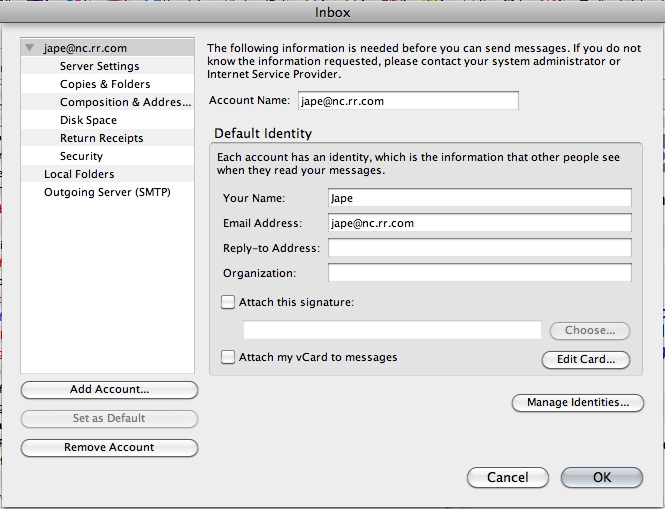Signature Text option does not appear in account settings
I want to add a Plain Text sig to my emails, but the "Signature Text" option box does not appear in my account settings. All the other elements shown in the sample box on your help/support page are there — except the one I want. How do I get the account settings to properly load?
Ausgewählte Lösung
Besides the signature box, your settings window is missing the selection drop-down for the outgoing server. If safe mode doesn't make any difference, I suggest you reinstall the program. The last version to support OSX 10.6.9 is TB 45:
http://ftp.mozilla.org/pub/thunderbird/releases/45.8.0/mac/
I don't think your resolution is causing the problem
http://kb.mozillazine.org/Toolbar_or_windows_layout_not_working
Diese Antwort im Kontext lesen 👍 0Alle Antworten (5)
There are some odd display issues with OSX, but I've never heard of this one. If you open Tools/Account Settings and select the account in the left pane, do you not see the Signature text box under your name and address?
Try running in safe mode (Help/Restart with add-ons disabled) in case you have a broken layout or hardware acceleration is the cause. What is the resolution of your display?
Thanks for the reply. Yeah, no box whatsoever [see attached screen capture]. The REST of the options are there, except the one I need.
Resolution is 1440 x 900. MacBook Pro 2009. OSX 10.6.8
Ausgewählte Lösung
Besides the signature box, your settings window is missing the selection drop-down for the outgoing server. If safe mode doesn't make any difference, I suggest you reinstall the program. The last version to support OSX 10.6.9 is TB 45:
http://ftp.mozilla.org/pub/thunderbird/releases/45.8.0/mac/
I don't think your resolution is causing the problem
http://kb.mozillazine.org/Toolbar_or_windows_layout_not_working
Thanks! I've been looking around but all I can find is the latest release. Any idea where I can download older versions Thunderbird?
Update — sorry! Never mind! lol