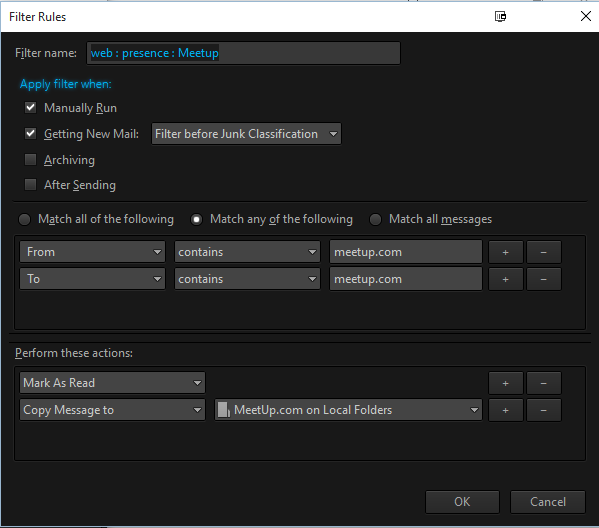email filtering woes (NEW problem)
I've had a few issues with email filters and transitioning for microsoft outlook to thunderbird. I've resolved my previous issues, but have a new issue. Once fixed, I will (hopefully) have no further issues with setting up thunderbird.
I have several imap email accounts, and Local Folders (a kind of "duh" setup).
I created message filters on my imap email accounts to copy messages to a specific folder in my local folders account, with some of those filters to also mark messages as read.
I also have the same messages filters on my local folders account to *move* messages from where ever the messages are in local folders to the specific folder (essentially, almost the same message filters, just from the perspective of being applied to local folders).
The NEW issue that I'm running into is that all email messages are now being copied to my local inbox, rather than a specific folder in my local folders account.
Previously, messages were moved to the specific folder, so I changed the filters to "copy to" instead of "move to".
Please advise and provide help!!!!
thank you.
Ausgewählte Lösung
i fixed my issue. switched from imap to pop. then placed all of my filters on the separate pop email accounts, using "move to" instead of "copy to", and only setting "mark as read" on filters for messages that I don't want to read. thank you!!!!
Diese Antwort im Kontext lesen 👍 0Alle Antworten (10)
First we need to find out which account filters is causing this. So, disable all of these Message Filters : same messages filters on my local folders account to *move* messages from where ever the messages are in local folders to the specific folder - basically all the 'Local Folder' filters, leaving all the filters that are applied to the imap mail account as enabled.
Do the imap mail account filters do what you expect? Are the correct imap account messages moved/copied to the correct various folders in Local Folders mail account? Please report back on results.
I've disabled all of the message filters on local folders.
now i'm seeing some unusual, different behavior: 1. some messages are copied from the imap account, but not marked as read on the imap account. 2. some messages are copied twice. 3. some messages are not copied, or are copied but marked as read on local folders, so i don't see them as having been copied.
these issues might be due to some of my filter differences... e.g.:
multiple filters that attempt to cover multiple reasons for a specific filters which might duplicate a reason, or simply duplicate filters.
another possibility is the order that the action of a filter are in. e.g., for emails that I want to ignore, the 2nd action is to mark the email as read.
and finally, i had a "catch all" filter at the bottom of my filter list that is supposed to copy any email which wasn't covered by the previous filters.
further help please!
Message Filters operate in the order listed. If the first named filter moves/performs an action on a particular email, then the second filter in the list will not be able to act on that email because it has already been moved. So the actual order of the list of filters is important. But first let's see what is currently going on.
Please post an image of the following: 'Tools' or 'Menu icon > 'Message filters' Post image showing this list for imap account. This enables the forum to see the order and names of filters.
Select first filter - the one at the top and click on 'Edit' Post image of this window showing what is being selected and the actions to perform. Please repeat for other filters.
honestly, displaying a screen shot of all of my message filters would be extremely counter-productive, because i have almost 400 of them. (they are also in order of creation; i'd like the ability to sort them alphabetically, because i have a particular naming scheme.) the only relevant order to my filters is that all general message filters occur before the catch-all message filter.
there are 3 general types of message filters in my list of message filters (refer to attached screenshots): 1. a filter that attempts to perform a copy and doesn't mark a message as read in any way 2. a filter that attempts to perform a copy and marks the message as read on the imap account 3. a filter that attempts to accomplish #2 correctly; the "mark as read" action is listed previous to the "copy to" action.
and then, also having a screenshot attached, is the last filter in my filter list, the catch-all filter, which attempts to copy any message not processed by previous filters to the inbox on my local folders account.
I understand the situation regarding lots of filters. So let's start by looking at one. re :1. some messages are copied from the imap account, but not marked as read on the imap account.
Filter name: news & magazines: wired Confirm these emails are copied and appear in 'Wired' folder. Confirm these emails are unread.
Do you also see those same emails in the Local Folders Inbox ? Are these emails (only the ones from wired.com in Local Folders Inbox) marked as read or unread(bold)?
Are these emails (only the ones from wired.com in IMAP mail account - on server) marked as read or unread(bold)?
Geändert am
"wired.com" message filter: messages are filtered to the appropriate folder and are marked as read on local folders.
if an action is "mark as read" after a "copy to" action, the message is marked as read in both the imap account, as well as local folders.
if an action is "mark as read" before a "copy to" action, I believe the behavior is that the message is affected the same as previous. i'm not sure if there is any difference, except perhaps when a message is marked as read.
so i'm wondering if, for the following two options:
1. mark message as read on imap, copy to local folder, mark message as read on local folder --> what are the best actions and order of those actions?
2. mark message as read on imap, copy to local folder, mark message as unread on local folder --> what are the best action and order of those actions?
Geändert am
re :1. mark message as read on imap, copy to local folder, mark message as read on local folder --> what are the best actions and order of those actions?
filter on imap mail account under 'Perform these Actions' section: Mark as Read Copy message to Inbox Local Folder OR Copy message to Inbox Local Folder Mark as Read
Result - message will be marked as read on server and copied to Local Folder Inbox where it will also appear as read.
re :2. mark message as read on imap, copy to local folder, mark message as unread on local folder --> what are the best action and order of those actions? This is not really achievable because all actions occur on the gmail Inbox, Local Folders is a separate account.
Having looked at what you are doing and what you are trying to achieve, it makes me wonder why you are using an imap mail account.
IMAP mail accounts are designed to show a remote view of folders on the server. IMAP mail accounts are great if you need to access emails on server from different computers or you use other devices to access the server and need to see not only new mail, bit all old mail and sent mail as well. Emails are designed to stay on server and you hook up to those emails by subscribing to see the folders. You manage, read, move emails between imap folders. The only purpose of the Local Folders account in this case would be to act as a store for old emails you have taken off the imap server maybe because you need to create space on the server for new incoming mail but do not want to delete old mail.
You appear to be trying to use an imap mail account only for access to server Inbox and then get everything into Local Folders where you read and manage emails. This is not the way to use imap mail accounts and it is causing you so much headache on trying to force something to work in a way it is not intended.
You would be better off using a POP mail account. POP mail accounts do not see a remote of folders on the server. Pop mail accounts are granted access only to the server Inbox to download whatever has not been previously downloaded and store emails on your computer. You create folders, just like in Local Folders to organise emails. You can set up filters to move incoming emails to various pop mail account folders, but there will be no issues with setting incoming mail as Unread' because it does that automatically. Pop mail accounts usually, download and delete copy off server, but you can choose settings to leave messages on the server and set up limits eg: deleting after X days. But usually any of those emails still on server will be marked as read because it is assumed by downloading you will read them elsewhere eg: via thunderbird. So no filter is required to do it.
You cannot swap an imap into a pop. You would need to create a new existing mail account and set it up as POP. You would probably need to access webmail first and select the option to use POP forwarding as it may not automatically be selected.
I would really take a look at POP because it would do exactly what you are trying to achieve.
I strongly suggest anyone answering on this thread read the previous questions https://support.mozilla.org/en-US/search/advanced?a=1&asked_by=crichmon&sortby=1&w=2
This is one odd ball setup with a user trying to make IMAP into POP.
my bad. the default setting from thunderbird is to use imap. i had previously used pop with outlook. i will try switching to pop and re-configuring my filters, and then report back on how that's going. thanks.
Ausgewählte Lösung
i fixed my issue. switched from imap to pop. then placed all of my filters on the separate pop email accounts, using "move to" instead of "copy to", and only setting "mark as read" on filters for messages that I don't want to read. thank you!!!!