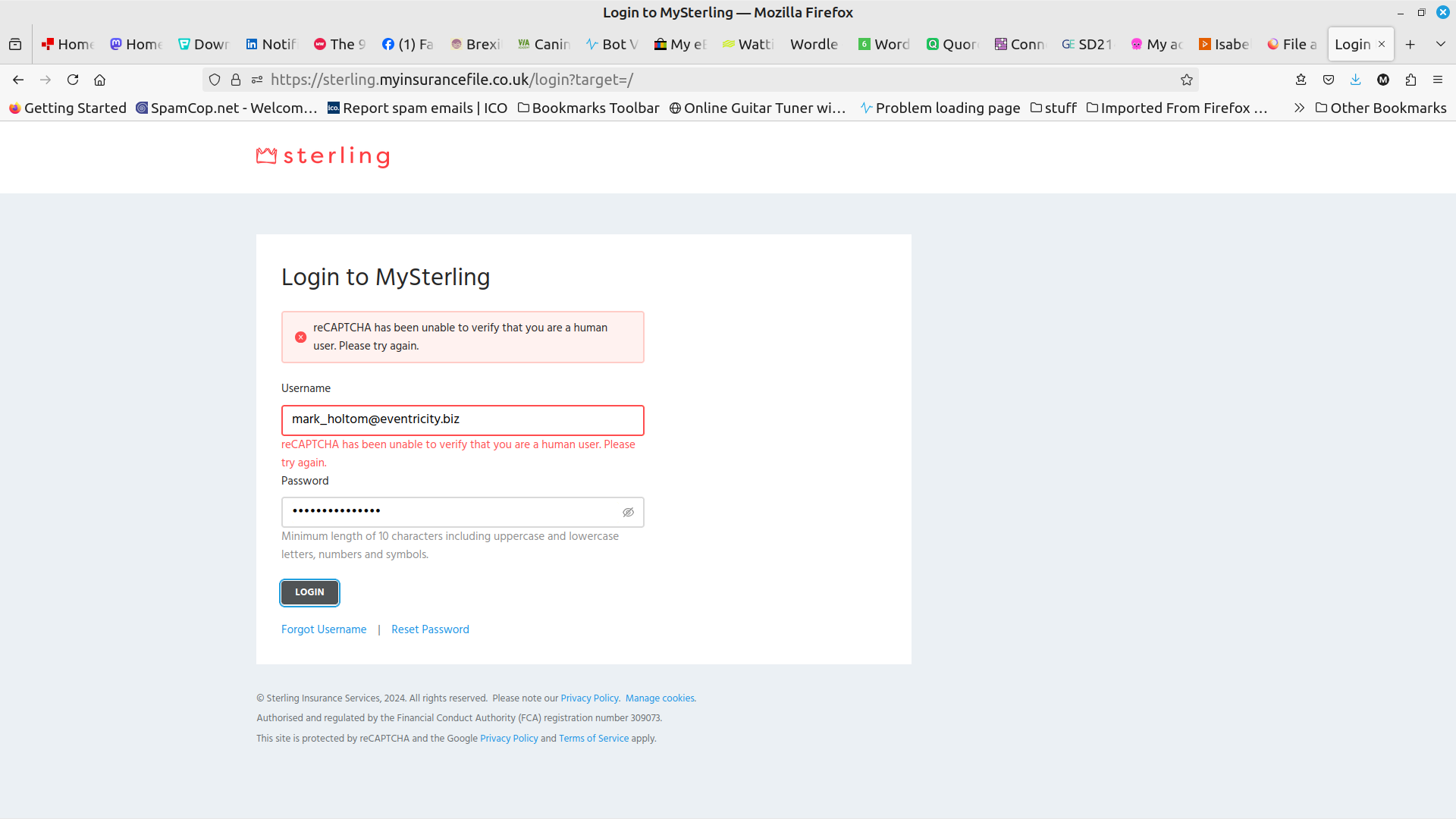Firefox doesn't work with recaptcha
I have had a series fo problems over the last 2 months. All different, but on closer inspection, all connected to recaptcha and login security.
I have not been able to log into my wordpress admin website for 2 months. It just hangs with"Verifying you are not a robot". I can login using Chrome.
Now I have just taken out insurance for my car and have set up a login for my insurance portal - and can't login because "Recaptcha cannot determine that you are a human".
I have searched and found that there was a bug with recaptcha and firefox, but that this was fixed. In any case, this fix did not work for me.
Can anyone please tell me what I should do so that I can login to recaptcha sites?
Linux Mint (up to date) Firefox 130.0
Valgt løsning
Thank you both for your help!
The only real solution I found was a complete new install of Firefox. This worked.
Læs dette svar i sammenhæng 👍 1Alle svar (3)
Hate you've been suffering with this for 2 months. Try disabling a few of your addons, restart Firefox and test logging into your Wordpress admin panel & your insurance site. Websites are getting more sensitive to addons so I feel like they could be responsible this time.
The addons I think are causing you trouble & should be disabled: Malwarebytes Browser Guard DuckDuckGo Privacy Essentials AdBlocker Ultimate
Video DownloadHelper should be ok but you can try disabling it last to see if that makes any difference.
Another thing I noticed that was wrong was this at the beginning of your useragent: Firefox/Linux: Mozilla/5.0 (X11; Linux x86_64; rv:125.0) Gecko/20100101 Firefox/130.0
Try opening about:config in your address bar and do a search for "Firefox/Linux:" - if you find it, erase it or reset it by clicking on Delete, the Trash can icon or Reset, the curved arrow icon on the far right edge of the setting. Then restart Firefox & try logging into these sites again. Copy down which setting had this. I have a feeling its called general.useragent.override.
Note that Malwarebytes Browser Guard has been reported to cause issues with CAPTCHAs.
Valgt løsning
Thank you both for your help!
The only real solution I found was a complete new install of Firefox. This worked.