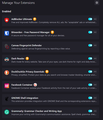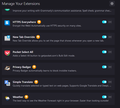Firefox Windows 10 - Has become basically unusable with YouTube and other Goggle sites
Need help here for a long time Firefox user. I really don't want to have to use another browser, especially one that is not open source. I embrace FOSS for what I believe are the right reasons, I'll spare you the stump speech. As noted, I'm a long time Firefox user, on desktop and Android. I've grown to take some measure of hiccups to stay FOSS. However, this past week, has been unbearable. YouTube is just flat out broken. Pages just stall, fail to load entirely or I get a "not connected" message. This of course makes me want to scream with my Verizon gig connection. I had numerous extensions set up for blocking adds and maintaining a spy-proof (yeah, I know...) experience. I turned them all off, although not uninstalled. I'll go there if need be. So right now, I'm using Firefox as much as possible and only using Chrome for YouTube and/or when another page just flat out doesn't move. Edge sucks, we all know that. Where and what should be done please. I've performed the basics and reviewed other troubleshooting that included turning off hardware acceleration and deleting temp files, etc. Hoping for a hail Mary, or new information that will allow me to get back to surfing with a safe and reliable FOSS option. Oh, and this is mainly just happening with Windows 10. Ubuntu, not so much, but I need to have Windows for all of the bad reasons we all do. Thanks muchly. Appreciate you reading and responding.
Alle svar (7)
First we have no history install or addon/extension installed to know what is happening on your firefox. I tried with the latest FF106 and YouTube video and had no audio or video streaming issues. And I have Addons installed and no issues.
Several users have reported losing their Google or YouTube connection after some period of time browsing during the past several months. This seemed usually to be linked to the "zero round trip resumption" feature which is intended to reduce communication overhead on sites you are actively using. However, there seems to be some kind of compatibility issue with Google sites. You can go through the back door to disable this feature and see whether that helps:
(1) In a new tab, type or paste about:config in the address bar and press Enter/Return. Click the button accepting the risk.
More info on about:config: Configuration Editor for Firefox. The moderators would like us to remind you that changes made through this back door aren't fully supported and aren't guaranteed to continue working in the future.
(2) In the search box in the page, type or paste security.tls.enable_0rtt_data and pause while the list is filtered
(3) Double-click the preference to switch the value from true to false
After that, try Google/YouTube again. Any improvement?
Thank you so much for the response. I appreciate you and your valuable time. I've attempted the fix and it appears to have been successful. I just tested YouTube and it appears to be far more responsive. I will continue my testing for the next week and return to provide my opinion as to whether this approach has successfully "solved the problem". Much thanks to you and to all at Mozilla. All power to the people.
Additionally, I performed this testing with all of the Ad blocking and other extensions that I use active. In response to the first reply I received, I'll post a screenshot so that you will have all the facts. Thanks again...
jscher2000 - Support Volunteer said
Several users have reported losing their Google or YouTube connection after some period of time browsing during the past several months. This seemed usually to be linked to the "zero round trip resumption" feature which is intended to reduce communication overhead on sites you are actively using. However, there seems to be some kind of compatibility issue with Google sites. You can go through the back door to disable this feature and see whether that helps:
That's strange, I can if I recall leaving my Windows 10 leaving running for weeks on end only when it goes to sleep and google home page loads without issue and youtube as well on Firefox with Addons that I always had been using.
Will this change transfer with Sync? Or do I need to make the change on all impacted machines? I was mainly experiencing the issues with my Windows 10 desktop. Not so much with my Windows 11 work laptop. I also have a Windows 10 laptop. It's quick enough to manage but I was just curious if I could expect the boost to transfer. Thanks much.
The pref security.tls.enable_0rtt_data isn't part of pref that are synced to other devices, so you will have to make this change on other devices if you experience the same issue.