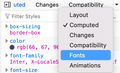strange font
hi in a new win 10 instal most text incl Fire Fox text is made up of letters [font] that are made of thin and thick lines [in the same letter]
i dont know if its a strange font or another problem, i have copied all "font" setting from my other pc where i dont have the problem.
also i cant get spell check to work here dsespite turning it on
its very distracting, would be very gratefull for any suggestones if any one can
help thanks
Modified
All Replies (15)
Could you please send a screenshot of what the font issue looks like?
hi having trouble finding an app to put image into for sending, would it help if i say that when i increase the size of my screen with the fonts look correct but in TB they look correct even when small thanks
i could get a camer\a phone and take photo
If TB stands for Thunderbird, then yes, knowing that helps. So the font issue is only on Firefox, not on any other application, correct?
You can use a camera, but it would be easier if you took a screenshot with the steps in https://support.microsoft.com/en-us/windows/use-snipping-tool-to-capture-screenshots-00246869-1843-655f-f220-97299b865f6b.
At the bottom of the Firefox reply there is a button labeled "Add images (optional)" that you can use to upload the image.
hi yes its T bird.
its same on F Fox to.
i tryed the snipping tool or screen shot and the font looks ok when i opened it elswhere
i think it may be that the font doent render well at small size as the various line thicknesses seem part of the design as opposed to a fault
but i'll study the link u sent unless i hear from u meanwile with a quick fix :) thanks
heres the snip thanks
please excuse my spelling , i'll tackle that autcorrect problem next
can anyone help me with this , would be much apreciate . thanks
When you search "font" in settings and click on the "Advanced..." button -> can you make sure "Allow pages to choose their own fonts" is selected?
Can you search for "use recommended" in the settings and turn off "Use hardware acceleration when available? Then close and reopen Firefox to see if that makes a difference.
If that doesn't work, trying going to about:config in a new tab, enter "gfx.font_rendering.cleartype_params.rendering_mode" as the preference, and set the value to 5.
- This is specific to Windows, which you said you are using.
For the autocorrect issue, right click inside the reply box. Select the "Check Spelling" option.
where do i find Use hardware acceleration pls
theres not sapell check option in the reply box
can u tell me pls if the badfont i describe is "a font" or an error? thanks
hi Mark
i did the following;
changed gfx.font_rendering.cleartype_params.rendering_mode to 5
turned accelerartion of
Allow pages to choose their own fonts" is selected?
still no luc. any more ideas appreciated. theres lots wrong with this pc are there any software i can run to make sure windows is all there. some setting are just not there or working
can u tell me pls if the badfont i describe is "a font" or an error?. if i knew then i could try another font, if it is a font
thanks
Modified
ihi maybe a person regulating this forum can pls tell me why no one is willing to assist with my prolblem....at least a suggestion please. i am having same trouble with my other posted question ...after being very helpful people tend to give up on my problem
and try as i might i cant get spell check to work here thanks
Modified
It sounds like you're facing some issues with your PC, particularly related to font rendering and settings not appearing or functioning as expected. Here's a more streamlined version of your question:
"I changed the `gfx.font_rendering.cleartype_params.rendering_mode` to 5 and enabled the 'Allow pages to choose their own fonts' option, but I’m still not seeing any improvement. Are there any additional suggestions for troubleshooting? My website PC seems to have several issues, and some settings are either missing or not working properly. Could you clarify whether the 'bad font' I'm describing is an actual font issue or an error? If it’s a font problem, I could try switching it out. Thanks!"
To answer your question:
1. **Font Issue or Error:** If the "bad font" you’re referring to looks strange or distorted, it could either be a corrupted font or a rendering error. You can try resetting font settings, or running a system font check (more on that below).
2. **Software for Windows Health Check:** To ensure Windows is functioning properly, you can use built-in tools like:
* **SFC (System File Checker):** Open Command Prompt (Admin) and run `sfc /scannow`. This checks and repairs system files. * **DISM (Deployment Imaging Service and Management Tool):** In Command Prompt (Admin), run `DISM /Online /Cleanup-Image /RestoreHealth` to fix Windows image issues. * **Check for Windows Updates**: Ensure your system is up to date by going to Settings > Update & Security > Windows Update.
Let me know if you need further clarification or help with any of these steps!
Hi Bill, Sorry for not getting back to you earlier. Unfortunately as you said, my suggestions did not work. I have a few things to add and ask:
For spellcheck, you need to right click in the reply box. Do you see a panel similar to the 1st screenshot? Select the "Check Spelling" option. I'm not using a Windows computer, so the interface may look different. You can also select the option "Check your spelling as you type" in the Firefox settings.
What do you mean by "to make sure windows is all there"? In general, Windows Defender will be sufficient for removing malware, however I'm not sure what exact problems you are having with your PC.
If you want to inspect whether it's a font issue, right click on any text with their weird font, select Inspect Element, and go to the "Fonts" category. It will show you what font is being used with that specific text. (Screenshot 2 shows where the "Fonts" category is, and Screenshot 3 shows what the info should look like)
In your original comment you said "I have copied all "font" setting from my other pc": how did you do this?
sorry i wrote a long reply but it got lost....it took 15 mins as i type slowly. so this reply may be lacking somewhat.
i noticed that in ie spell check as i type works, but not in FF
all i can say is that none of ur screen shots look familiar . if i click inspect i get things like this: field.has-large-textarea textarea, .form-as-ul > li.has-large-textarea textarea {
min-height: 340px;
} textarea {
display: block; min-height: 80px; padding: 8px;
} @media (min-width: 768px) {
.ts-select-trigger, input[type="date"], input[type="email"], input[type="number"], input[type="password"], input[type="search"], input[type="tel"], input[type="text"], input[type="time"], input[type="url"], select, textarea {
font-family: Inter,X-LocaleSpecific,sans-serif;
font-family: var(--base-font-family);
font-size: 16px;
font-size: 1rem;
line-height: 1.5;
i copied font settings from one pc to my other for FF and TB
may i ask; does the font in provided screenshot look normal to you, or is it broken as rendered. if knew it would help a lot. thanks
my ref to windows was vague, sorry .Windows Tweaking fixed some enviromental variables etc. chkdsk fixed other things. i cant remember the names. i got spell check back and a bit more .
inspecting the weird font just gets a huge page with much stuff i cant understand
just noticed that spell check "as i type" works in another post i made here re having a mystery second TB acct, but not in this post
hope ive answered all questions
Modified
sorry if ive messed up this tread by copy/pasting