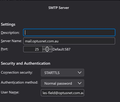Failure to download email from Optus
Failure to download email from Optus. I have spent a number oif hours to no avail talking and typing with the Optus staff regarding this problem. 1. I can send email from TB but cannot receive. 2. I can see the incoming emails in their Webmail site. 3. Optus confirm my settings are correct for both the mail server and SMTP server. When I go to Settings> Security > Passwords > remove server so I can re-submit my password, the only one showing is the SMTP server. Should the incoming mail server also be shown?
I am frustrated and ready to dump TB but have bee with it many years and don't want to start again with another programme as I am 83 and am partially blind. Please can anyone assist?
All Replies (15)
Maybe, if you post screenshots of your incoming server settings pane and complete error message, someone here may be able to offer assistance. Without such specifics, there is little we can do. Thank you.
Hello there
By checking the SMTP settings for Thunderbird first. Then we can help.
Can you follow my instructions to solve this? Can you answer with yes?
Open account settings. Locate the outgoing server settings. Select the SMTP server. Edit the server settings to the good settings down below. Then take a screenshot of it.
Make sure to include the entire settings pane in your screenshot, including the server name, port, connection security, and authentication method.
Do you have got the right SMTP settings ?can I ask? Can you check these SMTP settings for Thunderbird. And temporarily disconnect that other email program from Thunderbird where you do try to work with?
Edit the server settings or add a new one then press add +. Server settings :
Outgoing. ; Server settings. Description : Give the server a name. Port settings to : 587/465 Connection security B : STARTTLS Authentication method : Normal password / Auoth2. User name : Full email adres. Password. : Enter that password associated with that email adres.
Click ok to save these settings for that outgoing server.
Configure incoming server settings.
Incoming. : Server settings. Server name. : Port. : imap port/143/993,-Pop3/110/995. Connection security. : STARTTLS Authentication method. : Normal password is recommended. User name. : fill in that full e-mailadres as name. Password. : Enter email account password.
Verify with save.
Can you fill in these settings above into Thunderbird? Is that possible at this time of the day?
Greetings googlethunderbird.
Izmjenjeno
Hello there
https://support.mozilla.org/en-US/kb/how-to-make-screenshots
Other issue solvers could be that there are some buttons are not set right. Or Antivirus settings or it might be firewall settings that ain’t having that buttons set to do right to that Thunderbird program and is blocking that connection with the program or older versions of Thunderbird ,you have that latest version installed there , can I ask? Internet connections could be unstable check if that internet is working fine.
Izmjenjeno
I have the latest version of TB installed. I have gone through settings with support staff at Optus a number of times with various 'experts'. No errors were found in either the mailbox or SMTP server sections. I have checked both the Firewall and anti virus and neither are blocking email. The only thing that I can see that is wrong is in the Security section > passwords the SMTP server details are shown but no mailbox server. Hence the programme is not requesting to download the mail The server is giving no request for a password to collect it either.
Try disabling the antivirus scanner (my guess is Norton as it was what we all used 25years ago.) See if it works without the virus tool (they are one, or perhaps the major, of the causes of email ceasing to download post a Thunderbird update.)
Hello there
If these settings do not appear in the security settings as you write then it ain’t there or you might have to reset that password or you had changed it but did go wrong there. Thunderbird is not showing that password and is not oké to show that password to you. It is not promoting you. Did you had a password change some how?
That setup of that password had to be there in the setup of Thunderbird and is oké to choose then. All these symptoms can come from trying or changing the settings for passwords for thunderbird or server and it did not work in a good way then. If you are having these setting incorrect in the program to download normal mail to Thunderbird from that email server ain’t possible then.
Having a password for Thunderbird login with a normal password is good. To reset that password you have to change it by that email provider and insert/update that new password into thunderbird again.
(You might check all antivirus software )as well. By referring to the firewall settings and the security option for scanning Thunderbird.)
That password for the server can be the same as the login when you try to login in on the internet or with a certain email client ,but normally they do not. Thunderbird is using that full e-mailadres and password there for the email server. You might changed both of these options to login if you want to get that wanted mail into that email box.
Izmjenjeno
I have never been tempted to use Norton and currently I use Bitdefender which is not blocking TB.
Yes I have changed my password at the request of Optus staff and as prior to my problem arising, I can access their Webmail , thus being able to read and delete mail.
I installed the new version of Outlook which does not have a problem accessing the mail server with the last password update however, after using TB for years, Outlook is not intuitive to me (don't forget I am 83) plus, the Address Book/Contacts does not Import from Outlook correctly.
Correction: The reference to Impoting of the Address Book should read - "to Outlook" rather than "to Outlook".
Sorry but my eyesight is not good and evidently my brain is on the blink as well? I meant to write Import from TB to Outlook.
Hello there
Sorry , I almost forgot that mail from you to answer it grotto70. Are you still there?.
Ok to write mail from Thunderbird to Outlook. It all seems to be a good question together now.
Do you wish to write a mail from Thunderbird to Outlook Mail sir? Or did you also had another question s? I try to read all the mail again to come up with a answer.
Izmjenjeno
Hello there
I think you do like to know how to import from outlook to Thunderbird that address book first?and as you wish also another subject s of data or mails to import in to Thunderbird?
First you have to export the files in CSV style , then import it in Thunderbird as CSV .
Go to Outlook. Go to file > goto open and export > import/export. Choose export to a file and click next. Choose comma separated values and click next. Choose the contacts folder you want to export and click next. Specify a location and filename to save the CSV file into Thunderbird. Click finish.
Go to Thunderbird open Thunderbird. Open Thunderbird and go to tools > import Select address books and click next. Choose text file >LDIF, .tab, .csv, .txt > and click next. Browse to the location of your exported CSV file and click open.
Take a short break and relax.
In the first row contains field names check the box next to it. Otherwise , you may need to manually map the fields. Use the move up and move down buttons to align the Outlook contact fields with the Thunderbird address books fields. Click oké then finish to complete the import.
Questions are open.
Greetings googlethunderbird.
Hello there
Subject as my import from outlook in to Thunderbird do not work. Common issues that are blocking that process.
1. Do not import files that are completely full of characters or symbols. 2.Try to use the latest release of Thunderbird. https://www.thunderbird.net/en-US/thunderbird/releases/ 3.try not to use incorrect CSV format , double check that subject and CSV file is properly Formatted with comma - separated values and correct column headers.
Questions are open.
Is that issue with Optus -mail solved? Are all SMTP setting correct? Passwords also? Can I ask?
Greetings googleThunderbird
Izmjenjeno
Settings have been verified with the provider support staff and password has been changed. Mail is visible in the provider's webmail page verifying that the password is OK. As I have said several times, I can SEND in Tbird but not DOWNLOAD because there is no 'mailbox' server in the SECURITY > PASSSWORDS section of Tbird settings. I use the latest 64 bit version and my wifeuses the 32 bit version and her account is a sub account of my original account, originally accounts could use up to 5 email addresses which Optus is gradually whittling away as new accounts DO NOT get an email account. My wife's settings in SECURITY > PASSWORDS show both a mailbox server and SMTP server. I do NOT know how to add the mailbox server!
Can I add a new account to overcome the problem? I tried adding one of my old accounts and the response was - "Ther is no such account" So I assume it was deleted by the provider due to lack of use?
Outlook 'PEOPLE' (address book) - The work required to amend the CSV file to import to Outlook was not worth the effort. I typed it in from scratch. So that anomoly is now corrected.
One other thing I noticed with Outlook today was COPY/PASTE. I could not COPY the contents of an email to a new email to save typing it all again. Surely this is a basic function? Is Outlook still under development or am I doing something wrong?
Hello there
No , you re doing fine. The use of ctrl c or ctrl v Is working fine in outlook but is still under development you can also use the floating right click menu. People do like to use to paste into outlook from extern sources but that ain’t working well as expected , so little misunderstandings do arise there. Outlook is a good program all these email programs are that sort of equal.. You do use Thunderbird for it s good environment and add ons?
Fluctuations on web based outlook programs can influence that copy paste subject. Or simpel browser extension could be a part of it. Or there might be a server problem or there might be some sort of a weak internet connections around on pc s for outlook.
Hello again, I think I should clarify where I am as there have been issues we all seem to have been side tracked with. My original problem was that Thunderbird fails to download mail from the mail server and gives no error message or request for the password. Upon investigation, only the SMTP server is visible in Security > Show passwords - the mailbox server is absent. I can access the webmail where I can do the usual things with the incoming mail except download it. This proves it is not a password problem.
I use the latest version of Thunderbird and the account I use is POP3 which I have used since the year dot because my provider has only recently added IMAP. I backed up TB and uninstalled it, then reinstalled it. It found all my old mail and reset settings as they were, thus I achieved nothing doing that.
My latest effort was to take out the checks for TB to Check for mail on start up and also Check for mail every 10 minutes. I added a New Account and selected IMAP rather than POP3. I used the settings and ports in the instructions on the providers web site. Everything proceeded normally except - I could not download mail. I did NOT delete the POP3 account because it has been putout of action and I do not wish to lose important mail stored on my hard drive.
Upon checking the Settings > Security > Show passwords, showed both the Mailbox server and the SMTP servers.
Subsequently I have laid the problem aside before I lose my marbles and hair. I Now I have three email clients, one of which is 'broke', Outlook for Windows which to me is NOT intuative and will not import TB Addree Book clearly unless you know how to edit the csv file and in some cases does not copy and paste. The other client I am trying, which is at this stage very trying, is BlueMail the basic version. It has automatically found about a quarter of my address book from where I don't know and it too does not allow copy and past when adding new contacts. Both programmes send and receive emails however and use the same password I use for TB and webmail. Go figure!
Does anyone have a solution for a fan for many years, of Thunderbird??