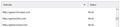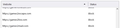Is there a new model of cookies?
Hi all,
as you can see in the first attached image, the site "games2live.com" as put 60 cookies in Firefox.
The next two images show that this site is blocked for cookies, so how can this happen?
I also use the add-on "Cookie manager" which doesn't see those cookies as you can see in the last image.
Thanks in advance for your answers. Denis
All Replies (9)
Could be about Total Cookie Protection.
Total Cookie Protection, works by maintaining a separate “cookie jar” for each website you visit. Any time a website, or third-party content embedded in a website, deposits a cookie in your browser, that cookie is confined to the cookie jar assigned to that website, such that it is not allowed to be shared with any other website.
Thanks for your answer cor-el,
but "Total Cookie Protection" was introduced with Firefox 86 and I only see this behavior since, let say, two weeks, using Firefox 94 & 95 and I'm not even sure it began with Firefox 94...
The great number (60, in this example) could be the fact of "Total Cookie Protection" as all cookies for a web site (main site and third parties) are put in the same jar but I should have seen them somewhere...
Using "Cookie manager" or looking in "Console - Storage - Cookies" doesn't show any cookie, so why Firefox is telling me there is 60 ?
I recently noticed the same issue in Nightly. I have i24news.tv blocked, but if I go to the site I see their cookies stored in my data.
Thanks jonzn,
at least, you confirm that I wasn't dreaming.
If you have time, could you, if you noticed that again for one of your blocked site, look in the "Console - Storage - Cookies" to see if they are really there?
For me there was nothing there, which could mean:
- A little bug in Firefox which sometimes interprets tries by blocked sites as really successful and increment the cookies counter for those sites or
- More problematic, new sorts of cookies, still seen by Firefox, but stored elsewhere than in a cookie jar and for privacy that's not good.
Izmjenjeno
I see cookies...
Izmjenjeno
Some cookies are necessary because otherwise a lot of websites won't work. Those 'cf' session cookies could be special cookies used by websites protected by CloudFlare and if you block those then all these websites won't work. Since these cookies are session cookies,they expire automatically when you close Firefox and aren't stored in the cookies.sqlite database.
@jonzn
So, not exactly what I have but not good for privacy as you block them and there are still dropped on your PC...
@cor-el I know about session cookies, but when I am looking for the cookies listed in "Manage data" for web sites, the site for which I look for cookies is still open in Firefox, so I should have seen those cookies somewhere.
If you look at the last image posted by "jonzn", you can see that cookies are present (even if he has blocked them) and that they are "Session cookies".
Strange cookies behavior for Firefox till a few weeks now!!!
Izmjenjeno
I just verified in Chrome and see the same issue. Cookies that are blocked are still being stored. ;-/
Hi Jonzn, I don't use Chrome, so I don't know if it use the same way to manage cookies as Firefox does (may be you know), but if it doesn't, that means that problem is almost surely not with setting but with cookies.