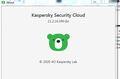Youtube gives problem on Firefox, but not on Opera. Solutions?
when I type a comment on youtube, the text often "lags", the letters appear all together after a while, if I try to send the comment I get an error, and if I try to subscribe a channel I cannot, instead I get prompted to login while I am already logged. This is going for months, right now the only fix seems to switch to Opera... Can you guys provide solutions to this?
Izabrano rješenje
Here is a pic of what I unchecked and resolved my YouTube typing lag. see screenshot
Pročitajte ovaj odgovor sa objašnjenjem 👍 1All Replies (17)
Are you using Kaspersky?
Can you post the version? I was running Kaspersky free, but updated to the free cloud version 21.2.16.590 and it was causing the same issue for me. I had to uncheck the “ Inject script into web traffic to interact with web pages “ and that fixed the issue for me.
My question for you is... what did you use to make that gif? It really helps in troubleshooting issues and I wish more users would do something similar when posting issues. ;-))
jonzn4SUSE said
Can you post the version? I was running Kaspersky free, but updated to the free cloud version 21.2.16.590 and it was causing the same issue for me. I had to uncheck the “ Inject script into web traffic to interact with web pages “ and that fixed the issue for me.
You where absolutely right! :D I don't know how to check my kaspersky version and I couldn't find the “ Inject script into web traffic to interact with web pages “ option, but I simply shut down kaspersky and it solved all the problems with youtube! xD Of course shutting down my antivirus every time I need to comment on youtube is not optimal, any chance you could point me to where that particular option is? :)
jonzn4SUSE said
My question for you is... what did you use to make that gif? It really helps in troubleshooting issues and I wish more users would do something similar when posting issues. ;-))
The program is called ShareX, you need to go on "Capture -> Screen Recording (GIF)", then you can select a region of the screen and it records it into a gif
What Kaspersky are you running? Just hover over the icon in the system tray and it will show you the name and version of the software.
jonzn4SUSE said
What Kaspersky are you running? Just hover over the icon in the system tray and it will show you the name and version of the software.
21.1.15.500(c)
jonzn4SUSE said
What Kaspersky are you running? Just hover over the icon in the system tray and it will show you the name and version of the software.
version 21.1.15.500(c)
Looks like there is an update Kaspersky Internet Security (version 21.2.16.590b)for that software and find in the settings Inject script into web traffic to interact with web pages. Uncheck it to see if the lagging text input in Firefox issue persist?
Izmjenjeno
jonzn4SUSE said
Looks like there is an update Kaspersky Internet Security (version 21.2.16.590b)for that software and find in the settings Inject script into web traffic to interact with web pages. Uncheck it to see if the lagging text input in Firefox issue persist?
Actually I just realized me and you are using two different software. Your is called Kaspersky Free, mine is called Kaspersky Security Cloud, and I don't find any option inside the software to update it :\
No, I upgraded from the Kaspersky Free to the Kaspersky Security Cloud Free. Just go to their site and download the current version. I'll boot into Win10 and post a pic of the setting. It is kind of buried.
Odabrano rješenje
Here is a pic of what I unchecked and resolved my YouTube typing lag. see screenshot
jonzn4SUSE said
Here is a pic of what I unchecked and resolved my YouTube typing lag. see screenshot
a slight lag is still there, but this definetely allows me to comment and subscribe on videos without the need to close kaspersky, so that's definetely a win and I'll take it, problem solved, thanks man :D I am slightly worried about how much protection I lose by disabling that so probably the better solution would be to contant kasperky team and let them know they need to fix this, but I put already enough time into this problem, so I'll leave this task to the next person who experiences it.
Thanks again :)
No problem. ;-))
From Kaspersky:
Inject script into web traffic to interact with web pages If the check box is selected, Kaspersky Security Cloud injects a web page interaction script into web traffic. This script ensures the operation of such components as Safe Money, Private Browsing, Anti-Banner, and URL Advisor.
I am recently facing problem with Firefox Youtube which is very annoying I am using window 10 and mcafee premium antivirus. problem following. whenever i type comment and if i press "Space" key my video get pause and if i use "F" key in comment video go fullscreen. so i type on YouTube Search bar but space key don't work in YouTube search bar as well. I know that these Space key for pause and F key for fullscreen to control video. but i never had problem earlier when i was commenting or searching with these keys I tried other browser where these keys working fine from today i started to face this problem on firefox youtube please help.
Izmjenjeno
Hi ameets21
Looks like YouTube has fixed this issue as I'm no longer seeing it. You may have to reload and bypass the cache.