
How to find the location of a bookmark in the bookmark system?
Firefox lets me build elaborate hierarchies of bookmarks, just as a modern file system lets me build elaborate hierarchies of files. Once a bookmark exists, though, I can't find a way to tell what folder it's in. In contrast, once a file exists, it's easy to tell what folder it's in. In Windows, for example, I open a File Explorer window and search for the file by name, then right-click>Open file location to open the folder that contains the file. File Explorer's address bar shows the whole path to the folder.
If I find a bookmark through the Bookmarks>Manage Bookmarks window's search box, the window gives no clue to where the bookmark is. If I display its properties with Bookmarks>Edit Bookmark, it shows what folder the bookmark is in, but it gives no clue to where that folder is. If the folder's name is unique, an I created it, I can probably figure out where it is. But if the name is something generic like Pending, it's hopeless. I could have 193 Pending folders in different places.
Is there any way to find a Firefox bookmark's location?
All Replies (7)
When you are using the Edit Bookmark panel, click the little button to the right of the folder name to view it in the hierarchy. Some scrolling might be needed.
When you are using search results in the Library window (Manage Bookmarks), you can right-click > Show in Folder. (If you're only trying to track down a single bookmark, this is perfect, but it does take you away from your search results, so it's annoying if you are researching a list for, say, de-duplicating.)
I knew about the Edit Bookmark panel's dropdown button, but I didn't mention it because it's so clumsy that I didn't consider it as a possible solution. The dropdown displays six entries at a time, and can't be resized. Unless the hierarchy is very simple (and so the need to locate bookmarks at all is very slight), it's a peephole.
Right-click>Show in Folder, now... that's perfect. It does exactly what I want. Why didn't I think of that???
I tried it and realized why I didn't think of it. It isn't there. Right-clicking an item in the Manage Bookmarks window opens a menu shown in the attachment. No Show in Folder in sight.
If there's really a Show in Folder command, How do I coax it out of hiding?
In the "Edit Bookmark" dialog folder list, you can use the left arrow key to traverse upwards in the hierarchy. But it certainly would be more convenient in a taller list.
"Show in Folder" is available in:
- search results lists
- menu > Bookmarks > Recent bookmarks list
When you are viewing the contents of a folder in the Library window, you would need to check the left pane to see what folder you're viewing.
Thank you, but I don't see it in search results. When I right-click an item in bookmark search results, Firefox doesn't open a menu at all.
It does work in the recent bookmarks list, but that is useless if the bookmark I want isn't a recent bookmark. This feature's availability is perverse: it's present when I need it least, and absent when I need it most. I need it most when a bookmark is old, so that I'm least likely to remember when I put it!
Also, "Show in Folder" opens the library by adding a pane to the primary Firefox window, which disturbs the window's other contents. I tested it while I was using my ISP's online mail reader, and this made the mail reader decide that its window was no longer wide enough to display both the list of mailbox contents and the text of the selected message. It expanded the mailbox pane to fill the window, and removed the message pane completely.
This feature is very inconsistent and incomplete. It was not carefully designed.
You should get a right-click context menu on search results where you started, the Library ("Manage Bookmarks") window. Example screenshot attached.
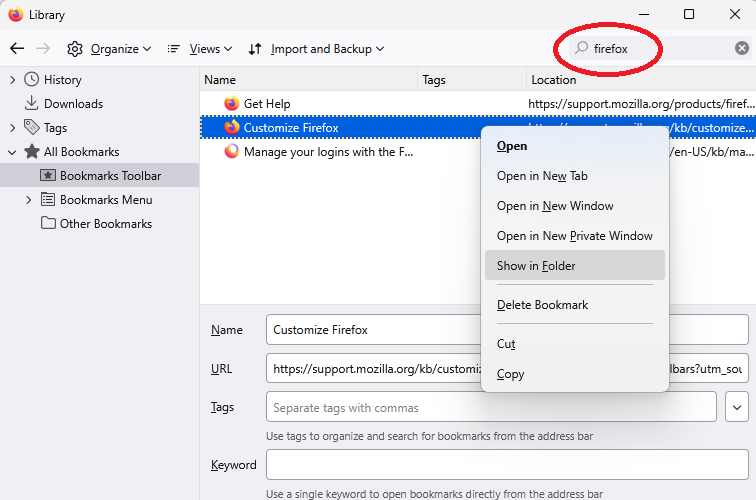
Nope. My context menu is the same as the one in your snapshot up to the end of the one in your snapshot, except that Show in Folder is not there!
BTW my menu has several additional entries after Copy: Paste, Add Bookmark, Add Folder, and Add Separator. I have no theories on why the difference.
Hi Jonathan, it sounds like you are describing the context menu used for folder lists, not search results. Otherwise, I can't explain the difference.


