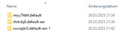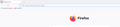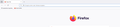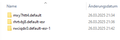Bookmarks are not linked in Firefox
Dear Team,
When my Client device installs From Firefox 102.7.0 ESR to Firefox 128.7.0 from SCCM. (The case is First install the Version 102.7.0 then save the Bookmarks and then uninstall. Second Install the 128.7.0 then check the bookmarks)
user profile Bookmarks are not mapped in Firefox. When I check C:\Users\Tests\AppData\Roaming\Mozilla\Firefox\Profiles I can see the xxxx.defaultesr
I don't understand why the bookmarks are not linked in Firefox. Can you please help? I would be thankful to you if you could share me the .bat script
Thank you
Modified
All Replies (10)
Any Solution Please
Are you sure it's using the same profile?
Hi Mike,
Yes i have tested mulitple time. you can Test it.
Thankyou,
I just installed 102 ESR, created some bookmarks, then installed 128 over 102 and the bookmarks persisted.
How are you uninstalling 102? Maybe it's deleting the profile?
Is the profile still there after uninstalling 102?
Hi Mike,
You have installed version 102.7.0 over 128.7.0 Please don't do that.
when i have to deploy it for SCCM. i have to uninstall first then install new version.
Please Try 1. install firefox version 102.7.0 -> Manually 2. save some bookmarks. 3.check the user folder where bookmarks are stored. 4.uninstall firefox 102.7.0 -> Manually 5. install firefox version 128.7.0 -> Install using Install.bat
(I share script use this and save it as install.bat)
REM ******************************************************************** REM ************* Firefox install REM ********************************************************************
msiexec /i "Firefox Setup 128.7.0esr.msi" INSTALL_MAINTENANCE_SERVICE=false
REM ******************************************************************** REM ************* Configuration Copy REM ********************************************************************
if exist "C:\Program Files\Mozilla Firefox\" copy /Y "%~dp0mozilla.cfg" "C:\Program Files\Mozilla Firefox\" if exist "C:\Program Files\Mozilla Firefox\" copy /Y "%~dp0local-settings.js" "C:\Program Files\Mozilla Firefox\defaults\pref" if exist "C:\Program Files\Mozilla Firefox\" copy /Y "%~dp0override.ini" "C:\Program Files\Mozilla Firefox\browser\"
save this in Firefox deployment Folder save it as local-settings.js
pref("general.config.filename", "mozilla.cfg"); pref("general.config.obscure_value", 0);
Save this also in Firefox Deployment Folder Save it as mozilla.cfg
// Disable default browser check lockPref("browser.shell.checkDefaultBrowser", false);
// Disable password manager lockPref("signon.rememberSignons", false); lockPref("pref.privacy.disable_button.view_passwords", true);
// Set default homepage lockPref("browser.startup.homepage","https://google.com/");
it should be same like this i have attached snapshot.
Then see the bookmarks that are stored in the user folder it exists. but its not mapping automatic the bookmarks.
Modified
Hi Mike,
You have installed version 102.7.0 over 128.7.0
Bookmarks in the folder persists "C:\Users\xxxx\AppData\Roaming\Mozilla\Firefox\Profiles" i can see also , but when you open Firefox all the bookmarks was saved it was shown?
Now also i Tested again. My Firefox look like this, snapshot attached.
Please Try 1. install firefox version 102.7.0 from SCCM 2. save some bookmarks. 3.check the user folder where bookmarks are stored. 4.install firefox version 128.7.0 - In Dependence Rule create 102.7.0 uninstall.
(I share script use this and save it as install.bat)
REM ******************************************************************** REM ************* Firefox install REM ********************************************************************
msiexec /i "Firefox Setup 128.7.0esr.msi" INSTALL_MAINTENANCE_SERVICE=false
REM ******************************************************************** REM ************* Configuration Copy REM ********************************************************************
if exist "C:\Program Files\Mozilla Firefox\" copy /Y "%~dp0mozilla.cfg" "C:\Program Files\Mozilla Firefox\" if exist "C:\Program Files\Mozilla Firefox\" copy /Y "%~dp0local-settings.js" "C:\Program Files\Mozilla Firefox\defaults\pref" if exist "C:\Program Files\Mozilla Firefox\" copy /Y "%~dp0override.ini" "C:\Program Files\Mozilla Firefox\browser\" ................................
save this in Firefox deployment Folder save it as local-settings.js
pref("general.config.filename", "mozilla.cfg"); pref("general.config.obscure_value", 0);
....................................
Save this also in Firefox Deployment Folder Save it as mozilla.cfg
// Disable default browser check lockPref("browser.shell.checkDefaultBrowser", false);
// Set default homepage
lockPref("browser.startup.homepage","https://google.com/");
.................................
it should be same like this i have attached snapshot.
Then see the bookmarks that are stored in the user folder it exists. but its not mapping automatic the bookmarks.
Modified
Looking at your list of profiles, a new profile was created (default-esr-1).
I assume you installed into the same directory both times?
I'll do some tests.
Hi Mike,
Bookmarks in the folder persists "C:\Users\xxxx\AppData\Roaming\Mozilla\Firefox\Profiles" i can see also , but when you open Firefox all the bookmarks was saved it was shown?
Now also i Tested again. My Firefox look like this, snapshot attached.
Please Try 1. install firefox version 102.7.0 from SCCM 2. save some bookmarks. 3.check the user folder where bookmarks are stored. 4.install firefox version 128.7.0 - In Dependence Rule create 102.7.0 uninstall.
(I share script use this and save it as install.bat)
REM ******************************************************************** REM ************* Firefox install REM ********************************************************************
msiexec /i "Firefox Setup 128.7.0esr.msi" INSTALL_MAINTENANCE_SERVICE=false
REM ******************************************************************** REM ************* Configuration Copy REM ********************************************************************
if exist "C:\Program Files\Mozilla Firefox\" copy /Y "%~dp0mozilla.cfg" "C:\Program Files\Mozilla Firefox\" if exist "C:\Program Files\Mozilla Firefox\" copy /Y "%~dp0local-settings.js" "C:\Program Files\Mozilla Firefox\defaults\pref" if exist "C:\Program Files\Mozilla Firefox\" copy /Y "%~dp0override.ini" "C:\Program Files\Mozilla Firefox\browser\" ................................
save this in Firefox deployment Folder save it as local-settings.js
pref("general.config.filename", "mozilla.cfg"); pref("general.config.obscure_value", 0);
....................................
Save this also in Firefox Deployment Folder Save it as mozilla.cfg
// Disable default browser check lockPref("browser.shell.checkDefaultBrowser", false);
// Set default homepage
lockPref("browser.startup.homepage","https://google.com/");
.................................
it should be same like this i have attached snapshot.
Then see the bookmarks that are stored in the user folder it exists. but its not mapping automatic the bookmarks.
Can you check about:profiles with each version and verify which profiles they are using?
Type about:profiles in the URL bar.
Hi Mike,
how to check. can you please guide.
Thank you