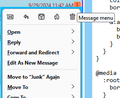New to thunderbird. I'd like to add a delete message button in the message list
Hi Everyone! I am missing the delete button on the incoming message that outlook has. I know I can right click delete but I do have to delete a lot of emails . I'd like to add a "delete message" button in the message list the same as Outlook. Is this Possible ?
Thanks for any advice
Mike
Chosen solution
My first suggestion is to explorer Thunderbird a bit; asking that it work like Outlook is one of the first things prior Outlook users ask, instead of learning to use Thunderbird for its strengths. Okay, end of homily. On the header bar of message list pane, there is a small icon that lets you tick the desired columns to show, one of which is Delete. That is from Table view. If you're on Card View, click the icon to the right of the 'quick filter' button to make that selection. And welcome to Thunderbird.
Read this answer in context 👍 0All Replies (6)
Chosen Solution
My first suggestion is to explorer Thunderbird a bit; asking that it work like Outlook is one of the first things prior Outlook users ask, instead of learning to use Thunderbird for its strengths. Okay, end of homily. On the header bar of message list pane, there is a small icon that lets you tick the desired columns to show, one of which is Delete. That is from Table view. If you're on Card View, click the icon to the right of the 'quick filter' button to make that selection. And welcome to Thunderbird.
Thanks I found that now. Pity it only works on the table view though as I prefer the Card View.
Thanks again
Mike
I also prefer card view and would like the delete button to show in each message card. That way at the beginning of the day it's easy to scan through the list of new email and delete those you know you don't want to read, like promotions and so on. The table view compresses the reading pane from above, and is somewhat useless in vertical view because all of the columns are truncated.
Screens are generally wider than they are tall, so I find that it's a better use of space having the message list on the side instead of above, and having adjacent to the folder list makes it function somewhat like an expanding folder list in a file manager. You get to see the folder, the messages it contains, and view the contents of the message you've selected.
The having the current delete button functionality that's available in table view also available in card view would be a big win for me efficiency-wise. It makes it so much quicker than jumping all over the screen to get something done.
Because the different settings can get confusing, I'll clarify the arrangement I prefer because I think it makes the best use of screen real estate.
Layout -> Vertical View Message List Header -> Cards View
Having the delete button appear in each card would be a big convenience win in my opinion.
Modified
david said
My first suggestion is to explorer Thunderbird a bit; asking that it work like Outlook is one of the first things prior Outlook users ask, instead of learning to use Thunderbird for its strengths. Okay, end of homily. On the header bar of message list pane, there is a small icon that lets you tick the desired columns to show, one of which is Delete. That is from Table view. If you're on Card View, click the icon to the right of the 'quick filter' button to make that selection. And welcome to Thunderbird.
Thanks for the info about table view. As for card view, I'd suggest that a missing feature is not a strength. Outlook got that one right.
In Cards View, click the 3-dot icon next to the Date (orange in the attached picture) to show the message menu with the delete icon (bin).