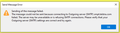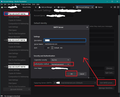Bigpond.com
Hello, Can anyone please tell me the POP and Server Settings for Bigpond.com in Australia? I can't receive or send at the moment. Regards, R
Chosen solution
rstec said
Thank you for that information, however, I am unable to send emails with the recommended settings. One thing though with the outgoing Server Settings SMTP I am unsure what I should put in the DESCRIPTION Box, should I put my Full Name, email address, Bigpond, Thunderbird or something else?
The error message in your picture refers to smpt.telstra.com. Change it to smtp.telstra.com in Account Settings.
Read this answer in context 👍 0All Replies (5)
Thank you for that information, however, I am unable to send emails with the recommended settings. One thing though with the outgoing Server Settings SMTP I am unsure what I should put in the DESCRIPTION Box, should I put my Full Name, email address, Bigpond, Thunderbird or something else?
re:outgoing Server Settings SMTP I am unsure what I should put in the DESCRIPTION Box, should I put my Full Name, email address, Bigpond, Thunderbird or something else?
The outgoing server (SMTP) 'Description' field is for your benefit only and is not used to access the server. If you have more than one email address using that server, you will have more than one Bigpond SMTP outgoing server listed. Most SMTP server settings will look the same, only the User name and password would be different. When you need to select which SMTP server that particular email address/account needs to use, it would be difficult to know which is which when both say 'smtp.telstra.com'. The 'Description' field allows you to type something that helps you to determine the correct one. In this senario, it would be a good idea to enter the email address, because it is possible to have very different email addresses using that server.
In the example images I post below, both myself and hubby have an email address which is the same after the '@' sign. So in our case the 'Description' field only has a name to tell the difference. Originally BT used the Yahoo server, so I also entered it to remind me. Now BT are moving back to own servers, so I have since edited it. The first image shows the list of SMTP servers where I always edit when checking all entries are correct. The second image shows where you select that smtp server for the account. It will be obvious how that Description field works.
The latest version also have the 'Edit SMTP server' button next to the account selected outgoing SMTP server. I've added a third image just to show what I'm talking about when I say 'Edit SMTP server' button. Only use that option to edit if you are absolutely certain you are already using the correct SMTP server for that account. Why ? Because I have come across people who had more than one account using same server and because they had not used the 'Description' field as described above, they had two accounts accidentally using the same outgoing server. When one account got a send error, they looked at the account to see what was selected and clicked on the 'Edit SMTP server' button - they found the wrong email address in the User name and edited it. Unfortunately, they now discovered the other account could not send because it was now using the wrong User name.
Chosen Solution
rstec said
Thank you for that information, however, I am unable to send emails with the recommended settings. One thing though with the outgoing Server Settings SMTP I am unsure what I should put in the DESCRIPTION Box, should I put my Full Name, email address, Bigpond, Thunderbird or something else?
The error message in your picture refers to smpt.telstra.com. Change it to smtp.telstra.com in Account Settings.
Can finally "send" again. Thank you all for your time in help me out and especially to "sfhowes" who pointed out my mistake. I have learned a lot from your replies and will keep all this valuable information. Regards, rstec