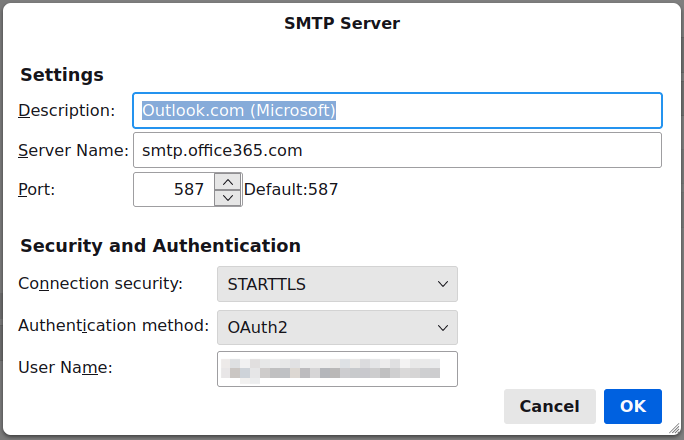Hotmail/Outlook Constant Password Requests in TBird
My Hotmail email account is suddenly asking for passwords. I saw this was a problem 8 months ago. Yesterday, I deleted the email account, and then re-added it. Sent a message to Hotmail to test, and it worked fine. Today I turn on my PC and the same issue is happening again. I know the password is correct as it works fine when I log in on the browser (and it obviously worked fine when I re-added the account and tested it yesterday). I don't think I should have to delete and re-add an email account everyday just to check email. Why would this work one day, and stop the next? I can't find anything regarding Microsoft changing anything that would cause this to happen. Is anyone else seeing this with Hotmail? Can someone help me fix it?
الحل المُختار
Ok, I deleted everything and re-added the account and left it be. Everything is presently working. I will leave this open until I see that it continues working, then mark it resolved - (or not). Thanks for your help.
Read this answer in context 👍 0All Replies (5)
From September you'll need to use OAuth2 authentication to use HotMail. As part of the change MicroSoft have been making more frequent password requests of people who still use the old system; I first noticed it around the same time you did but wrote it off as "one of those things" and didn't investigate it deeply.
If you deleted and reinstalled your account the new version should be using OAuth2 by default. What you haven't said is what version of Thunderbird you are using as old ones can't do it — I was using 45 until a few weeks ago when I had to change for this reason. Under Account Settings > Server Settings make sure "Authentication method" says "OAuth2".
Interesting. I saw when I added the account back it was OAuth2 and I changed it to the old settings. Since it worked, I didn't think anything of it - until this morning. Question: does it have to be OAuth2 for the outgoing server also?
It is on mine. I didn't change it as it was how Thunderbird did it automatically.
This is what it looks like:—
الحل المُختار
Ok, I deleted everything and re-added the account and left it be. Everything is presently working. I will leave this open until I see that it continues working, then mark it resolved - (or not). Thanks for your help.
Looks like all is now ok. Thanks for the help. Marked as solved.