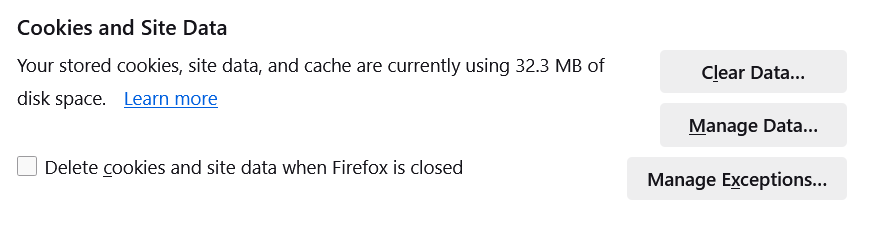Logged out of my accounts when I close firefox?
I recently changed to Firefox from chrome and the focus on security and privacy was a much needed upgrade. However, every time I close my windows I'm logged out of all my accounts. I checked all the settings that would have that effect even escalating it to a clean install and unfortunately nothing works. After checking the support forums this setting seemed to be the one that fixed things, attached is a screenshot showing that its unchecked and that there is cookie data stored, so I'm really at a loss.
All Replies (2)
Make sure Firefox isn't set to run in permanent Private Browsing mode (Always use Private Browsing mode; Never Remember History).
- https://support.mozilla.org/en-US/kb/private-browsing-use-firefox-without-history
- https://support.mozilla.org/en-US/kb/common-myths-about-private-browsing
- Settings -> Privacy & Security
Firefox will: "Use custom settings for history" - remove checkmark: [ ] "Always use Private Browsing mode"
You can use these steps to make a website recognize and remember you.
- create a cookie allow exception with the proper protocol (https:// or http://) to make a website remember you
You can check that you aren't clearing important cookies.
- using "Delete cookies and site data when Firefox is closed" to clear cookies keeps cookies with an allow exception
in 102+ version toggling this setting makes changes to the "Clear history when Firefox closes" settings and those settings prevail - using "Clear history when Firefox closes" in Firefox 102+ honors exceptions and keeps cookies with an allow exception, previous versions removed all cookies
Make sure to keep the "Site settings".
- clearing "Site settings" clears exceptions for cookies, images, pop-up windows, and software installation and exceptions for passwords and other website specific data
- Settings -> Privacy & Security
Cookies and Site Data: "Manage Exceptions" - Settings -> Privacy & Security
Firefox will: "Use custom settings for history":
[X] "Clear history when Firefox closes" -> Settings
The screenshot does not indicate private browsing mode since that force-enables "Delete cookies and site data when Firefox is closed".
Does it still happen in a new profile? An easy way to test a new profile is to install Developer Edition and see if it happens there or refresh your existing profile. Make sure you don't sign into your Sync account in the new profile to avoid potentially carrying across problems.