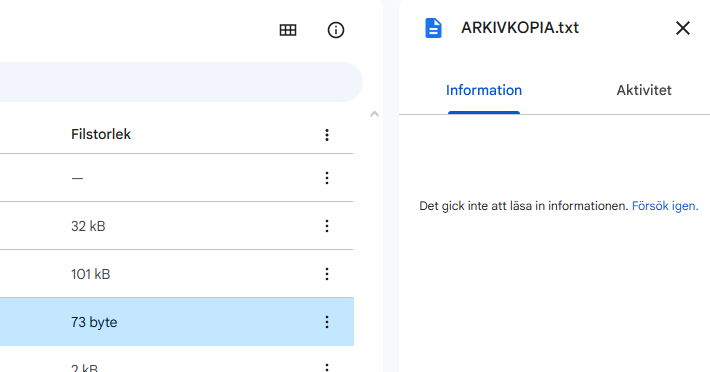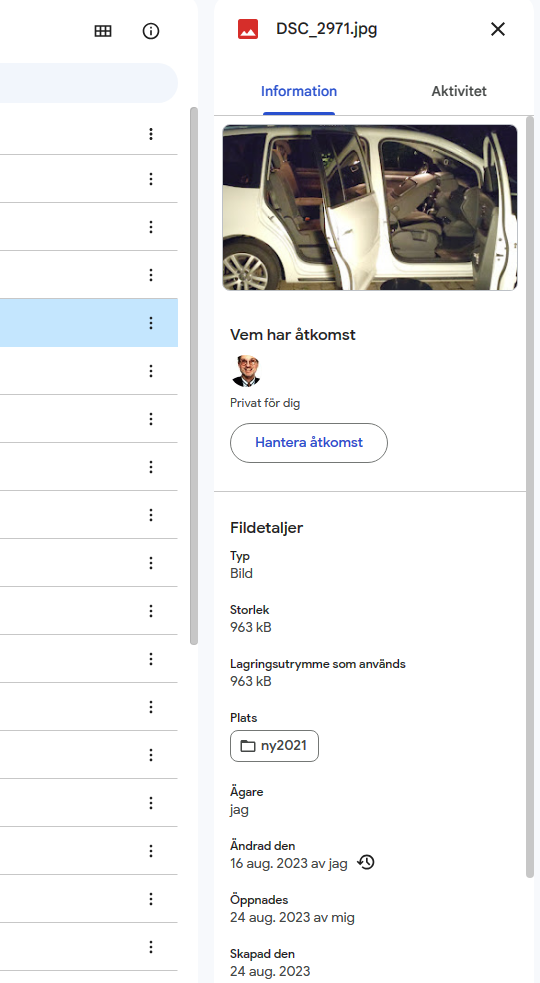Google Drive doesn't show info
For a while Google Drive's cloud interface hasn't been able to show "information" about files, i.e. pictures, text, file-data. The fault is not present in Android, Chrome and Edge so it is not Google Drive that is buggy. I'd rather not change to another web browser. Please present a fix. Janne G win 10 home, v 22H2, OS-v 19045.3570, Windows Feature Experience Pack 1000.19052.1000.0
الحل المُختار
You can try these steps in case of issues with webpages:
You can reload webpage(s) and bypass the cache to refresh possibly outdated or corrupted files.
- hold down the Shift key and left-click the Reload button
- press "Ctrl + F5" or press "Ctrl + Shift + R" (Windows,Linux)
- press "Command + Shift + R" (Mac)
Clear the Cache and remove the Cookies for websites that cause problems via the "3-bar" Firefox menu button (Settings) or click the padlock icon (Clear cookies and site data) for the domain in the selected tab.
"Remove the Cookies" for websites that cause problems:
- Settings -> Privacy & Security
Cookies and Site Data: "Manage Data"
"Clear the Cache":
- Settings -> Privacy & Security
Cookies and Site Data -> Clear Data -> [X] Cached Web Content -> Clear
- https://support.mozilla.org/en-US/kb/clear-cookies-and-site-data-firefox
- https://support.mozilla.org/en-US/kb/how-clear-firefox-cache
Start Firefox in Troubleshoot Mode to check if one of the extensions ("3-bar" menu button or Tools -> Add-ons -> Extensions) or if hardware acceleration or if userChrome.css/userContent.css is causing the problem.
- switch to the Default System theme: "3-bar" menu button or Tools -> Add-ons -> Themes
- do NOT click the "Refresh Firefox" button on the Troubleshoot Mode start window
- https://support.mozilla.org/en-US/kb/diagnose-firefox-issues-using-troubleshoot-mode
- https://support.mozilla.org/en-US/kb/troubleshoot-extensions-themes-to-fix-problems
You can check for issues with Enhanced Tracking Protection. Firefox shows a purple shield instead of a gray shield at the left end of the location/address bar in case Enhanced Tracking Protection is blocking content.
- click the shield icon for more detail and possibly disable the protection
You can check the Web Console for relevant-looking messages like blocked content.
- https://support.mozilla.org/en-US/kb/enhanced-tracking-protection-firefox-desktop
- https://support.mozilla.org/en-US/kb/total-cookie-protection-and-website-breakage-faq
- https://support.mozilla.org/en-US/kb/trackers-and-scripts-firefox-blocks-enhanced-track
All Replies (11)
Google is sending requests to multiple servers when I pull up the Information panel. These include:
- lh3.google.com (image/thumbnail hosting?)
- lh3.googleusercontent.com (image/thumbnail/document hosting?)
- clients6.google.com (permission or sharing info)
The reason I mention other servers is that Firefox may be running into a block there.
As a first point of diagnosis, could you open the Web Console in the lower part of the tab with the Google Drive page (you can press Ctrl+Shift+K), and then select a different file and watch for new messages. Are there any references to requests being blocked or unauthorized?
Hi Jscher2000, Your answer is above my level of understanding, but I managed to open the web console. And there ar lots of warnings there! My computer/mozilla language is Swedish, so the translation you get is done by Google. Near the end is the answer I got when selecting a specific file. Can you get something out of this? Regards Jannne
Some cookies abuse the recommended "SameSite" attribute 278 Empty string passed to getElementById(). m=b:1211:153 Empty string passed to getElementById(). 2m=b:1211:153 MouseEvent.mozPressure is deprecated. Use PointerEvent.pressure instead. 1KF-rap9llXMzEL0s0I4pjjfiz6-XDNuP:79:412 MouseEvent.mozInputSource is deprecated. Use PointerEvent.pointerType instead. 1KF-rap9llXMzEL0s0I4pjjfiz6-XDNuP:79:412 Empty string passed to getElementById(). 2m=b:1211:153 Content Security Policy Warnings 3 Content Security Policy Warnings 2 Empty string passed to getElementById(). m=_b,_tp:78:124 Some cookies abuse the recommended "SameSite" attribute 8 Empty string passed to getElementById(). m=b:1211:153 Content Security Policy Warnings 2 Loading failed for <script> with source “https://drive.google.com/_/scs/drive-static/_/js/k=boq-drive.DriveEcmOneDetailsPaneUi.sv.sp_5McW4XJw.es5.O/am=IAzSAAQ /d=1/excm=_b,_tp,embedview/ed=1/dg=0/wt=2/ujg=1/rs=AH299od4tOpMfwA_DpqoB4z2BY66cQW8kw/m=_b,_tp”. embed:42:271 Empty string passed to getElementById(). 2m=b:1211:153 Source mapping error: Error: request failed with status 404 Resource URL: https://drive.google.com/odp/embed?host_context=CAgSGCICIAEqAggBMgoIARABGAEgASgBOAFIARohZHJpdmUud2ViLWZyb250ZW5kXzIwMjMxMDIyLjE3X3AwIgEwMgIQATotIisvL2RyaXZlLmdvb2dsZS5jb20vb2RwL29kcF9zZXJ2a WNld29ya2VyLmpzUtAGQ0FFUWtFNHc0TlFET01EUEpFKUFTQUpRQ2xoa1lBcHFBSEFBZUlEZDJ3R0FBWURkMndHSUFRT1FBUUdvQWVnSHNnRXVhSFIwY0hNNkx5OWhjSEJ6YVhSbGJYTjFaMmRsYzNRdGNHRXVZMnhwWlc1MGN6WXVaMjl2 WjJ4bExtTnZiY29CSjBGSmVtRlRlVUZYUjNKbVEwTnlOMkZzWWswemJHMURZemt6TjJkNE5IVkpjR2hpY0dWTFVmZ0JBZmdCQTRBQ2dJQ0FZSWdDZ0lCQW1BSUtvZ0luUVVsNllWTjVRbU14WWt4UFduQlBkR2N6TFhGblRXc FRVVFp3Ylc0MlNHSkZNbnBxZWtwbnFnSW5RVWw2WVZONVJGOUpibUp0VTBaMVprbEZjSE0xVlVGME1rNXRRbDh6VEhaQ1NETlRlbDg0MFFJQUFBQUFBQUFBQU5vQ0tXaDBkSEJ6T2k4dlpISnBkbVZ0WlhSaFpHRjBZUzVqYkdsbGJuUnpOa TVuYjI5bmJHVXVZMjl0a2dNaGMzQmxiR3hTWlhOd2IyNXpaU3h6ZFdkblpYTjBaV1JPYkhCUmRXVnlhV1Z6bUFNRnFnTW1hSFIwY0hNNkx5OTBZV3RsYjNWMExYQmhMbU5zYVdWdWRITTJMbWR2YjJkc1pTNWpiMjI2QXlab 2RIUndjem92TDNCbGIzQnNaUzF3WVM1amJHbGxiblJ6Tmk1bmIyOW5iR1V1WTI5dEw4SURMR2gwZEhCek9pOHZZWEJ3YzJKaFkydDFjQzF3WVM1amJHbGxiblJ6Tmk1bmIyOW5iR1V1WTI5dEw4SURMR2gwZEhCek9pOHZZWEJ3YzJKaFkydDFjQzF3WVM1amJHbGxiblJ6Tmk1bmIyOW5iR1V1WTI5dEw4SURMR2gwZEhCek9pOHZZWEJ3YzJKaFkydDFjQzF3WVM1amJHbGxiblJ6Tmk1bmIyOW5iR1V1WTI5dEw4SURMR2gwZEhCek9pOHZZWEJ lqYkdsbGJuUnpOaTVuYjI5bmJHVXVZMjl0OGdNcGFIUjBjSE02THk5a2NtbDJaV0ZqZEdsMmFYUjVMbU5zYVdWdWRITTJMbWR2YjJkc1pTNWpiMjJTQkN4b2RIUndjem92TDJSeWFYWmxabkp2Ym5SbGJtUXRjR0V1WT J4cFpXNTBjell1WjI5dloyeGxMbU52YmFBRWdOM2JBYW9FSjJoMGRIQnpPaTh2WkhKcGRtVnNZV0psYkhNdVkyeHBaVzUwY3pZdVoyOXZaMnhsTG1OdmJRPT1apAJLS0NjQVRDQTJzUUpPSUNvekh0SUFWQVRXbUFLRURZM1pqVXpNVFpqTUdZNFp EZzNPR0lTVEVGQlZrWmljMGRoVmxWdlNUZG9Oeko1U1hGcWFERXpUMWRvUjNkdmFXcERVRk5VV201WGFqaFdUMk16Y1VJd1RDODFUbmxvZERFMGVHdFdUV1psVFc4d0t6Rm5hRFZ5VERCaVJTOWFZQW9RWTJReFpHTmpNVEF6TWpBeE5XUmlPU kpNUVVzeVpucDVRa1p1Vmt4d1NtVXhiMlZFVWpsS2NWTXdMeXRDUkRWRlFrWnhOSGMxVERSR05IbHhWV0ZPUms5bmRGcHlVV1pyVW0xdFFrcFhjMHhvVms5MlVqY3pTa054ZGxGNk4yQ0lKdz09&view_context=MkAQARoTMEFOWXpZYlF KT2YxRlVrOVBWQSolCiMKITFFaTNfUl8xTkxidHpqVU9pVUYtWEhKS3dDODIyZXN0ZDACOAE%3D&origin=https%3A%2F%2Fdrive.google.com&odbc=1&online=1 Source Mapping URL: chrome.css.map Some cookies abuse the recommended "SameSite" attribute 4 Empty string passed to getElementById().
SELEKTING A FILE GIVES THIS NEW INFO:
Content Security Policy Warnings 2 The layout was forced before the page was fully loaded. If the stylesheet hasn't loaded yet, it can cause a flash of unstyled content. embed Loading failed for <script> with source “https://drive.google.com/_/scs/drive-static/_/js/k=boq-drive.DriveEcmOneDetailsPaneUi.sv.sp_5McW4XJw.es5.O/am=IAzSAAQ/d=1/excm=_b,_tp,embedview/ed=1/dg=0/wt=2/ujg=1/rs=AH299od4tOpMfwA_DpqoB4z2BY66cQW8kw/m=_b,_tp”. embed:42:271 Empty string passed to getElementById().
SWEDISH
Vissa kakor missbrukar det rekommenderade attributet "SameSite" 278 Tom sträng skickad till getElementById(). m=b:1211:153 Tom sträng skickad till getElementById(). 2 m=b:1211:153 MouseEvent.mozPressure är föråldrad. Använd PointerEvent.pressure istället. 1KF-rap9llXMzEL0s0I4pjjfiz6-XDNuP:79:412 MouseEvent.mozInputSource är föråldrad. Använd PointerEvent.pointerType istället. 1KF-rap9llXMzEL0s0I4pjjfiz6-XDNuP:79:412 Tom sträng skickad till getElementById(). 2 m=b:1211:153 Varningar för innehåll-säkerhet-policy 3 Varningar för innehåll-säkerhet-policy 2 Tom sträng skickad till getElementById(). m=_b,_tp:78:124 Vissa kakor missbrukar det rekommenderade attributet "SameSite" 8 Tom sträng skickad till getElementById(). m=b:1211:153 Varningar för innehåll-säkerhet-policy 2 Laddning misslyckades för <script> med källan “https://drive.google.com/_/scs/drive-static/_/js/k=boq-drive.DriveEcmOneDetailsPaneUi.sv.sp_5McW4XJw.es5.O/am=IAzSAAQ/d=1/excm=_b,_tp,embedview/ed=1/dg=0/wt=2/ujg=1/rs=AH299od4tOpMfwA_DpqoB4z2BY66cQW8kw/m=_b,_tp”. embed:42:271 Tom sträng skickad till getElementById(). 2 m=b:1211:153 Källmappningsfel: Error: request failed with status 404 Resurs-URL: https://drive.google.com/odp/embed?host_context=CAgSGCICIAEqAggBMgoIARABGAEgASgBOAFIARohZHJpdmUud2ViLWZyb250ZW5kXzIwMjMxMDIyLjE3X3AwIgEwMgIQATotIisvL2RyaXZlLmdvb2dsZS5jb20vb2RwL29kcF9zZXJ2aWNld29ya2VyLmpzUtAGQ0FFUWtFNHc0TlFET01EUEpFQUFTQUpRQ2xoa1lBcHFBSEFBZUlEZDJ3R0FBWURkMndHSUFRT1FBUUdvQWVnSHNnRXVhSFIwY0hNNkx5OWhjSEJ6YVhSbGJYTjFaMmRsYzNRdGNHRXVZMnhwWlc1MGN6WXVaMjl2WjJ4bExtTnZiY29CSjBGSmVtRlRlVUZYUjNKbVEwTnlOMkZzWWswemJHMURZemt6TjJkNE5IVkpjR2hpY0dWTFVmZ0JBZmdCQTRBQ2dJQ0FZSWdDZ0lCQW1BSUtvZ0luUVVsNllWTjVRbU14WWt4UFduQlBkR2N6TFhGblRXcFRVVFp3Ylc0MlNHSkZNbnBxZWtwbnFnSW5RVWw2WVZONVJGOUpibUp0VTBaMVprbEZjSE0xVlVGME1rNXRRbDh6VEhaQ1NETlRlbDg0MFFJQUFBQUFBQUFBQU5vQ0tXaDBkSEJ6T2k4dlpISnBkbVZ0WlhSaFpHRjBZUzVqYkdsbGJuUnpOaTVuYjI5bmJHVXVZMjl0a2dNaGMzQmxiR3hTWlhOd2IyNXpaU3h6ZFdkblpYTjBaV1JPYkhCUmRXVnlhV1Z6bUFNRnFnTW1hSFIwY0hNNkx5OTBZV3RsYjNWMExYQmhMbU5zYVdWdWRITTJMbWR2YjJkc1pTNWpiMjI2QXlab2RIUndjem92TDNCbGIzQnNaUzF3WVM1amJHbGxiblJ6Tmk1bmIyOW5iR1V1WTI5dEw4SURMR2gwZEhCek9pOHZZWEJ3YzJKaFkydDFjQzF3WVM1amJHbGxiblJ6Tmk1bmIyOW5iR1V1WTI5dEwzWXh5Z01iYUhSMGNITTZMeTlqYkdsbGJuUnpOaTVuYjI5bmJHVXVZMjl0OGdNcGFIUjBjSE02THk5a2NtbDJaV0ZqZEdsMmFYUjVMbU5zYVdWdWRITTJMbWR2YjJkc1pTNWpiMjJTQkN4b2RIUndjem92TDJSeWFYWmxabkp2Ym5SbGJtUXRjR0V1WTJ4cFpXNTBjell1WjI5dloyeGxMbU52YmFBRWdOM2JBYW9FSjJoMGRIQnpPaTh2WkhKcGRtVnNZV0psYkhNdVkyeHBaVzUwY3pZdVoyOXZaMnhsTG1OdmJRPT1apAJLS0NjQVRDQTJzUUpPSUNvekh0SUFWQVRXbUFLRURZM1pqVXpNVFpqTUdZNFpEZzNPR0lTVEVGQlZrWmljMGRoVmxWdlNUZG9Oeko1U1hGcWFERXpUMWRvUjNkdmFXcERVRk5VV201WGFqaFdUMk16Y1VJd1RDODFUbmxvZERFMGVHdFdUV1psVFc4d0t6Rm5hRFZ5VERCaVJTOWFZQW9RWTJReFpHTmpNVEF6TWpBeE5XUmlPUkpNUVVzeVpucDVRa1p1Vmt4d1NtVXhiMlZFVWpsS2NWTXdMeXRDUkRWRlFrWnhOSGMxVERSR05IbHhWV0ZPUms5bmRGcHlVV1pyVW0xdFFrcFhjMHhvVms5MlVqY3pTa054ZGxGNk4yQ0lKdz09&view_context=MkAQARoTMEFOWXpZYlFKT2YxRlVrOVBWQSolCiMKITFFaTNfUl8xTkxidHpqVU9pVUYtWEhKS3dDODIyZXN0ZDACOAE%3D&origin=https%3A%2F%2Fdrive.google.com&odbc=1&online=1 Källmappnings-URL: chrome.css.map Vissa kakor missbrukar det rekommenderade attributet "SameSite" 4 Tom sträng skickad till getElementById().
KLICKAT PÅ NY FIL, TILLKOM NEDAN:
Varningar för innehåll-säkerhet-policy 2 Layouten tvingades innan sidan laddades fullständigt. Om stilmallen inte har laddats ännu kan det orsaka en blixt av ostylat innehåll. embed Laddning misslyckades för <script> med källan “https://drive.google.com/_/scs/drive-static/_/js/k=boq-drive.DriveEcmOneDetailsPaneUi.sv.sp_5McW4XJw.es5.O/am=IAzSAAQ/d=1/excm=_b,_tp,embedview/ed=1/dg=0/wt=2/ujg=1/rs=AH299od4tOpMfwA_DpqoB4z2BY66cQW8kw/m=_b,_tp”. embed:42:271 Tom sträng skickad till getElementById().
Modified
Hi Janne, where it says it cannot load a <script> I notice there is a break in the URL in some cases, and the URL is intact in other cases. The intact URL should load (it's a script starting with '"use strict";'):
I don't know whether that is the root issue, or why it isn't loading properly.
Do a hard refresh by holding down the Shift key while pressing the refresh button (Ctrl+F5).
Zeroknight, I don't know is supposed to happen, but there is not anything visible, and Info about file/folder don't show.
The page is meant to refresh without the cache when you press Ctrl+F5, do you not see it refresh?
Note that the line breaks (space characters) are only in the translated version and not in the Swedish version, so this is likely caused by Google translating from Swedish to English.
الحل المُختار
You can try these steps in case of issues with webpages:
You can reload webpage(s) and bypass the cache to refresh possibly outdated or corrupted files.
- hold down the Shift key and left-click the Reload button
- press "Ctrl + F5" or press "Ctrl + Shift + R" (Windows,Linux)
- press "Command + Shift + R" (Mac)
Clear the Cache and remove the Cookies for websites that cause problems via the "3-bar" Firefox menu button (Settings) or click the padlock icon (Clear cookies and site data) for the domain in the selected tab.
"Remove the Cookies" for websites that cause problems:
- Settings -> Privacy & Security
Cookies and Site Data: "Manage Data"
"Clear the Cache":
- Settings -> Privacy & Security
Cookies and Site Data -> Clear Data -> [X] Cached Web Content -> Clear
- https://support.mozilla.org/en-US/kb/clear-cookies-and-site-data-firefox
- https://support.mozilla.org/en-US/kb/how-clear-firefox-cache
Start Firefox in Troubleshoot Mode to check if one of the extensions ("3-bar" menu button or Tools -> Add-ons -> Extensions) or if hardware acceleration or if userChrome.css/userContent.css is causing the problem.
- switch to the Default System theme: "3-bar" menu button or Tools -> Add-ons -> Themes
- do NOT click the "Refresh Firefox" button on the Troubleshoot Mode start window
- https://support.mozilla.org/en-US/kb/diagnose-firefox-issues-using-troubleshoot-mode
- https://support.mozilla.org/en-US/kb/troubleshoot-extensions-themes-to-fix-problems
You can check for issues with Enhanced Tracking Protection. Firefox shows a purple shield instead of a gray shield at the left end of the location/address bar in case Enhanced Tracking Protection is blocking content.
- click the shield icon for more detail and possibly disable the protection
You can check the Web Console for relevant-looking messages like blocked content.
Jscher2000, If you happen to know how to open web console in Edge I can check the code there and compare. ?
Zeriknight, nothing visible happens when I press Ctr+F5, or Shift+ Ctrl+ F5.
Cor-El, You had some Kryptonite there? The simpler the better, Shift+Reload did it! Thank you so much! Thank you all for your assistance! Have a nice time, Jannne