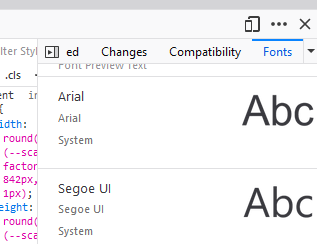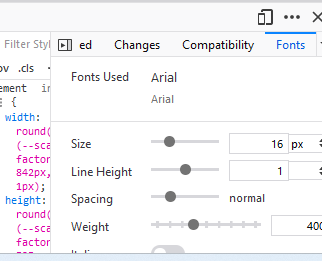downloaded documents from other apps appear in binary text
this is a relatively new issue. I have been using the combination of firefox to Commbak and Xero for 10 years. it is only the last couple of months that I have been encountering this.
All Replies (9)
Try do identify the bad font and uninstall it.
zeroknight said
Try do identify the bad font and uninstall it.
I tried to delete any font that looked like the offending text, with no luck they are protected by microsoft. I don't believe it is a microsoft issue I think it is directly related to Mozilla Firefox browser. If I change over to the dreaded Chrome the issue goes away.
You can right-click and select "Inspect" to open the built-in Inspector with this element selected.
- https://firefox-source-docs.mozilla.org/devtools-user/page_inspector/how_to/open_the_inspector/
- https://firefox-source-docs.mozilla.org/devtools-user/page_inspector/how_to/examine_and_edit_html/
You can check in the Rules tab in the right panel in the Inspector what font-family is used for selected text. You can check in the Fonts tab in the right panel in the Inspector what font is actually
cor-el said
You can right-click and select "Inspect" to open the built-in Inspector with this element selected.You can check in the Rules tab in the right panel in the Inspector what font-family is used for selected text. You can check in the Fonts tab in the right panel in the Inspector what font is actually
- https://firefox-source-docs.mozilla.org/devtools-user/page_inspector/how_to/open_the_inspector/
- https://firefox-source-docs.mozilla.org/devtools-user/page_inspector/how_to/examine_and_edit_html/
https://firefox-source-docs.mozilla.org/devtools-user/page_inspector/how_to/edit_fonts/
Hi thanks for the help. I have followed your advice to discover the following fonts (see image) nothing alarming or unusual. Any more advice? I have been using the system again this morning and it is not all documents downloaded that suffer the issue.
You need to look at the top of the list in the Fonts tab to see what font Firefox is using for the selected text. The font family under Rules and all fonts listed further down under Fonts do not matter for identifying the problem font.
cor-el said
You need to look at the top of the list in the Fonts tab to see what font Firefox is using for the selected text. The font family under Rules and all fonts listed further down under Fonts do not matter for identifying the problem font.
Thanks again. please see attached image. Unless I am using the inspector incorrectly. i have never used it before?
You can look up this font in the list further down to see where it comes from, local font or downloaded via @font-face as in this case it is likely a local font.
Go to about:config and try changing layout.css.font-visibility to 1.
Does it still happen in Troubleshoot Mode?
cor-el said
You can look up this font in the list further down to see where it comes from, local font or downloaded via @font-face as in this case it is likely a local font.
thanks again. I still don't get where you are guiding me? the only fonts are Areil and Segoe UI as per image. these are not the offending fonts. Which part am I missing? thnkyou in advance.