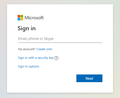can't Sign in with a security key to Microsoft account using Mozilla browser
Hello, For some reason, when using Firefox I don't see the option to Sign in with a security key to Microsoft account on Microsoft page:
For instance, when using Chrome, or EDGE - i see that option, but with Mozilla I don't.
Is there a way to turn it on or to fix this issue? Please see below the screenshot when using Chrome browser.
الحل المُختار
You can check the security.webauth prefs on the about:config page and possibly toggle these two.
- security.webauth.webauthn_enable_softtoken = false [fido:true]
- security.webauth.webauthn_enable_usbtoken = true [fido:false]
You can open the about:config page via the location/address bar. You can accept the warning and click "I accept the risk!" to continue.
Read this answer in context 👍 0All Replies (4)
Make sure you are not blocking content.
Start Firefox in Safe Mode {web link}
A small dialog should appear. Click Start In Safe Mode (not Refresh). Is the problem still there?
https://support.mozilla.org/en-US/kb/enhanced-tracking-protection-firefox-desktop
The System Details list shows you use a Firefox 68 (ESR) version. It is quite possible that this old Firefox version doesn't support this security key.
You can try the current Firefox release (80.0.1) to see if that makes a difference.
Is it only me, who has this issue? Right now, I’m using work PC, but when home, I have same problem. Home Mozilla is up to date. Will try the Safe mode later.
الحل المُختار
You can check the security.webauth prefs on the about:config page and possibly toggle these two.
- security.webauth.webauthn_enable_softtoken = false [fido:true]
- security.webauth.webauthn_enable_usbtoken = true [fido:false]
You can open the about:config page via the location/address bar. You can accept the warning and click "I accept the risk!" to continue.