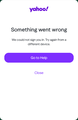firefox update will not allow me to login to yahoo accounts
Have recently updated Firefox and now I am not able to login to my Yahoo mail. I know it is not an issue with security on my PC as I can login no problem with Chrome and have tried with AV and Firewall turned off. Tried emptying cache etc but nothing worked. Eventually backed up bookmarks and passwords and deleted Firefox completely, including all files and profiles, reinstalled and still the same problem. Am running win7 and YES, I know this is not supported now but evertything was fine until new update.
After trying to log in it says 'something went wrong, try from a different device'. It works fine on my laptop with Firefox and fine on PC with Chrome so can only come to the conclusion it is Firefox update on PC. This is causing major problems now as can only access mail through Chrome and site links sent cannot be opened as passwords are saved in Firefox. Also have other work that needs to be urgently completed where I need to be able to use sites and mail on same browser.
Any ideas on what could be wrong would be appreciated as things are getting desperate.
All Replies (12)
Post a screenshot showing the issue. Yes, it's not support, but still feels good right. ;-)) I'll have to boot my win7 laptop, but I do believe it's on 115.30esr. For me, yahoo has been one of the easier sites to log into lately. Let me boot and see. See what happens under a different windows account. If you don't have one, it's good to have for testing issues like this.
Gewysig op
Yeah still think win7 was the best and have everything I need for it plus know it inside out. Bought a notebook with 10 on to try and get used to it but never did. Always refresh with 7 on a new install but really bugs me when others create problems.
Just tried it with hotmail and it's doing the same.
Have attached image to show error message with Yahoo.
The login process actually works better on this version of Firefox for me than the current version on newer computers. ;-)) I was able to get into hotmail and yahoo with no issues. see screenshot
Gewysig op
I would disable the AV, reboot, and try again. What AV are you running?
Gewysig op
Speaking of AV... you should watch this. Why an Antivirus Does Nothing for You https://www.youtube.com/watch?v=mE7CCZCgRB8
Even Youtube works better on this version of Firefox!!!
This is hopeless!!
Turned off firewall. Deleted AV. Restored PC to when I rebuilt it and everything was working (September) and still it won't log in?!?!
Not sure what else I can do???
Also not sure if this has anything to do with it but having this issue come up on internet connections although Firefox does not stop me signing in other sites it would appear, just email???
What are your privacy settings? Looks like you're on wifi, can you plug in and see if it helps?
Ok so that's interesting....
Couldn't get cable connection to work but tried connecting through this wifi on a different device and it was fine. Just logged on but through the mobile broadband connection and it works fine so for some weird reason it would seem the update has stopped my home broadband from allowing it to connect to email sites???
I assume you have a router. Just for S&Gs, try getting the router to clone your mac so your ISP will then give you a new ip. see screenshot from my router You will nee to reboot your network after making the change. Lets see if it helps.
https://www.google.com/search?q=router+clone+mac+address&sei=drUeaZWYDc_iwN4P3-O_gA4
You've lost me now. Way above my knowledge :-)
Changed browser settings not to clear cache so at leeast since reboot I can still get into email and if it comes to it I will have to switch networks temporarily but once I've got this work done I'll call provider and see what they say.