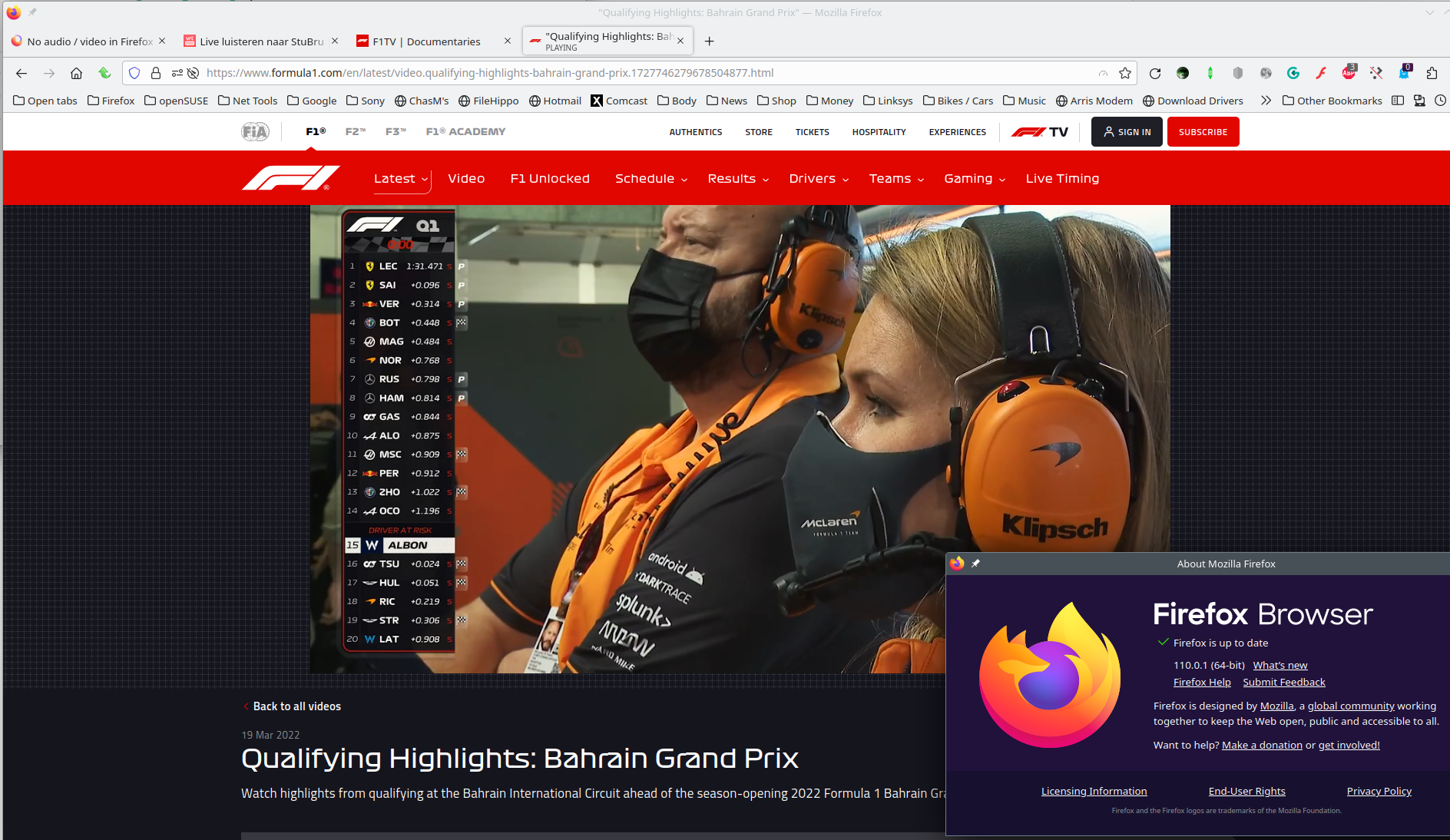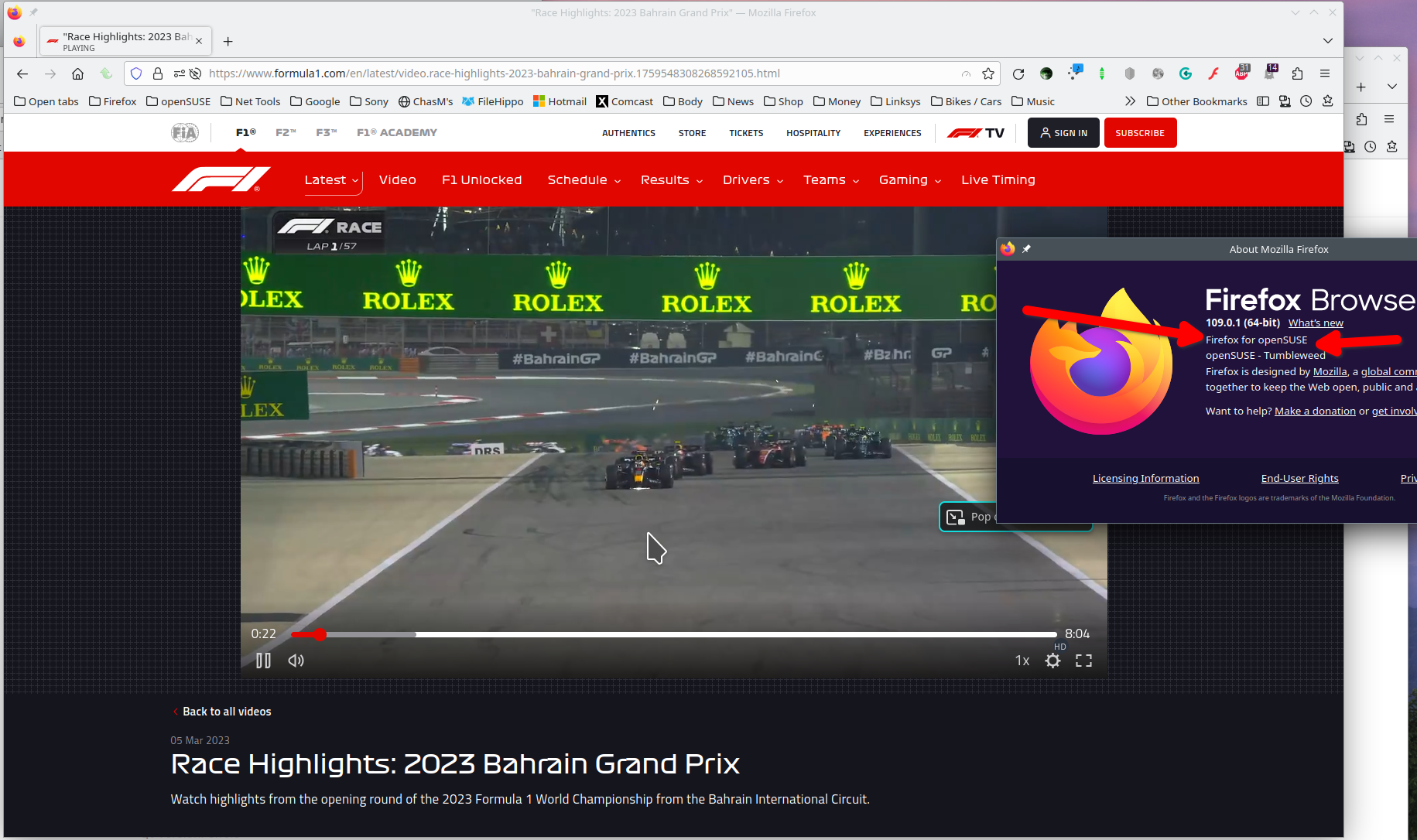No audio / video in Firefox 110 Ubuntu - Chrome 110 works fine
These websites won't play audio or video in Firefox 110.0.1, they work in Chrome 110.0.5481.177
https://www.vrt.be/vrtnu/livestream/audio/stubru/ When I click the Play button I get an error "Oops, something went wrong, error code 200" which seems to be a general error code. In Chrome the music starts playing instantly.
https://f1tv.formula1.com/ I have a subscription but video won't play. I can press the Play button, sometimes I see a preloader but the screen stays black, no audio or video. In Chrome the content just starts playing, be it live or recorded content.
Steps I took to get audio/video working inb Firefox, but to no avail:
run above websites in private tabs download Firefox again and run it from its folder in Downloads start Firefox in Troubelshoot mode start Firefox in Troubleshoot mode and Refresh Firefox disabled / enabled Plugin Widevine Content Decryption Module provided by Google Inc disabled / enabled Play DRM-controlled content in Settings disabled / enabled Enhanced Tracking protection disablde / enabled allow media autoplay
In other discussions it was opted to remove the PulseAudio config by running the below command and rebooting rm ~/.config/pulse/*
Any help to get this working again would be greatly appreciated!
Gekose oplossing
Did you check ffmpegs see screenshot I'm on a rolling distro, so my versions may differ.
Lees dié antwoord in konteks 👍 0All Replies (10)
btw Firefox 110 runs on Ubuntu 22.04.2 LTS which has latest updates installed
vrt works in windows, but F1 will be hard to reproduce without something free to test. Let me boot to linux. You may need to verify you have current ffmpegs.
Gewysig op
I have no issue with vrt live never stop party... Where are my glow sticks?!?!?! ;-)) This F1 site videos works for me. see screenshot
https://www.formula1.com/en/latest/video.qualifying-highlights-bahrain-grand-prix.1727746279678504877.html
Are you using X11 or Wayland?
Operating System: openSUSE Tumbleweed 20230301
KDE Plasma Version: 5.27.1
KDE Frameworks Version: 5.103.0
Qt Version: 5.15.8
Kernel Version: 6.2.0-1-default (64-bit)
Graphics Platform: X11
Processors: 12 × Intel® Core™ i7-9850H CPU @ 2.60GHz
Memory: 125.1 GiB of RAM
Graphics Processor: Mesa Intel® UHD Graphics 630
Product Name: HP ZBook 17 G6
Gewysig op
Hi jonzn4SUSE, thanks for your help
Video doesn't play and when I open your link I get this error: "The media playback was aborted due to a corruption problem or because the media used features your browser did not support."
Digital Rights Management (DRM) Content is enabled and there aren't any content blockers active.
I'm running Ubuntu 22.0.4.2 with Wayland windowing system.
Audi and video uesed to work but I haven't been watching F1 the past 3 months. As videos won't play there I decided to try other websites. YouTube works but Studio Brussel / VRT radio doesn't. In the past I was able to listen to their radio shows as well. Glad you enjoyed them btw :-)
Gekose oplossing
Did you check ffmpegs see screenshot I'm on a rolling distro, so my versions may differ.
Gewysig op
Even my distro version 109 works. see screenshot
Another computer with no issues. see screenshot
It appears ffmpeg is not installed
I did ffmpeg -version
The results are: Command 'ffmpeg' not found, but can be installed with: sudo snap install ffmpeg # version 4.3.1, or sudo apt install ffmpeg # version 7:4.4.2-0ubuntu0.22.04.1 See 'snap info ffmpeg' for additional versions.
Should I install ffmpeg?
I installed ffmpeg
ffmpeg -version now results in: ffmpeg version 4.4.2-0ubuntu0.22.04.1 Copyright (c) 2000-2021 the FFmpeg developers built with gcc 11 (Ubuntu 11.2.0-19ubuntu1)
..and guess what? F1 video and Studio Brussels audio play in Firefox! Even at the same time :-D This is awesome. Well not them playing at the same time.
How come ffmpeg is needed for Firefox to be able to play certain audio and video channels?
Glad to hear the issue is resolved. You will have to read about ffmpeg. https://en.wikipedia.org/wiki/FFmpeg Mark it as resolved and have a nice day. ;-)