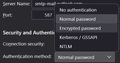Thunderbird outgoing server does not have Oauth authentication method
I would like to change my account settings for my hotmail account, but when I try to change from Normal Password under Outgoing Server (SMTP) there is no option for Oauth. Is there something I can do to enable this option.
Isisombululo esikhethiwe
You need to set the correct server names: Incoming server: outlook.office365.com Outgoing Server: smtp.office365.com
Funda le mpendulo ngokuhambisana nalesi sihloko 👍 4All Replies (5)
Isisombululo Esikhethiwe
You need to set the correct server names: Incoming server: outlook.office365.com Outgoing Server: smtp.office365.com
Okulungisiwe
Thanks very much I think that's resolved it.
Here's a couple more points for anyone with the same issue:
- Change the outgoing server to smtp.office365.com. Oauth2 authentication is still not available
- Close the dialog and reopen. Oauth2 option is now available - select and close dialog
- Send an email from the changed account. A popup window requests authentication (I had already set up passwordless authentication on my Microsoft account)
Another UI problem: I have 2 hotmail accounts and I could only get one to use Oauth2 for sending. This was because one outgoing server was marked as default, and it tries to use the default server for both accounts. I was able to resolve this by adding a 3rd non-hotmail outgoing server and marking that default.
This was because one outgoing server was marked as default, and it tries to use the default server for both accounts.
You can assign the corresponding outgoing server for each account in your Account Settings.
I was able to resolve this by adding a 3rd non-hotmail outgoing server and marking that default.
There is no workaround needed. Simply use the options which already exist.
Thanks - I hadn't spotted that. I guess this should be a very rare problem - I'll be back asking questions in 10 years when they change it again no doubt!