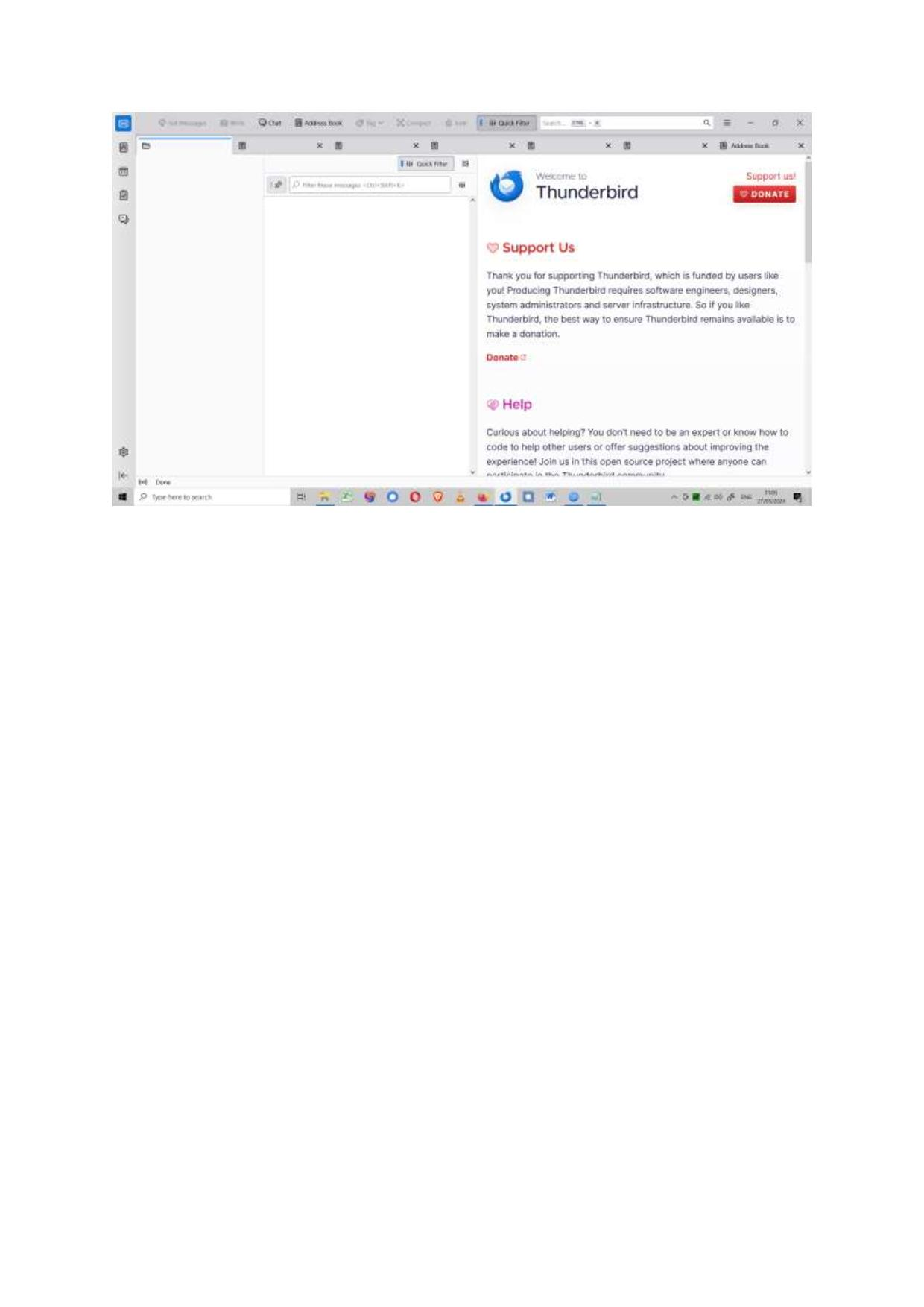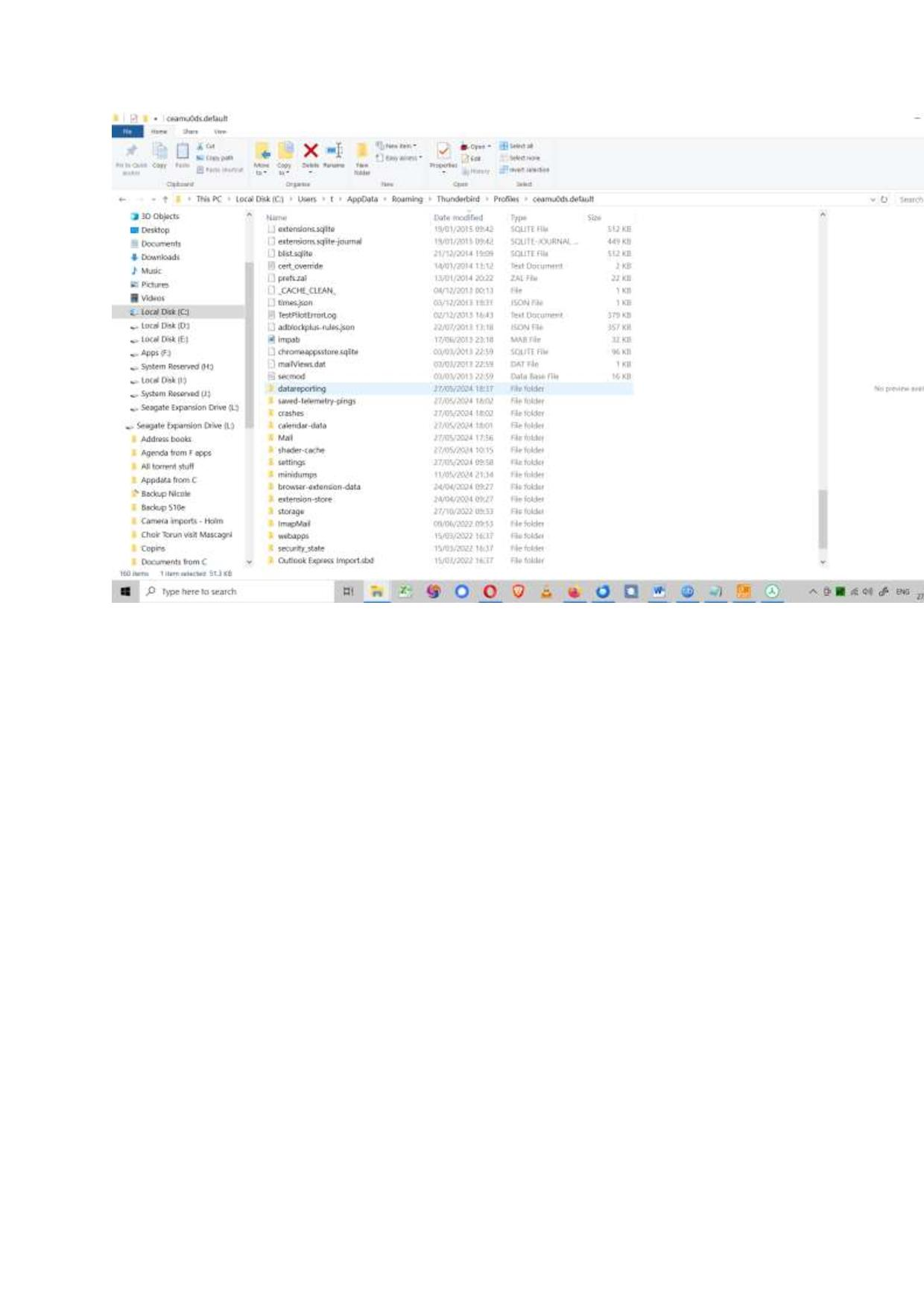All accounts, folders, mails disappeared.
Good morning Windows 10, TB 115.11.0 32 bit. Multiple email accounts, some gmail, others like sfr, lol and free. All accounts use POP. All working before weekend, shut down the PC. Monday morning, opened Windows, all seems there except TB which has a screen with an Account Setup tab inviting me to set up an existing email address. Close that tab and the attached screen image appears, open tabs blank, no accounts pane on the left, no emails, no local folders. Nuffin. Restart TB and Windows, twice, still Nuffin. Look in Profiles, yes, under Mail all profiles appear to be present and the correct size. Going to gmail’s on line email system shews account open and receiving email normally. I had a problem a month ago after a TB update when all accounts were present but no emails were displayed. I changed the password to 0auth and recovered my emails. That took three days to resolve and I lost a business client through the delay in responding. Today I must file several court documents or I shall be in deep poo. Any suggestions how to recover the left hand accounts pane and see the accounts and folders will earn my undying gratitude.
Isisombululo esikhethiwe
I eventually found the problem. The password manager had that account's password set as the normal password for the gmail account on gmail's own website. Solution - I deleted the account password from the password manager and restarted TB. By magic, TB asked me to enter a new password, I did, and TB converted that into some long machine-created password which than gave TB access to the gmail emails.
Funda le mpendulo ngokuhambisana nalesi sihloko 👍 0All Replies (20)
My guess is that the profile is there, but something caused Thunderbird to think it is corrupted. You may have to re-setup the accounts, but all the messages are likely intact. Here are my suggestions: - recreate the POP accounts, but DO NOT enter password yet. - click help>troubleshootinginformation, scroll down to 'profile folder' and click 'open profile' - now exit thunderbird and you are inside the profile. note the name of the profile. For this post, I'll call that PROFILEONE - backup one folder to prior folder and you are now in the Profiles folder. It should show the name of the profile you were just in and the name of your prior profile. I'll call that PROFILETWO. click that one - Now click the Mail folder as that is were all POP accounts exist. You should see a folder for each account. click a folder and you should see the message folders, such as inbox, inbox.msf, sent, sent.msf, etc.. For each account, copy all message folders and then go to PROFILEONE, Mail Folder, that account folder, and paste there. These should overlay any dummy folders there (dummy because you haven't entered password yet.) - Repeat the above for each account - Now, review and adjust settings for each account to your preference, such as Server settings. - Now that youu have account settings as desired, click to receive messages and enter password when prompted. The above steps are because you have POP accounts and my suggested steps are to preserve the folders and the count of what has been downloaded. Otherwise, if you set the accounts up withougt preloading the folders, Thunderbird would ignore what had already been downloaded and start from scratch in downloads. If these were IMAP accounts, you would not face this problem.
Suggestion: since you are running a business, I encourage you to do a backup every day at end of day. My suggested approach would be this: - exit thunderbird (IMPORTANT) - copy c:\users\<yourid>\appdata\roaming\thunderbird to external media Then, if ever facing this again, you would just need to - have thunderbird installed but not running - copy the backedup thunderbird folder to c:\users\<yourid>\appdata\roaming to overlay the prior version. - restart thunderbird
If you encounter problems or need more assistance, please post screenshots of view in Windows File Explorer of the affected folders.
Thank you very much for your response.
I re-created just one POP account (gmail) WITHOUT the password. However, it immediately appeared in the left hand pane with thirty new emails. New emails are being received and emails can be sent - still without the password being demanded. Before I continue I would appreciate confirmation that this is normal, please.
I can access the default profile direct using Explorer. Do I need to go there from help/troubleshootinginfo the way you describe?
I am not sure what you mean by -backup one folder to prior folder, and you are now in the Profiles folder.
I am saving the whole default profile to an external drive now.
This should re-create all the email accounts, but how can I restore all the local folders with all my saved emails, please?
Still desperately seeking the solution. The "new" gmail account accesses gmail without the password, but the sfr.fr email account keeps prompting me for the password. In Tools I chose the option "Import an account" then "Import from TB profile" and it offered my current default location. I followed this and the Data to Import included Accounts & settings, Address book and Mail. I clicked OK and it started but did not appear to complete. The Mozilla support site (https://support.mozilla.org/en-US/kb/thunderbird-import#w_how-to-import-settings-and-data-with-the-import-tool) is not altogether clear if it can import from itself. I tried importing from the backed up profile, no go, then tried renaming the backed up profile, again no go. It starts, shews 25% done then closes out. I am still in need of a way to access my TB local folders once I have re-loaded all my accounts.
It would start downloading if Thunderbird retained the password.Hard to assess, not being there. The trouble with POP is it starts downloading again. Can you see the message folders on the old profile? if your can, these steps will recover the local folders: - exit thunderbird - in old profile where you see folders in Mail\Local Folders, copy them and paste into the Mail\Local Folders folder of the active profile, and then restart thunderbird
On the import, the simple way for addressbook is to - exit thunderbird, - locate the addressbook.sqlite and history.sqlite files on old profile and copyreplace to same location in active profile
OK, I'm in the Profiles folder; there is only one profile, the current one, which you were calling Profileone. There is no prior profile. Looking in the Mail folder, under Local Folders -1, I can see MSF files for all the local folders folders I want to recover. They are there in the only profile, but not displayed in TB. Similarly, I can see in the Mail folder several versions of my principal email accounts. They too are present but not displayed. How about if I un-install TB and re-install a fresh copy - reckon that would give me a new profile that I can copy all the accounts and messages to?
The msf files are just the indexes. The important files are the other ones. Maybe if you post a screenshot of what you see in the Mail folder, we can assist. Reinstalling thunderbird will not help. It appears that all is in the one profile, yet thunderbird can't accept it. With the screenshot, I may have ideas.
It may also help to post a screenshot of the overall profile, not just the Mail folder, but its parent folder.
OK, here's a shot of the Mail folder. At the bottom of the screen are a bunch of smartmail folders.
Now a shot of part of the Profile folder itself. Nine versions of prefs files and dozens of other individual files.
PS The address book is fine and can be looked up from the TB screen - it was available before I set up a copy of the missing email accounts. The Local Folders displayed on the left hand pane are Trash, Outbox and Local Folders 1, 2, 3 & 4 - all empty. My last back-up of the Profile folder is six weeks ago - I know, I know, I tried to back it up before I shut down for the weekend but it was taking soooo long I had to cancel the copy with Freefile Sync. I may end up trying to restore that backup to a shiny new installation of TB, and then allowing TB to catch up with all the emails since that date. What do you think of that as an idea?
a six-week old profile may not help, as there may have been messages downloaded during that interval that are no longer on the server. At this point, I suggest doing a backup of the profile in case, while cleaning up, you accidentally delete an important folder. Do that with TB not running. Also, with TB not running, see if you can review most recent dates for the accounts with numbers to see if you can eliminate the ones with numbers and just have one account for each. For example, my guess is that the gmail-13 is the most recent, but does it have all the messages that have been collected so far (messages in gmail, gmail-1 through gmail 12). Same for the other accounts. Also, I suggest deleting all but the prefs.js with highest number and rename it to prefs.js. The smartmailboxes entry can be deleted. That is for unified mail and thunderbird will rebuild automatically. I think, at this point, you have found all the components to manually review to collect together. It will take time to check it all, but I think you can probably recover everything now.
Going forward, if you plan to continue with FreefileSync, be sure to test it after doing several backups to verify that it works. I routinely see people posting here on the forum, having used propriety software for backups that didn't work after a restore.
Thank you once again for your help. As my accounts are all POP, the interim emails should still all be on the gmail server. I backed up the profile, so that is secure. I deleted all the prefs save the last which I renamed prefs.js - no change when I restarted TB. The gmail -x relate to several gmail accounts, not easy to identify them individually. Smartmailboxes all deleted. Still no joy, so I opted for a fresh installation of TB. I un-installed TB and cleaned up the registry and caches withCcleaner. I downloaded a new TB from Mozilla, but the install is stalled when I reach the dialog box for the file location. It offers me the same location and user as the uninstalled TB or as Administrator. Administrator is not an option as I am also the Administrator and the Admin user account was not set up with a password - so TB won't install there. When I opt for the previous location, it starts, runs up to 25% and then simply disappears and nothing happens. Any idea of how I can install the new TB please?
I believe a custom install option is there, allowing you to put Thunderbird anywhere. I have not seen an install disappear as you describe. I installed my copy to c:\thunderbird, so a different location should be viable.
I cannot see any options for install. Here's a shot of the dialog box, which is the only option offered.
Ah, I had the brilliant (!) idea of simply closing the dialog box, and then was offered more options. It has installed. There is a new profile next to the previous - what is the safest way to either copy stuff across to the new profile or simply rename the old profile?
Hi, I've closed out the parallel question as I stumbled across the solution to the dialog box.
I have the newly installed TB open with the three accounts I set up when the original dozen disappeared, so can file my court documents - that's a great relief - and a mystery why those three were picked up when the original accounts are left in the ether somewhere.
Now I need to bring in the Local Folders and email history for these three - best way please?
(I am resigned to setting up the other email accounts individually, and then bring in their history stuff.)
One way for local folders is to - exit TB - in windows file explorer copy the entries in Mail\Local Folders in old profile to the same location in new profile.
Thank you, copying now, will take a while.
OK, I copied the entire MAIL folder over. Disappointing result as some entire Local Folders are missing, over fifteen hundred mails from the inbox and two thousand from the sent folder on my principal account. A large number of various valid emails ended up in trash. No email accounts were brought over so they will need individual setup. Any thoughts on recovering the missing inbox/sent emails please? Is it worth copying the entire contents of the old profile to the new profile?
With all that has changed, I cannot envision exactly where you are, since you copied the entire Mail folder. Since you have a backed-up copy of the profile, you may do best by creating a new profile, then copy the entries from old profile into the Mail\Local Folders area and then to set up accounts again.