
Where in blue blazes is the trash folder ... and all other folders not shown, either!
I am just aghast at both the GUI and inevitably irrelevant answers that I keep encountering as I try Thunderbird. In the latest nightmare, I not only can't find any TRASH or DISCARDED folder, ALL the folders have disappeared except for the inbox. Every single icon is useless when expanded, every link is useless, every single menu, tool and setting is useless, every single search within your menu, and every single reply to every single user in every single one of your 4000 suggested articles is useless ... and impossibly irrelevant.
It's like not one person at Thunderbird actually reads one single word of one single user. Heck, maybe that's true. Maybe all the responses are provided by Thunderbird computers.
This particular layout nightmare follows the experience of finding that, when all the folders used to be displayed, there was absolutely no way to perform the simple act of, you know, like, WRITING AN E-MAIL. As I waded through dozens of web pages, both in and out of your Support, I found absolutely NOTHING of the slightest attempt to actually furnish that information or reply. I'm really good at finding info on the net, and it took me almost 30 minutes and dozens of keyword combos before I got that simple info .. and not from you people, either.
How is it possible to make anything this simple and important so impossible?
Okulungisiwe
All Replies (5)
Unfortunately your screen shot does not show enough of the UI to make an assessement.
1. Does the problem change if you do Help > Troubleshoot Mode? 2. Please provide a larger screen shot
My words were plenty:
"Where in blue blazes is the trash folder?"
"I not only can't find any TRASH or DISCARDED folder, ALL the folders have disappeared except for the inbox."
I edited your post so I could read it AND I am guessing. Yes guessing, because you have provided so little useful information.
Based on this image
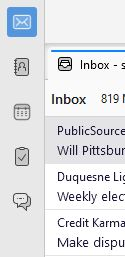
I am guessing that you have turned off the folder pane. Turn it back on using the appmenu as shown below.
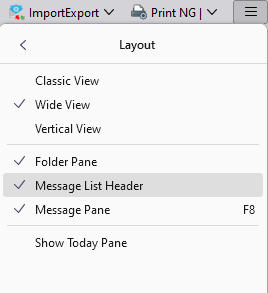
You mention writing an email. That is in a button in the folder pane, but the folder pane header must also be enable like show below.
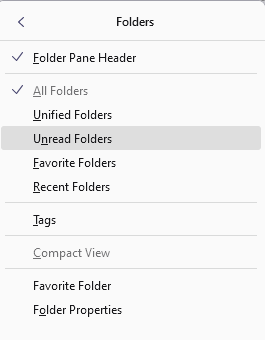
Although you can customize the toolbar to show the write icon as I have done.
1) Want to know why I've capitalized all the letters in so many words below? Because, in this function, your BOLD and ITALIC icons above this dialog box are also broken; they each only put quotation marks around words too.
Oy vey ... And was it an incompatible browser? No! I'm using Firefox, and your program doesn't work in THAT!
2) I clicked the PROBLEM AS SOLVED icon to reply ... while in Thunderbird... and a window opened up...in Firefox ... but everything on the new-window page is blank ... another Thunderbird failure ... so I've had to click the not-solved icon to post this reply instead.
3) For no apparent reason, when I rebooted my computer today, several days later, there were more menu choices, as shown in the attached screencap, and the TRASH icon was shown at last. In fact, just to confuse users even more, Thunderbird shows TWO of them, and one of them is irrelevant ... even though Thunderbird refuses to even show its users how to WRITE AN E-MAIL in the same display.
4) The options shown in the latest reply's screencaps are not shown either. There is an occult-level 3-dot icon at the top which then shows a more limited option selection.
5) It appears that the entire GUI design project for Thunderbird, which I used with great glee for many years in the past, and with the greatest of ease, has been turned over to the inmates of a hospital for the criminally insane. Please do fire EVERYBODY, return that control to sane people who write for sane people, discard each and every thing about your current user interface, and create a completely new one. Call it The Anti-Disaster Version.
Thanks for the additional information. But with so many side comments and issues this has gotten too confusing, so locking this topic.
The screen shot shows one trash folder in the account and one trash folder under Local Folders, which is expected.
For any problem that still reproduces with Help > Troubleshoot Mode, please post a new topic, one problem only per topic.


