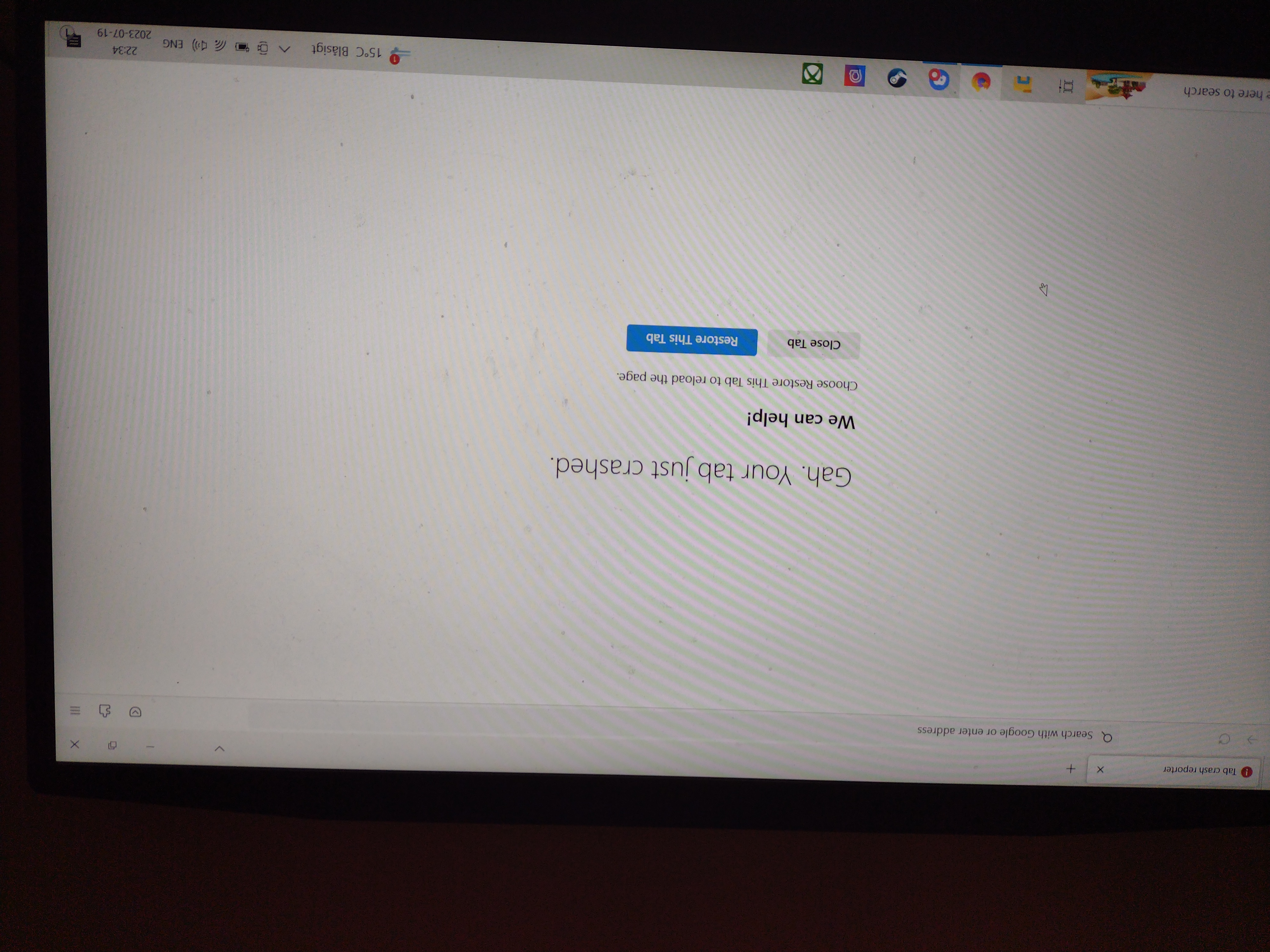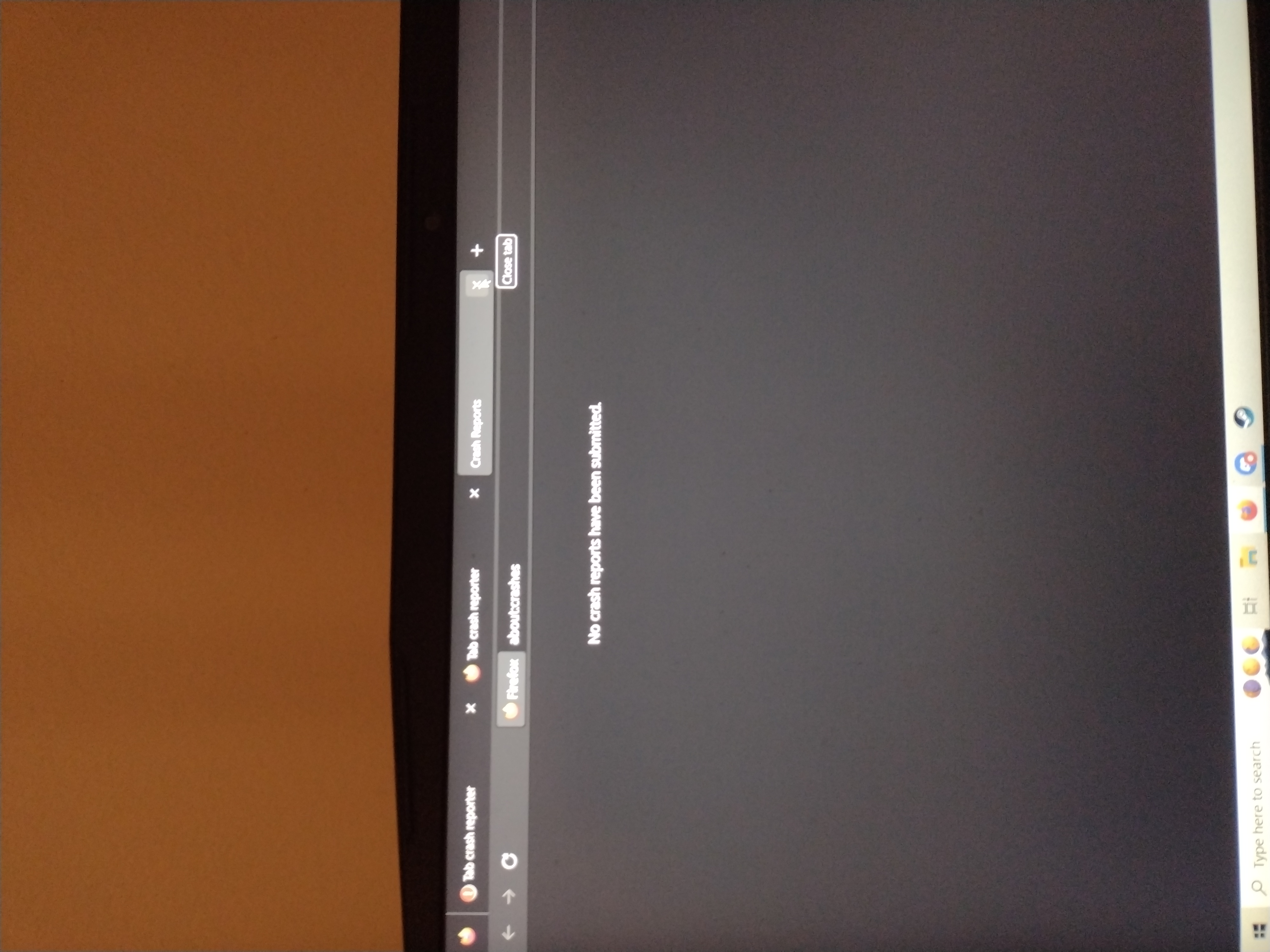Firefox tabs crash outside troubleshooting mode
Firefox on Windows keeps telling me that my tab has crashed every time i open a new tab. I have tried turning off all my extensions and add-ons, clearing the cache and cookies, turning off hardware acceleration, reinstalling the browser, clearing the appdata files and finally removing any and all firefox files in mozilla folders i could find on my computer, but nothing works. Strangely enough it works only when i open it in troubleshooting mode, even though I've reinstalled the browser 4 times now. It was working just fine earlier, but when i turned on my computer it would not work. The only thing i did in between it working and not working was play a videogame on Steam. Please help, this is driving me crazy. I am using an MSI 64-bit laptop and the latest version of Firefox 64-bit.
Isisombululo esikhethiwe
I am unsure how it happened, but the problem has apparently solved itself, as I am now able to open new tabs completely without issue. Even if it didn't help in the end, thanks for offering support.
Funda le mpendulo ngokuhambisana nalesi sihloko 👍 0All Replies (5)
We're sorry to hear that Firefox is crashing. In order to assist you better, please follow the steps below to provide us crash IDs to help us learn more about your crash.
The crash report is several pages of data. We need the report numbers to see the whole report.
- Enter about:crashes in the Firefox address bar and press Enter. A list of Submitted/Unsubmitted Crash Reports will appear, similar to the one shown below.
- Copy the 5 most recent Submitted Report IDs that start with bp- and then go back to your forum question and paste those IDs into the "Post a Reply" box.
Note: If a recent Report ID does not start with bp- click on it to submit the report.
(Please don't take a screenshot of your crashes, just copy and paste the IDs. The below image is just an example of what your Firefox screen should look like.)
Thank you for your help!
More information and further troubleshooting steps can be found in the Troubleshoot Firefox crashes (closing or quitting unexpectedly) article.
Tab crashes (Gah. Your tab just crashed) can be hard to troubleshoot in case you do not get the crash reporter like probably didn't happen.
Did you already reboot the computer ?
Can you bring up the Profile Manager and create a new/test profile ?
You can create a new profile as a quick test to see if your current profile is causing the problem.
See "Creating a profile":
If the new profile works, you can transfer files from a previously used profile to the new profile, but be cautious not to copy corrupted files to avoid carrying over problems.
If that didn't work the try to reinstall Firefox.
Do a clean reinstall of the current Firefox release and delete the Firefox program folder before installing a fresh copy of the current Firefox release.
- download the Firefox installer and save the file to the desktop
*https://www.mozilla.org/en-US/firefox/all/#product-desktop-release
If possible uninstall your current Firefox version to cleanup the Windows Registry and settings in security software.
- do NOT remove "personal data" when you uninstall the current Firefox version, because this will remove all profile folders and you lose personal data like bookmarks and passwords including personal data in profiles created by other Firefox versions
Remove the Firefox program folder before installing that newly downloaded copy of the Firefox installer.
- (64-bit Firefox) "C:\Program Files\Mozilla Firefox\"
- it is important to delete the Firefox program folder to remove all the files and make sure there are no problems with files that were leftover after uninstalling
Your personal data like bookmarks is stored in the Firefox profile folder, so you won't lose personal data when you reinstall or update Firefox, but make sure NOT to remove personal data when you uninstall Firefox as that will remove all Firefox profile folders and you lose your personal data.
If you keep having problems, you can create a new profile as a quick test to see if your current profile is causing the problem.
- https://support.mozilla.org/en-US/kb/profiles-where-firefox-stores-user-data
- https://support.mozilla.org/en-US/kb/back-and-restore-information-firefox-profiles
Reinstall Firefox
The page about:crashes says that no crash reports have been submitted. This started happening after i reinstalled firefox, and even after logging in it does not change, so i cannot provide the crash IDs.
I have tried making a new profile and reinstalling Firefox, however neither attempt worked.
Isisombululo Esikhethiwe
I am unsure how it happened, but the problem has apparently solved itself, as I am now able to open new tabs completely without issue. Even if it didn't help in the end, thanks for offering support.