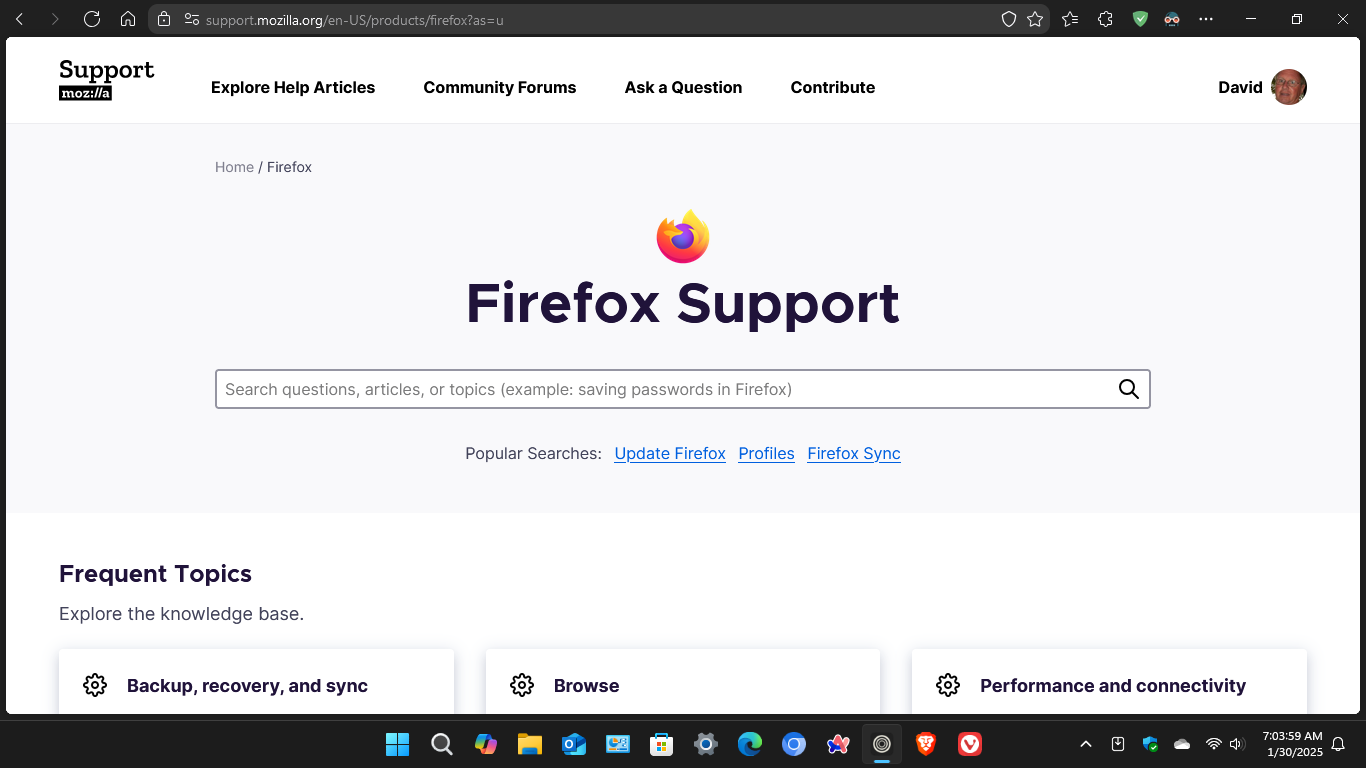How To Display Actual Mozilla Pages Display In Dark Mode
Is there anyway to force actual mozilla pages to be displayed in a dark mode instead of the blinding white background that hurts my eyes to view ? Thanks, David
所有回覆 (5)
Why are some add-ons not allowed on sites restricted by Mozilla? https://support.mozilla.org/en-US/kb/quarantined-domains
Mozilla has not made a dark mode for support.mozilla.org yet as they claim there some issues https://github.com/mozilla/protocol/issues/647
Though I do have dark mode on bugzilla.mozilla.org thankfully.
I have used some userContent.css in the past over a decade ago to style in dark mode though the questions section has changed in appearance a few times since.
由 James (On Leave) 於
Hi James, First of all, thanks so much for taking the time to respond to my inquiry as it truly means a lot !! I just recently starting using a popular for of the firefox browser (ZEN Browser ). As I've gotten older ( I will turn 76 on 02/28/2025 if god sees fit to let me live till then ) my memory isn't nearly as good as it once was. But it seems like I remember reading somewhere there is a setting in here: about:config that can be modified to change the page in question to a dark mode. If I do some added research and discover what the setting is I'll share it with you. David
Hi James, I did in fact discover a solution to the issue I was having, I had asked the same question on this site that I have saved in my favorites: www.reddit.com . Here's the solution:
Warning: this will allow any extension to access your data on that page. You should first open about:addons and make sure to uninstall all extensions that you don't really use or trust.
Go to about:config
Look up extensions.webextensions.restrictedDomains and remove support.mozilla.org from the list
Just for clarity, I already had the Dark Reader add-on installed to make web pages dark to my liking. David
ouch, i trust all of my extensions save for one, this pretty much means i need to put that into another browser to get these pages in less painful glaring white backgrounds. is there any way to run some extensions in designated Container Tabs?
James said
Mozilla has not made a dark mode for support.mozilla.org yet as they claim there some issues https://github.com/mozilla/protocol/issues/647
"We would like to do this and #841 makes this easier but realistically this is not on the roadmap." *closed*
Not on the ROADMAP?! - If it's so hard or unimportant, why have 1000s of websites, Android, and even Windows achieved the Dark Mode unlock?
I have a dup thread here https://support.mozilla.org/en-US/questions/1508256 "while most tech has enabled dark mode, MOZILLA is a huge disappointing exception." "it's silly - staring at a flashlight - or 1920x1080 flashlights"
On the bright side, when I need extra light for a webcam, I can always open a Mozilla site...