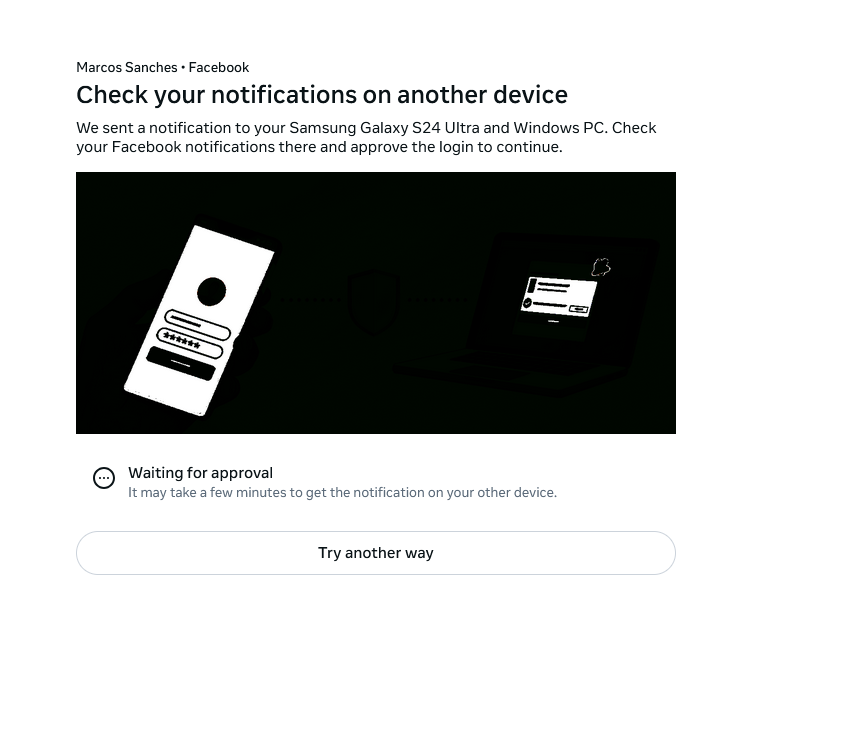Firefox displays incorrect images and icons
Some icons and images all over some websites are being displayed wrong, I've tried refresh and reinstallation without success. I'm running Windows 11 latest stable update. Ryzen 7 5700X RX 6750XT Monitor: Samsung Odyssey G60SD
I also tried disabling hardware acceleration and clearing cache, nothing worked.
被選擇的解決方法
Just fixed the issue myself, I have an HDR capable monitor that I calibrated and the new color profile is messing up Firefox, I had to disable Firefox color profile management under about:config gfx.color_management.mode to 0 instead of 2 and that resolved the issue.
從原來的回覆中察看解決方案 👍 0所有回覆 (1)
選擇的解決方法
Just fixed the issue myself, I have an HDR capable monitor that I calibrated and the new color profile is messing up Firefox, I had to disable Firefox color profile management under about:config gfx.color_management.mode to 0 instead of 2 and that resolved the issue.