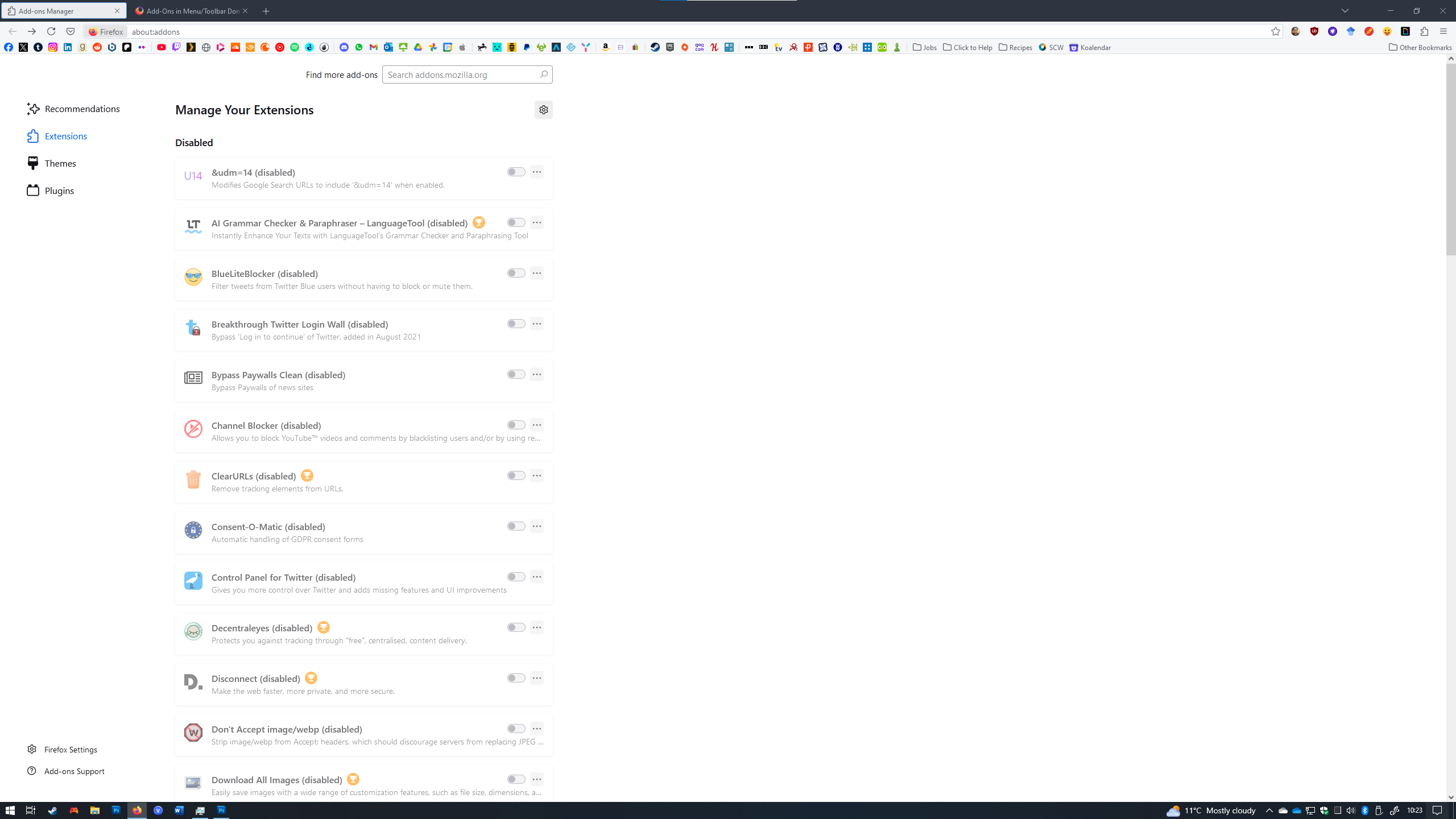Add-Ons in Menu/Toolbar Don't Reflect Those Enabled/Disabled in Settings After Restart
Hi,
I seem to be having a really odd issue where each time I restart Firefox, recent addons I've installed will not function or appear in the Add-On drop down menu (despite being meant to appear in such), despite being enabled and still being shown as such when I check settings. They only become visible and functional when I disable and re-enable them.
I've just discovered the same thing seems to happen in reverse too. I recently disabled ClearURLs due to a bug it was causing in Google Drive, yet it appeared in my Add-On drop down menu after restarting. Checking settings showed it to still be 'disabled'.
Things I've tried:
- Restarting both Firefox and PC.
- Uninstalling and reinstalling the effected Add-ons
- Deleting my extension*, compatability.ini and prefs.js files - erasing all my add-on settings yet still not helping. This is the main thing I've suggested on forums like this with similar questions, but has not helped.
It seems to only be effecting the most recent set of add-ons I installed over the last week, as if Firefox keeps trying to work with the Add-on settings I had at a previous date. I've seemingly had some cases where the extensions disable or are uninstalled entirely but I'm not sure this is related, as I think it only happened once.
I suspect it's not to do with the new extensions themselves, given it's effecting all the most recent ones, but I'll list the ones I've seen it effecting here regardless:
ClearURLS (not recently installed, but as mentioned showing similar reverse effects) Undo Close Tab YouTube NonStop Privacy Badger History AutoDelete Don't Accept Image/Webp Decentraleyes Xkit Rewritten Disconnect AI Grammar Checker & Paraphraser - LanguageTool &udm=14
As you can see I recently installed quite a few anti-tracker type extensions which probably overlap in function, mainly just to test them out, so it could be connected to them I guess... but seems unlikely.
Thanks, Matt
被選擇的解決方法
Hi Mark, thanks for the reply.
I ended deciding to just bite the bullet and try refreshing Firefox completely, even though I had been trying to avoid that. I figured I had put enough time into troubleshotting that re-entering my settings was probably worth it at this point.
On the bright side it seems to have worked, so my issue's fixed, though I don't know what caused it in the first place. I guess something irreversible happened from an add-on or Firefox update or something.
I'll mark the problem as being solved, and hopefully it will stay that way.
Matt
從原來的回覆中察看解決方案 👍 0所有回覆 (8)
Addon install and usage issue is to contact their Addon Developer for support on their software issues.
Hi Mark, thanks for the reply.
While I get that I don't think that would help in this case, since to me at least this problem seems likely to be a Firefox Add-On Manager / user preferences issue more than anything. It seems to be applied over a large number of add-ons, and specifically those recently installed/uninstalled - unless I'm incorrect and it really is a particular add-on causing it. I doubt it though, as the issue persists even if I'm selective with that I enable/disable.
I've seen similar issues posted here, hence why I tried the troubleshooting steps I did, but as those solutions didn't work I figured I should make my own post looking for further help.
Matt
由 Matt Jordan 於
Try disabling all, logout, and then enable the extensions one by one, logging out each time and see if enabling a particular one presents a problem.
Hi Victor, thanks for the suggestion.
This actually demonstrates the extent of my problem. I've just disabled all extensions, and all of them stopped as expected. But upon restarting suddenly most of the extensions are active and usable again, even though the settings menu shows them to be disabled. Specifically the list enabled seems again to be all the add-ons I had installed until I add the ones listed in my post this month. Thus it doesn't seem to be relating to any particular enabled add-on.
If I want to make sure these add-ons actually are disabled during the session, I'll have to do something similar to that mentioned in the original post: enable and disable them again.
I've posted screenshots below, showing the active add-ons and showing that all add-ons are currently disabled in my Add-on Manager.
Matt
由 Matt Jordan 於
To Matt, you must click each and disable them separately and close and reopen the manager to verify they are disable so next restart they aren't active. You need to check to see why your manager is greyed out as well.
Hi Mark,
That's exactly what I did. I tried again though, making sure everything stayed disabled after I closed the Add-On Manager by reopening it and double checking as you suggested (it did - this part all works like it should), before closing Firefox.
But when I restarted I got the same effect as in my previous comment. All the Add-Ons are said to be 'disabled' in the Manager, but (most, again not the ones I recently installed) are acting like they are enabled (see how in that screencap they're all toggled off and greyed out, but several are still available on my toolbar). It's like everything keeps resetting to my settings before November, even though the Manager itself doesn't show the setting changes.
As for the greyed out manager - is that not just what it should look like when Add-Ons are disabled? I can still toggle them and access settings, so it's not as though the manager is disabled.
Matt
To Matt,
Try to launch your OS in SafeMode with Networking and open Firefox and see if there isn't something that has corrupted files that caused the options to be blocked.
選擇的解決方法
Hi Mark, thanks for the reply.
I ended deciding to just bite the bullet and try refreshing Firefox completely, even though I had been trying to avoid that. I figured I had put enough time into troubleshotting that re-entering my settings was probably worth it at this point.
On the bright side it seems to have worked, so my issue's fixed, though I don't know what caused it in the first place. I guess something irreversible happened from an add-on or Firefox update or something.
I'll mark the problem as being solved, and hopefully it will stay that way.
Matt