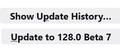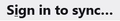Turn off the Update prompt
I had the situation maybe a year ago. I use the Firefox profile manager.
I just updated to 127.02, and now not I'm getting this because for whatever reason, since the update, I am somehow on the beta channel, but only with this profile. I just opened two other profiles, and neither is on the beta channel, although i don't know what "Firefox is being updated by another instance" means.
I don't know if it's just a coincidence, but I'm also just noticing that a number of my addons settings have reverted to default.
由 noel_envode 於
所有回覆 (2)
Seeing "Firefox is being updated by another instance" means that there is more than one Firefox instance using its own profile is running. You can only update Firefox if one instance is running. Sounds that you once installed a Firefox 127.0.2 beta version and not the actual 127.0.2 release. The only way to switch the update channel is by installing the full version.
You can find the full installer of the current Firefox release (127.0.2) in all languages and all operating systems here:
cor-el said
Seeing "Firefox is being updated by another instance" means that there is more than one Firefox instance using its own profile is running. You can only update Firefox if one instance is running. Sounds that you once installed a Firefox 127.0.2 beta version and not the actual 127.0.2 release. The only way to switch the update channel is by installing the full version. You can find the full installer of the current Firefox release (127.0.2) in all languages and all operating systems here:As I mentioned, this all happened in the past Update to beta prompt, more recently than I recalled, and it appears we are about to have a similar conversation we had at that time, with no solution.
All I know is that this happened directly after I updated to 127.02.
I don't do a conventional Firefox"install". I've been using this method for many years,Using Release, ESR, Beta, Aurora, and/or Nightly together, extracting the Firefox executable, then controlling things with the profile manager.
In all these years I've never had this kind of problem, except for now and the previous thread. Why would this be any different that if I used "Firefox Portable"?
I am not logged in to Mozilla. I am set up to sync with any of my profiles. "C:\Users\mr\AppData\Roaming\Mozilla\Firefox\Profiles" is empty.
"Firefox is being updated by another instance" means that there is more than one Firefox instance using its own profile is running". Can you explain a bit further about that. Firefox is not installed on my system. I don't do those sorts of updates. I don't understand.
I just reverted to v126.01 to see what resulted. If I'm on the beta channel, why is it trying to update me to the "stable" version.
由 noel_envode 於