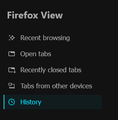tabs.insertAfterCurrent and tabs.insertRelatedAfterCurrent messes up firefox-view new tab placement
when i have any of those 2 flags set to true it opens all links i middle click from firefox-view history all the way to left since firefox-view isn't a tab. I'd rather have it force them all to the right by default instead of it thinking i am not in a tab and have no tabs open
所有回覆 (4)
Firefox View behaves the same way as pinned tabs for me, related links are opened in nearby tabs. Standard left-to-right layout puts pinned tabs on the left side and the related tabs open at the left-most side of the tab bar.
The Firefox View page is a hidden tab as you can see if you check this panel via the "List all tabs" button (down pointing arrow), click its close X to close the page.
cor-el said
The Firefox View page is a hidden tab as you can see if you check this panel via the "List all tabs" button (down pointing arrow), click its close X to close the page.
I guess the issue for me then is that it sees Firefox-view as tab number 1 and therefore when i middle click open a link from Firefox-view it puts it as tab number 2 when what i really want is for it to see Firefox view as my right most opened tab and then put it on the right side of that.
You can change browser.tabs.insertRelatedAfterCurrent to false if you don't want links to open adjacent. This affects all tabs equally, including Firefox View.