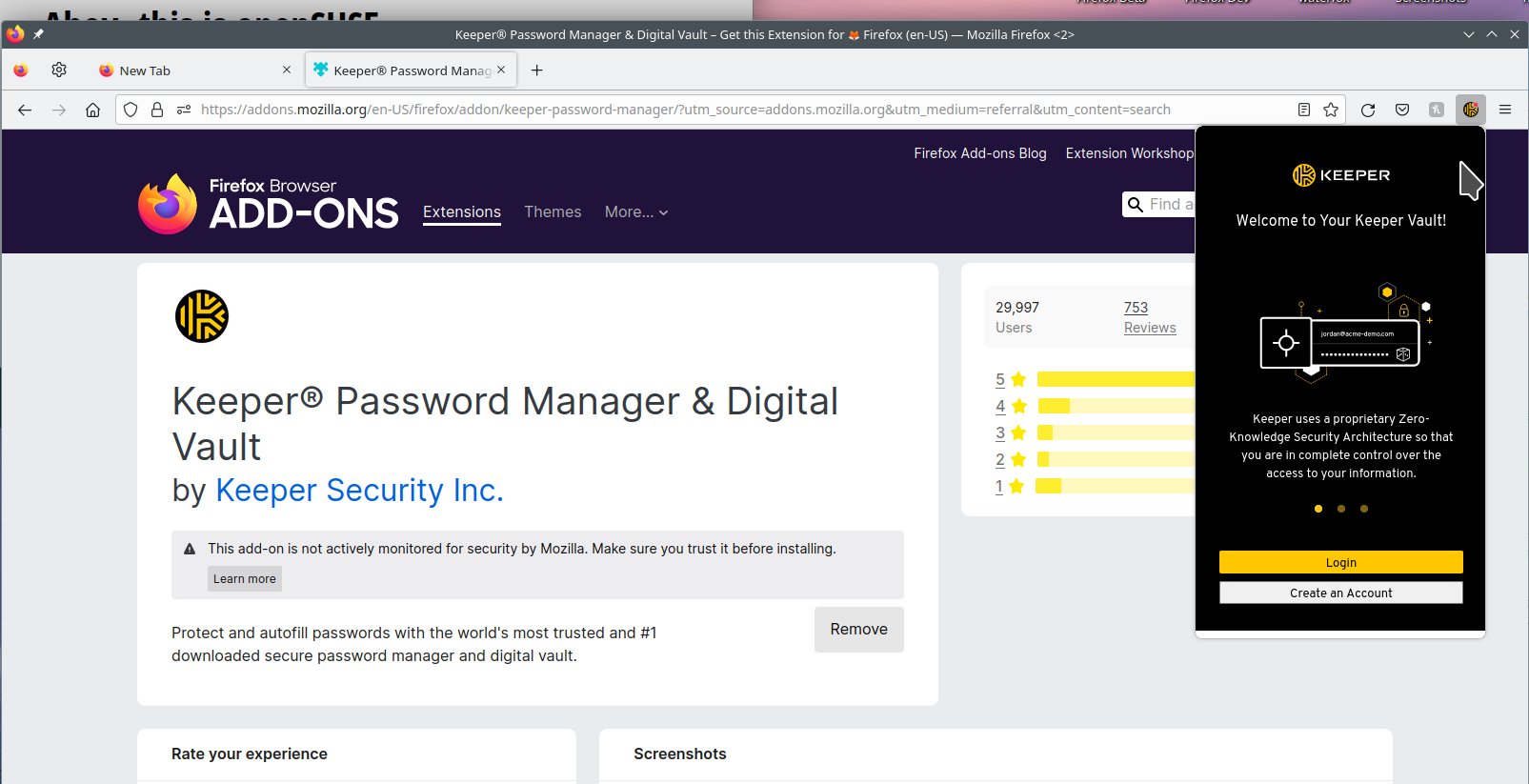Keeper extension for Firefox
I cannot install the Keeper extension for firefox on version 113.0.1. I get an error "Download failed. check your connection". I have successfully installed the extension on other browsers on the same desktop computer, and on Firefox earlier versions on other computers at home.
被選擇的解決方法
What security software are you running? Try the same steps under a different Windows account.
從原來的回覆中察看解決方案 👍 1所有回覆 (4)
So you're going to the add-on site and then clicking Add to Firefox. At what point do you get the error?
由 jonzn4SUSE 於
Yes, this is on a Dell 660 running Windows 10. The error occurs after clicking the "add to Firefox" button. There is a short delay, then a message (in a red box) says "Download Failed. Check your connection". I've been working with Keeper support, tried their suggestions such as clearing history, to no avail. I've successfully added the Keeper extension on slightly older versions of Firefox on two other desktops, one using Windows 11, the other Windows 10. I'm ready to uninstall Firefox on the Dell 660 and install an older version (e.g.112.whatever), but if you have other suggestions, I'm open to trying them.
選擇的解決方法
What security software are you running? Try the same steps under a different Windows account.
Logging in with a different windows account worked. Go figure! Thanks a bunch, I really didn't want to go back to an older version of Firefox.