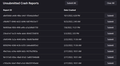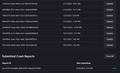Firefox Freezing and Crashing after updating to 106.
Hello, I've been experiencing some issues after updating to version 106. I can be watching a video, listening to a music of viewing a site and randomly, the browser would become unresponsive and freeze. The funny thing is that music or videos keep playing in the background and the RAM or CPU usage never goes down but I can't do anything. After a while if I try to click on the browser, it then brings up a popup telling me that the app is unresponsive and I could either wait or close the app. Previously I had waited for over 2 hours hoping that it would fix itself but that never happens. The only saving grace is that I am able to restore my previous tabs after closing Firefox but tabs on my private tabs are gone forever (P.S. It's not p0rn but site that i don't want cached on my browser). This started from me updating to version 106 and currently am on 106.0.2 but the issue persists. I was hoping someone can assist me with this as I do prefer using Firefox.
所有回覆 (4)
We're sorry to hear that Firefox is crashing. In order to assist you better, please follow the steps below to provide us crash IDs to help us learn more about your crash.
The crash report is several pages of data. We need the report numbers to see the whole report.
- Enter about:crashes in the Firefox address bar and press Enter. A list of Submitted/Unsubmitted Crash Reports will appear, similar to the one shown below.
- Copy the 5 most recent Submitted Report IDs that start with bp- and then go back to your forum question and paste those IDs into the "Post a Reply" box.
Note: If a recent Report ID does not start with bp- click on it to submit the report.
(Please don't take a screenshot of your crashes, just copy and paste the IDs. The below image is just an example of what your Firefox screen should look like.)
Thank you for your help!
More information and further troubleshooting steps can be found in the Troubleshoot Firefox crashes (closing or quitting unexpectedly) article.
Hi, Thanks for the quick response. This is all am seeing in the crash section.
Try a clean install
If crashes are preventing you from starting Firefox, even in Firefox Troubleshoot Mode, a clean install of the latest version of Firefox may fix the problem.
Regards, James
Still the same issue.