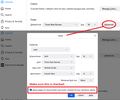Weird text over content
On many websites I see text such as keyboard_arrow_right obstructing the view of the actual content (see attachment for example). Currently it's just annoying, but it makes it difficult to use websites and often I switch browser to Edge just to get work done on that website. How do I fix this? Or is it just a bug with this latest Firefox version [103.0.2 (64-bit) for Windows 10]?
被選擇的解決方法
Hi S, this is caused by Firefox not being able to load an iconic font, such as Google's "Material Icons" font.
If you set Firefox to only use your listed fonts, on the Settings page, then you need to let pages choose their own fonts.
If it's not that, check your add-on settings:
- uBlock Origin: see whether "Block remote fonts" is enabled
- Ghostery: I don't know whether this is an option in Ghostery
Can you track down the source of the issue?
從原來的回覆中察看解決方案 👍 1所有回覆 (2)
選擇的解決方法
Hi S, this is caused by Firefox not being able to load an iconic font, such as Google's "Material Icons" font.
If you set Firefox to only use your listed fonts, on the Settings page, then you need to let pages choose their own fonts.
If it's not that, check your add-on settings:
- uBlock Origin: see whether "Block remote fonts" is enabled
- Ghostery: I don't know whether this is an option in Ghostery
Can you track down the source of the issue?
Thanks! I didn't have that box checked. So allowing the pages to choose their own fonts solved the issue.