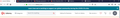Login to Udemy website, as I open the website in Mozilla, it opens up without asking for ID or pwd. Under Saved Logins it is not showing. How to get my password
Normally in Mozilla we have Logins n password, where we can find all the passwords saved under it. In case, we forgot the password we can click on show passwords for that particular n get it. But my case, Udemy website is auto login and no data stored in regarding username n password. Bad part is the outlook.com email id also i have lost it. If i give forgot password from Udemy website, it will land into outlook.com email but i forgot that password. Any way to retrieve it since, Mozilla will be storing it somewhere. Can any one help me regarding this.
所有回覆 (2)
The most likely reason you are still signed in is that the site set a persistent cookie proving that this browser successfully logged on, which saves you from having to sign in again until the cookie expires or is deleted, or the server becomes suspicious.
Such cookies never contain the actual password. If they did, that company would be out of business tomorrow for extremely bad security practices.
Do you have any method of account recovery set up on your Outlook account? I think you're going to need it eventually.
Did you ever saved this password for Outlook in the Firefox Password Manager ?
You can check if you have multiple profiles or possible profiles in the "Old Firefox Data" folder on the desktop that have a logins.json file with references to Outlook (login.live.com).
See "Determine if Firefox has created a new profile":
You can open the about:profiles page via the location bar to check whether multiple profiles are present and what profile Firefox currently is using.
- Do NOT click any Remove button on this page.
- https://support.mozilla.org/en-US/kb/profile-manager-create-and-remove-firefox-profiles