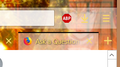How do you remove the black emphasis bar on a tab using userChrome.css?
I'm having trouble with this, and no one understands what I'm talking about. I've finally gotten userChrome.css to work (in that it puts the tabs below the search/URL bar), however, the thin black bar above the tab is really bothersome and frankly, awful-looking. It only occurs on tabs that I'm currently on, which I assume is a selection issue? What small piece of coding do I use to fix this problem?
note: the current userChrome.css is unchanged from the one here: https://www.userchrome.org/what-is-userchrome-css.html in this example, it'd be the blue bar above the Google tab.
I'm having trouble with this, and no one understands what I'm talking about. I've finally gotten userChrome.css to work (in that it puts the tabs below the search/URL bar), however, the thin black bar above the tab is really bothersome and frankly, awful-looking. It only occurs on tabs that I'm currently on, which I assume is a selection issue? What small piece of coding do I use to fix this problem?
note: the current userChrome.css is unchanged from the one here:
https://www.userchrome.org/what-is-userchrome-css.html
in this example, it'd be the blue bar above the Google tab.
所有回覆 (1)
Try adding this line to your userChrome.css file.
.tab-line { display: none !important; }