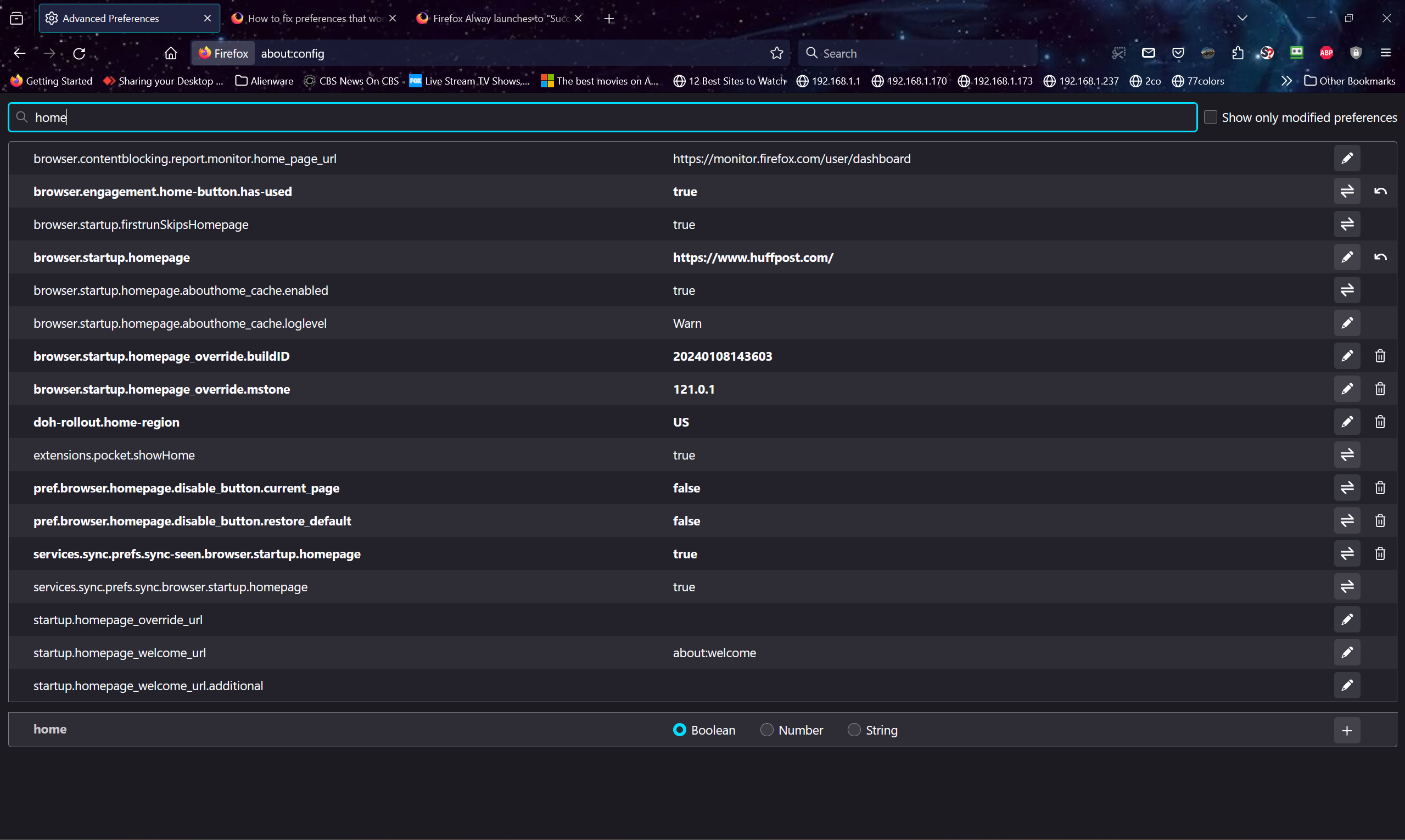Firefox Alway launches to "Success!" screen instead of homepage
No matter what I do FF always opens to the "Success!" screen and wants me to choose what tabs to restore. I have done troubleshooting mode, clean mode, refresh and complete uninstall and reinstall. Nothing works.
被采纳的解决方案
Does it still happen if you refresh your profile and don't log in in to your sync account or make any other changes except for the home page?
定位到答案原位置 👍 1所有回复 (5)
Could be the about:welcomeback page.
You can check the homepage setting in "Settings -> Home".
Firefox supports multiple homepages separated by '|' (pipe) symbols.
See also:
The homepage is saved and correct. Firefox will go to my homepage when I click the home button, it just won't load it on launch. I have already completely uninstalled it and reinstalled as well as doing a couple of refreshes. I hope one of the screenshots will help to determine the cause.
选择的解决方案
Does it still happen if you refresh your profile and don't log in in to your sync account or make any other changes except for the home page?
You can check the target line in the Firefox desktop shortcut (right-click: Properties) to make sure nothing is appended after the path to the Firefox program.
You can check for problems with the sessionstore.jsonlz4 file in the Firefox profile folder that stores session data.
- rename/remove sessionstore.jsonlz4
You may also have to rename the sessionstore-backups folder.
When sessionstore.jsonlz4 is deleted you lose pinned-tabs and open tabs and you will have to recreate them, so if necessary make a note or bookmark them. sessionstore.jsonlz4 is only present in the Firefox profile folder when Firefox is closed.
You can use the button on the "Help -> More Troubleshooting Information" (about:support) page to go to the current Firefox profile folder or use the about:profiles page (Root directory).
- Help -> More Troubleshooting Information -> Profile Folder/Directory:
Windows: Open Folder; Linux: Open Directory; Mac: Show in Finder - https://support.mozilla.org/en-US/kb/profiles-where-firefox-stores-user-data
Thank you all for your help. In the end I had to sign out of my account, then refresh Firefox, to clear the error. I am now opening to my homepage on launch of firefox.