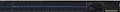Text links transform into a blue word "Link" that can not be used in ChatGPT
I am using the latest version of firefox. Windows 10. I'm writing a school project with assistance from ChatGPT. When I ask it for a link, it provides it. While it is "typing", I can see the link, but when it finishes "typing", the link becomes a blue word "Link", with the web address gone. I can not click on it to open the website, like I can in Mirosoft office. There is no way to access the website. I tried to use troubleshooting mode with all extensions disabled - it didn't help. ChatGPT claims, that it's the browser issue. How can I access these links?
Saafara biñ tànn
I am experiencing the same issue on ChatGPT android app. It seems that it's not Firefox fault after all.
Jàng tontu lii ci fi mu bokk 👍 0All Replies (6)
Does it still happen in a new profile? An easy way to test a new profile is to install Developer Edition and see if it happens there or refresh your existing profile. Make sure you stay signed out of your sync account when testing.
What does this HTML code look like if you check this in the Inspector?
You can right-click and select "Inspect" to open the built-in Inspector with this element selected.
The free ChatGPT 3.5 won't give me any links. It says:
"I'm sorry for the confusion, but as an AI developed by OpenAI, I don't have direct access to external databases, websites, or links to specific research papers. However, you can easily find these papers by searching for their titles or authors on academic databases such as PubMed, Google Scholar, or through university library databases."
Are you using a custom/licensed version? It may have quite different code from what we can see on the public site.
@Zeroknight Isn't it the same as troubleshooting mode? Troubleshoot mode disables addons and reverts to default settings. I tried it, didn't help. I do not wish to try new profile yet, as it seems it would remove all of my customizations permanently. @Cor-el I attached a screenshot. @Jscher I am using free, non custom ChatGPT 3.5. It provides the links if it has them. Perhaps you're formulating the request wrong? I've been using ChatGPT for a while now, and it would refuse to provide a link only if the article is behind a paywall. Though I don't think I ever asked for a specific article address, I've always asked something among the lines of "Please provide me with a few scientific articles/papers that are not older than 10 years, that discusses this topic, with sources", or "I'm writing a thesis on this topic, I require some scientific sources, with links included". It always provides.
andriusvg moo ko soppali ci
Are you able to capture a screenshot of the URLs by pressing Alt+PrintScreen before they are replaced by the empty hyperlink? Obviously that isn't convenient, but...
Meamwhile, a new profile test is non-destructive:
Inside Firefox, type or paste about:profiles in the address bar and press Enter/Return to load it.
Take a quick glance at the page and make a mental note of which Profile has this notation: This is the profile in use and it cannot be deleted. That is your current default profile.
Click the "Create a New Profile" button, then click Next. Assign a name like Test2024, ignore the option to relocate the profile folder, and click the Finish button.
Firefox will switch your default profile to the new one, so click the Set as Default Profile button for your regular one to avoid an unwanted surprise at your next startup.
Scroll down to Test2024 and click its Launch profile in new browser button.
Firefox should open a new window that looks like a brand new, uncustomized installation. (Your existing Firefox window(s) should not be affected.) Please ignore any tabs enticing you to connect to a Sync account or to activate extensions found on your system to get a clean test.
Do the URLs still get mangled in the new profile?
When you are done with the experiment, you can close the extra window without affecting your regular Firefox profile. (Test2024 will remain available for future testing.)
Saafara yiñ Tànn
I am experiencing the same issue on ChatGPT android app. It seems that it's not Firefox fault after all.