
How to whitelist a trusted email address going to Junk
Email from a trusted address over past decade is suddenly going to Junk as of today. Cannot see how to whitelist the Sender, and googling the question tells me to go to Tools>Options, however Options does not show in the Tools menu.
Giải pháp được chọn
david said
There is no whitelist feature in Thunderbird.
Actually there is David. The entire address book by default, although individual address books can be selected and deselected in account settings > Junk Settings. I have already told the OP this in another topic he posted in. https://support.mozilla.org/en-US/questions/1439443#answer-1656292
Derek Williams said
Email from a trusted address over past decade is suddenly going to Junk as of today. Cannot see how to whitelist the Sender, and googling the question tells me to go to Tools>Options, however Options does not show in the Tools menu.
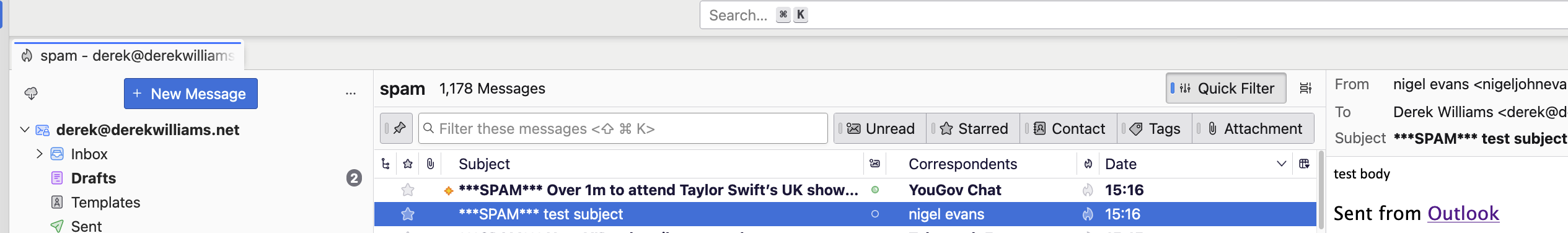
- This image shows spam items with the message subject edited to include the text ** SPAM **.
- It is also clear that the flame icon between the name and date columns is not the red it is set to when Thunderbird marks a message as Junk/SPAM.
These two things are an obvious and definitive proof that Thunderbird did not detect this email as spam. You are looking for an outside source to Thunderbird. Thunderbird does not make any modification to the email subject and does set the junk/spam flag so the icon will be red.
A google search of ** SPAM ** indicates that Avast adds this when it's spam engine thinks it has found spam. https://forum.avast.com/index.php?topic=177712.0
As Gen digital own all of the following brands Norton, Avast, LifeLock, Avira, AVG, ReputationDefender and CCleaner it would be reasonable to expect all of them to do something similar if they have a spam/scam detection module so as I told you before, look to your antivirus product.
Then look at your mail providers website for spam filtering options. This thread indicates that spamassasin a server side product also adds the subject entry ** SPAM **. https://support.google.com/mail/thread/14798766/emails-being-sent-to-people-with-spam-headers?hl=en
What exactly is the cause of your issue today is not clear. What is clear is Thunderbird is not the issue on this occasion, only the messenger.
Đọc câu trả lời này trong ngữ cảnh 👍 1Tất cả các câu trả lời (4)
There is no whitelist feature in Thunderbird. (Note: Tools>Options has been changed to Tools>Setting.) You might see if the online account is doing this, or whether the online account can whitelist it there. All I can suggest is to regularly mark as not spam. Another trick would be to create a filter for this address to mark as not junk.
Thanks, I will try this.
Giải pháp được chọn
david said
There is no whitelist feature in Thunderbird.
Actually there is David. The entire address book by default, although individual address books can be selected and deselected in account settings > Junk Settings. I have already told the OP this in another topic he posted in. https://support.mozilla.org/en-US/questions/1439443#answer-1656292
Derek Williams said
Email from a trusted address over past decade is suddenly going to Junk as of today. Cannot see how to whitelist the Sender, and googling the question tells me to go to Tools>Options, however Options does not show in the Tools menu.
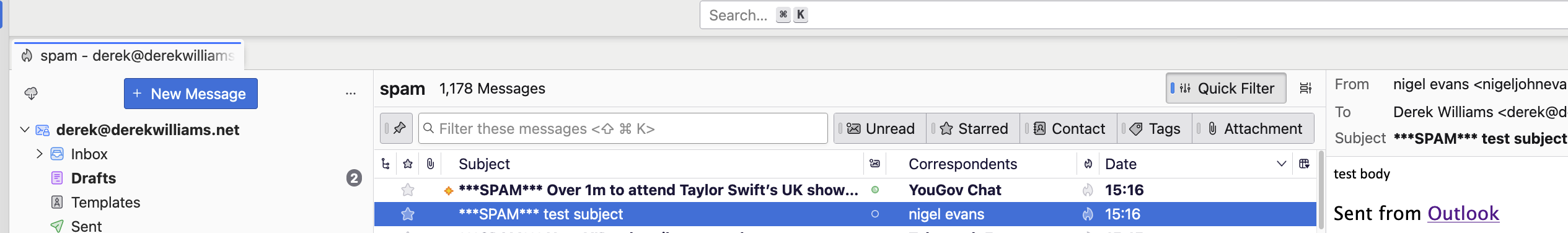
- This image shows spam items with the message subject edited to include the text ** SPAM **.
- It is also clear that the flame icon between the name and date columns is not the red it is set to when Thunderbird marks a message as Junk/SPAM.
These two things are an obvious and definitive proof that Thunderbird did not detect this email as spam. You are looking for an outside source to Thunderbird. Thunderbird does not make any modification to the email subject and does set the junk/spam flag so the icon will be red.
A google search of ** SPAM ** indicates that Avast adds this when it's spam engine thinks it has found spam. https://forum.avast.com/index.php?topic=177712.0
As Gen digital own all of the following brands Norton, Avast, LifeLock, Avira, AVG, ReputationDefender and CCleaner it would be reasonable to expect all of them to do something similar if they have a spam/scam detection module so as I told you before, look to your antivirus product.
Then look at your mail providers website for spam filtering options. This thread indicates that spamassasin a server side product also adds the subject entry ** SPAM **. https://support.google.com/mail/thread/14798766/emails-being-sent-to-people-with-spam-headers?hl=en
What exactly is the cause of your issue today is not clear. What is clear is Thunderbird is not the issue on this occasion, only the messenger.
Thanks, Matt and David

