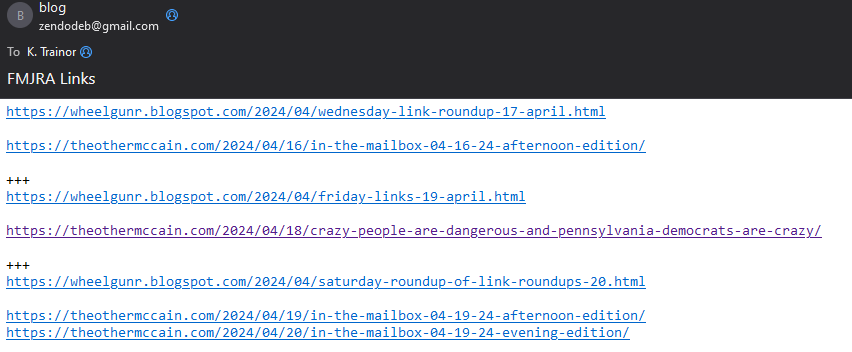URLS in sent emails occasionally have odd formatting
Do some corruption problems on my PC I recently reinstalled Windows (via MS cloud install option) and the reinstalled Thunderbird - currently running 115.10.1 (64-bit)
There were a few problems so I just did a clean install. IMAP and imported a copy of my address book.
Now on outgoing emails, occasionally the URL are highlighted a different color. I have confirmed that this is what the recipients are doing. I can't find any option that would indicate that I have asked for the URL to have a different color. I have tried light/dark/system default mode on the color theme and I can't see a difference...
Granted, it is not critical, but it is completely annoying. See the attached image.
Giải pháp được chọn
I am unclear on the issue, as Thunderbird has always shown links in color, although the color is not part of the embedded HTML. Sharing more information may help highlight the problem. Thank you.
Đọc câu trả lời này trong ngữ cảnh 👍 0Tất cả các câu trả lời (5)
Giải pháp được chọn
I am unclear on the issue, as Thunderbird has always shown links in color, although the color is not part of the embedded HTML. Sharing more information may help highlight the problem. Thank you.
The question is what is controlling the highlighting and how do I change it?
Được chỉnh sửa bởi Zendo Deb vào
check settings>general and click the colors button in the fonts&colors section.
Additional comment: Recipients see link colors as defined in their own email client. The color you see is not communicated in the message.
The real answer was to go to Settings/Privacy and Security/ and uncheck the box for "remember websites I have visited."
I forgot that this was a thing, along with cookies.
I am forced to assume that unchecking the box deletes the history, because unlike every browser I use there is no "delete site data/delete history" option - just the option to delete cookies.