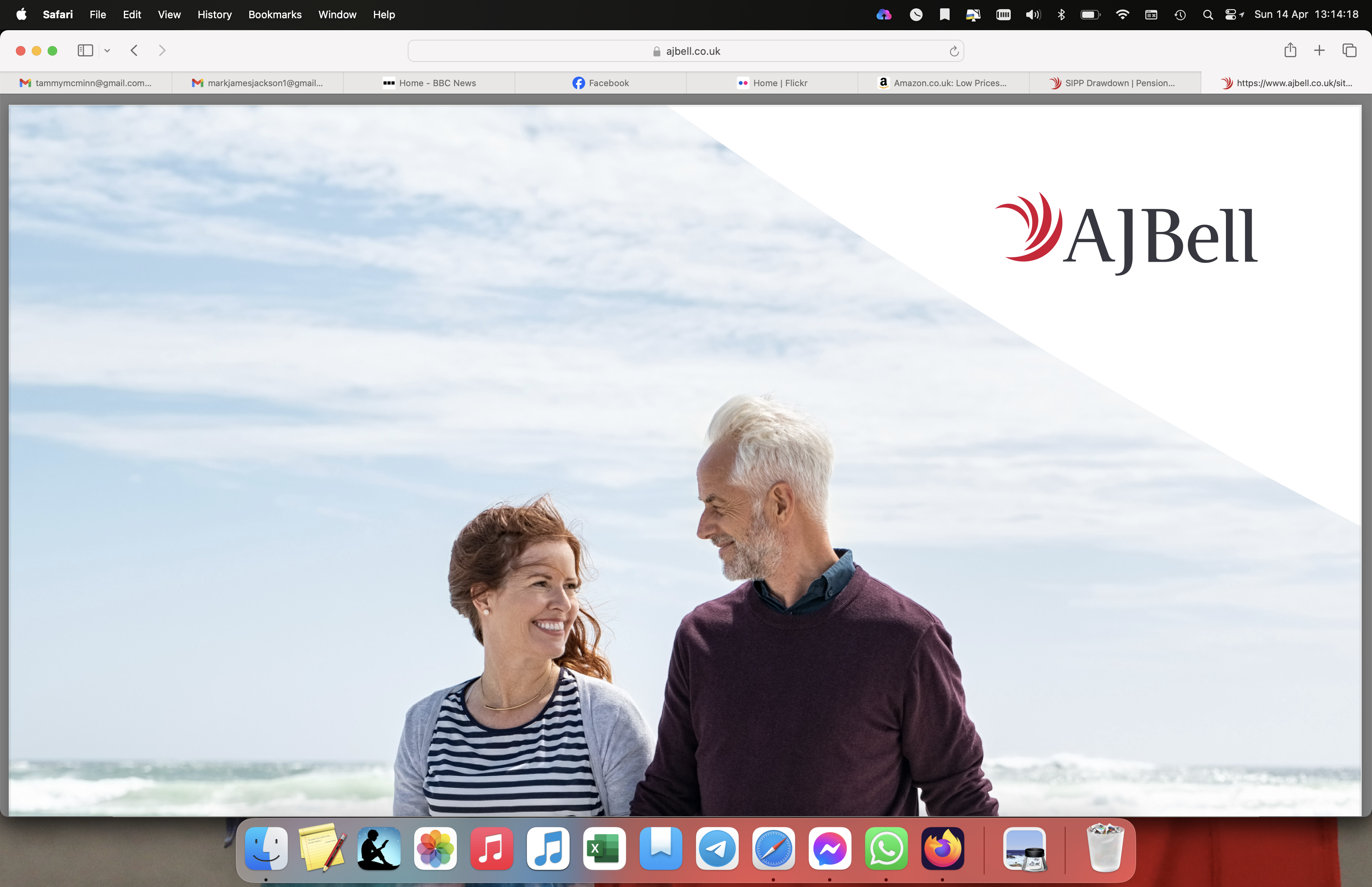PDF Downloads
When I download PDFs on my MacBook using Firefox (currently 124.0.2 (64-bit)), they are always blank - I have attached a screen shot.
But if I download the same PDF using Safari, it opens straightaway - 2nd screen shot.
Is there something I need to adjust in Firefox to allow PDFs to open?
Giải pháp được chọn
PDFs should open in the built-in viewer, make sure the PDF content type is set to "Open in Firefox" in the Applications list in settings.
Does it still happen in Troubleshoot Mode?
Đọc câu trả lời này trong ngữ cảnh 👍 1Tất cả các câu trả lời (2)
Giải pháp được chọn
PDFs should open in the built-in viewer, make sure the PDF content type is set to "Open in Firefox" in the Applications list in settings.
Does it still happen in Troubleshoot Mode?
Troubleshoot mode fixed the problem. I already had it set to open in Firefox.