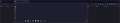Won't display text in UI elements
After using gnome-tweaks to change my system fonts, Firefox has unexpectedly gone silent and no longer shows text in areas like the search bar, tabs, settings, bookmarks, and menus. Rendering websites works just fine, but Firefox itself won't show any text.
Tất cả các câu trả lời (3)
owocean said
After using gnome-tweaks to change my system fonts
Sounds pretty straight forward. Tweaks is the issue and not the browser. If the tweak doesn't affect all user, change to another account and see what happens.
Made a new user account and logged into cinnamon. No issue there, so it is specific to my user. Tried resetting to default in gnome-tweaks but that didn't change anything. Tried reloading font cache. Tried flatpak version. Tried disabling hardware rendering. Tried changing firefox's default fonts. Nothing worked.
Like you said, After using gnome-tweaks is when the issue started. All the hoop jumping in Firefox is not the issue. Just try another user account in your Gnome desktop and see if it has the same issues. Again... not a Firefox issue, you tweaked and now it's broken. ;-))
Được chỉnh sửa bởi jonzn4SUSE vào