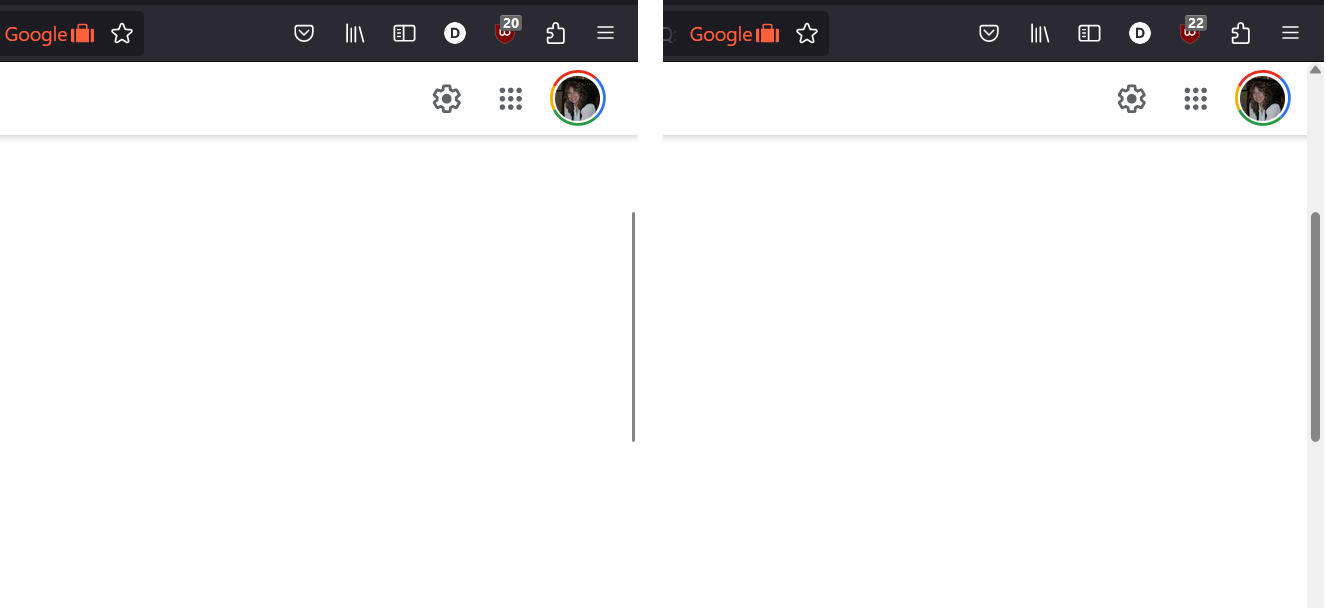How to fix slim / narrow / barely visible scroll bar?
My mother is in her seventies and uses a laptop I purchased for her with Windows 10. Microsoft apparently auto-updated her to Windows 11, and now not only is the whole OS different but the scroll bars on everything are so thin that you can barely click on them to drag. They only get fractionally thicker when you hover over them with the cursor. This is not specific to any website.
The issue exists in both Windows and Firefox on her machine since the update, for some reason. She and I both have the latest edition of Firefox, but I am still running Win 10. I managed to find a registry edit to improve the scroll bar in Windows File Manager for her, but this had no impact on the scroll in Firefox. Is there a way to fix this? I could not find a setting for it.
I have attached a side-by-side screen shot of her scroll in Firefox on Google, before and during hover with cursor. I have also included a screen shot of my scroll in Firefox on Reddit, which looks as hers did before the update and is much more user-friendly.
Tất cả các câu trả lời (1)
You can use the Windows 10-style scrollbars by changing widget.non-native-theme.scrollbar.style to 4 in about:config.