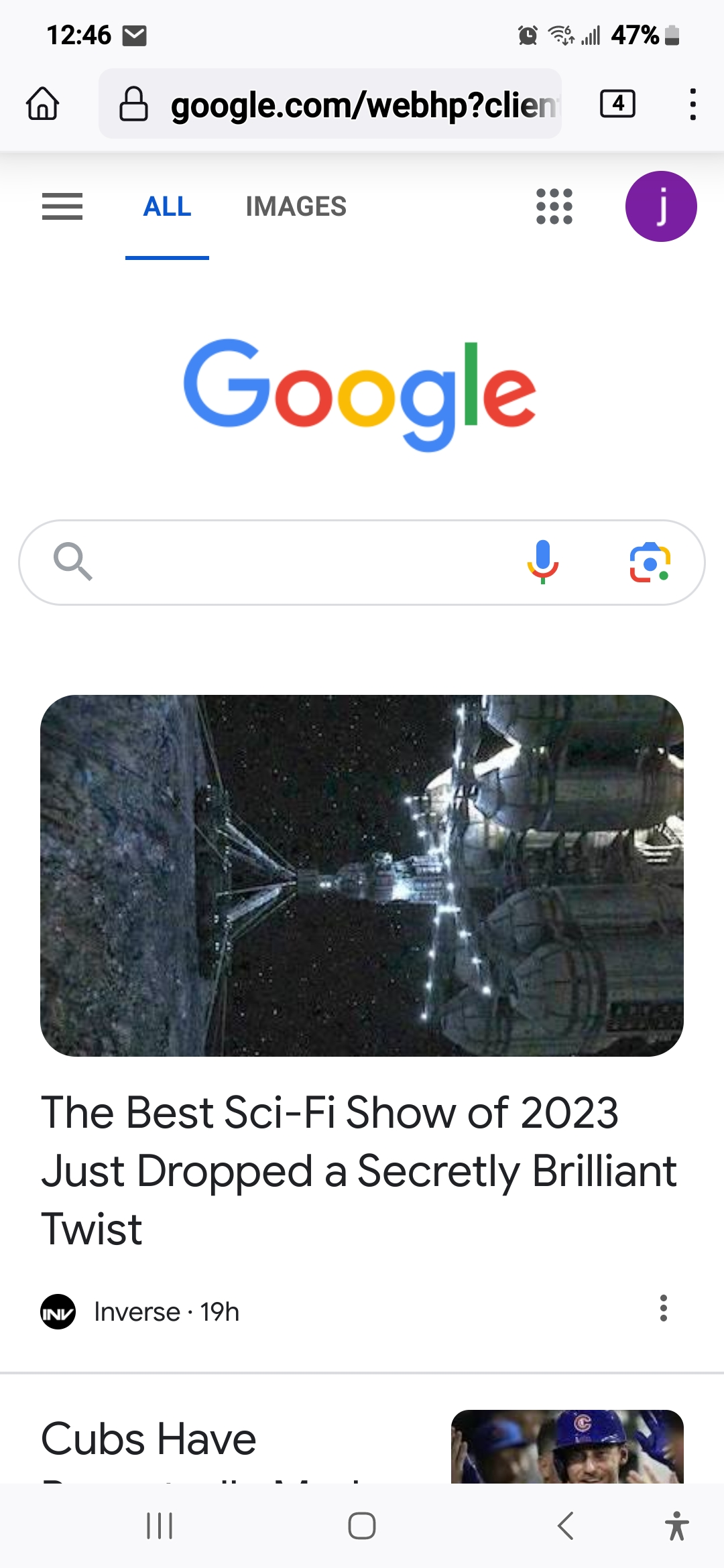google.com not displaying correctly
When I tapped on the firefox widget on my phone this morning, it showed "google.com" in the address bar but the page was blank. I checked this on my wife's phone and my tablet and the exact same thing happens. I tried turning off my two add blockers to see if that would make a difference but it did not. I then uninstalled and reinstalled firefox on my phone from the Google Store and logged back in and it still acted the same way. For fun, I then turned on "Desktop site" in the menu and then my normal google.com page opened up. When I turned off 'desktop site', it went back to a blank screen with the "home" icon, the address bar, number of tabs open box and the 3 dots menu bar showing on top, but nothing else. I then opened my computer and works fine on my desktop. So, not sure what is happening but definitely some problem with "google.com" address on firefox (unless I toggle on "desktop site".) I also cleared my cache (which of course, was completely empty when I deleted and then added on the firefox app at the google store). Seems like might be a problem on your end? Especially since seems to happen on all four android devices that I have. I've also attached screenshots of the two pages I get, the first regular, the second with 'desktop site' toggled on.
Giải pháp được chọn
Hi
I understand that Google has now resolved the issue that they were having and you should find that you can search using Google as you would normally in Firefox for Android.
Thank you for your patience while this has been under investigation.
Đọc câu trả lời này trong ngữ cảnh 👍 2Tất cả các câu trả lời (8)
Hi Jim
Can you try with the AVG app turned off?
Do you have any add-ons or other security software installed on your Android device?
Hi
We are looking into this matter, but please can you try installing the Google Search Fixer add-on, available from the Add-ons option in the Firefox for Android menu.
I installed the Google Search Fixer add-on but now instead of getting my usual Google search page and nothing more, it now opens with a whole column of various pictures and stories that I have never had before. I think my ad blocker may have stopped these but I guess isn't now? I have removed the two ad blockers that I had and was still unable to open the Google search page so doesn't seem like that was causing it. But it does allow the google search page to open but now with a whole list of items below it before I begin my search.
Hi
Are you able to share a screenshot of what you see with the Google Search Fixer add-on installed?
Here's a screen shot. Also, I did try shutting off AVG but that did not change anything , fyi. Appreciate your trying to help, as well...thanks so much.
Hi
Yes, that is the correct display for Google. Google serves a slightly different page to Firefox for Android and it is that page that appears to be broken. The Google Search Fixer gives you the same functionality, it just looks a little different - hopefully the underlying issue can be looked into and fixed soon.
Giải pháp được chọn
Hi
I understand that Google has now resolved the issue that they were having and you should find that you can search using Google as you would normally in Firefox for Android.
Thank you for your patience while this has been under investigation.
Surprisingly, everything started working as normal sometime this morning. Thanks for your help!